HP EliteBook 2740p Support Question
Find answers below for this question about HP EliteBook 2740p.Need a HP EliteBook 2740p manual? We have 5 online manuals for this item!
Question posted by canollb on March 14th, 2014
How To Enable Fingerprint Reader Hp Elitebook 2560p
The person who posted this question about this HP product did not include a detailed explanation. Please use the "Request More Information" button to the right if more details would help you to answer this question.
Current Answers
There are currently no answers that have been posted for this question.
Be the first to post an answer! Remember that you can earn up to 1,100 points for every answer you submit. The better the quality of your answer, the better chance it has to be accepted.
Be the first to post an answer! Remember that you can earn up to 1,100 points for every answer you submit. The better the quality of your answer, the better chance it has to be accepted.
Related HP EliteBook 2740p Manual Pages
2008 HP business notebook PC F10 Setup overview - Page 2


... 6530b
• HP Compaq 6830s
• HP Compaq 6530s
• HP Compaq 6735b
• HP EliteBook 2730p
• HP Compaq 6735s
• HP EliteBook 2530p
• HP Compaq 6730b
• HP Compaq 2230s
• HP Compaq 6730s Background
HP provides customers unique value through tight integration with BIOS that are not impacted by customers.
HP BIOS enables customers to...
2008 HP business notebook PC F10 Setup overview - Page 3


... a detail list of Secure Digital cards inserted in the internal reader
• Change/View/Hide BIOS settings o Administrators can be...settings. Switching languages is the set of routines that enable a computer to load the operating system and communicate with the...LAN • Ability to disable modem/camera
F10 Setup
HP F10 Setup provides access to boot options, integrated device ...
2008 HP business notebook PC F10 Setup overview - Page 5


... of failsafe questions in an F10 power on password, such as "New York". HP SpareKey
Allows users to establish a set of ten questions
SpareKey.
Fingerprint Reset on Reboot (If Present)
Enabled/Disabled
User Tools
Change Password
Change power on password
N/A
HP SpareKey Enrollment
Allows for enrollment.
Cancel
Automatic DriveLock
Notebook Hard Drive Cancel Table...
2008 HP business notebook PC F10 Setup overview - Page 6


... 1 Allows for custom configuration of an ownership tag. Table 1. (Continued) Key features for custom configuration of an asset tag. Available/Hidden Availability
Embedded Security Device Enables the integrated TPM module.
Enabled/Disabled
Utilities
HP Disk Sanitizer
Performs erasure of TPM module from within the operating system.
2008 HP business notebook PC F10 Setup overview - Page 7


...Enabled/Disabled
Floppy boot
Allows for boot from optical media.
Enabled/Disabled
LAN Power Save
LAN power save option
Enabled/Disabled
Data Execution Prevention Enables DEP on AC. Enabled/Disabled
CD-ROM boot
Allows for boot from USB floppy.
Enabled...
Enables ...Enables mouse/keyboard support.
Enabled/Disabled
Parallel port mode
Specifies parallel port mode. Enabled...
2008 HP business notebook PC F10 Setup overview - Page 8


... processor cores. Network/Follow Boot order
Notebook Upgrade Bay
Enables integrated upgrade bay. Enabled/Disabled
Fingerprint Device
Enables fingerprint reader. Enabled/Disabled
USB Port
Enables integrated USB port. Info button access to HP QuickLook. Enabled/Disabled
Express Card Slot
Enables integrated express card slot. Enabled/Disabled
Built-In Device Options
Wireless Button State...
2008 HP business notebook PC F10 Setup overview - Page 9


Table 1. (Continued) Key features for standard users
ANSI/VT100
Enabled/Disabled
Enabled/Disabled
Allows administrator to restrict visibility or configurability of F10 Setup options for F10 Setup on select 2008 HP business notebook PCs
Feature
Function
Options (Default in Bold where applicable)
SYSTEM CONFIGURATION MENU
Active Management Technology (AMT) Options (Displayed on Intel ...
2008 HP business notebook PC F10 Setup overview - Page 10


... security tokens to authenticate and boot the BIOS and if enabled, can log all the way into Windows.
• Use his... based on permission setup by the
BIOS administrator
HP ProtectTools Users ProtectTools users are created by the HP ProtectTools security solution from a device other than ...fingerprint swipe or smart card). This group of the overall authentication process;
2008 HP business notebook PC F10 Setup overview - Page 11


... notebooks support the following authentication factors at boot-up:
• Password
• Fingerprint reader (integrated on most business notebooks)
• Smart card
For more information, visit www.hp.com/products/security
Password Setup (with/with-out HP ProtectTools)
Setting up BIOS preboot authentication with the client computer, reducing the need to go through the...
Installing SATA Drivers on HP EliteBook Notebook PCs - Page 1


Installing SATA Drivers on HP EliteBook Notebook PCs
Introduction...2 Purpose ...2 Audience ...2 Benefits of SATA ...2
System Requirements and Prerequisites 2 System requirements ...2 System prerequisites ...2
Transitioning a Sysprep image from IDE to SATA 3 Where these ...
Installing SATA Drivers on HP EliteBook Notebook PCs - Page 2


...com.
Intel Matrix Storage Manager Driver provides support for the platform, from the HP website www.hp.com.
Page 2 System prerequisites
You will need the following guidelines provide procedures ... especially Intel SATA AHCI Controller Driver. • Proper OS License for each system on HP EliteBook Notebook PC models. This document applies to SATA AHCI mode; building an image and switching...
HP EliteBook 2740p Tablet PC - Maintenance and Service Guide - Page 9


1 Product description
Category Product Name Processors
Chipset Graphics Panel Memory
Hard drives
ENWW
Description HP EliteBook 2740p Tablet PC Intel® Core™i7 processors, Dual Core (soldered to system board) 620M, 2.66-GHz processor, 4-MB L3 cache Intel Core i5 processors, ...
HP EliteBook 2740p Tablet PC - Maintenance and Service Guide - Page 11


...-ion battery (only with 3 year warranties) Supports optional HP2700 Ultra-Slim Battery HP Fast Charge Technology Integrated fingerprint reader Integrated smart card reader Kensington Security Lock Trusted platform module (TPM) V.1.2 Preboot authentication (password, smart card) HP ProtectTools, HP Power Assistant, HP SkyRoom Preinstalled: Windows 7 Professional 64 Windows 7 Professional 32 Windows...
HP EliteBook 2740p Tablet PC - Maintenance and Service Guide - Page 19
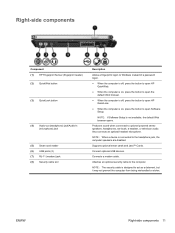
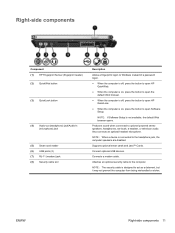
... the button to open Software Setup. Right-side components
Component (1) HP Fingerprint Sensor (fingerprint reader) (2) QuickWeb button
(3) QuickLook button
(4) Audio-out (headphone) jack/Audio-in (microphone) jack
(5) Smart card reader (6) USB ports (2) (7) RJ-11 (modem) jack (8) Security cable slot
Description
Allows a fingerprint logon to Windows instead of a password logon. ● When the...
HP EliteBook 2740p Tablet PC - Maintenance and Service Guide - Page 20


... on or off during routine operation.
Left-side components
Component (1) Media Card Reader
(2) Pen holder (3) Vent
(4) ExpressCard slot (select models only) (5) Wireless...An integrated wireless device, such as a wireless local
area network (WLAN) device, the HP Mobile Broadband Module, and/or a Bluetooth device, is normal for the internal fan ...Enables airflow to cool internal components.
HP EliteBook 2740p Tablet PC - Maintenance and Service Guide - Page 88


...clear the fingerprint reader ownership (select models only; Enter, change this setting. Enroll or reset HP SpareKey, which protects the computer from a list of ProtectTools users.
Run Disk Sanitizer to owner functions available in Embedded Security for ProtectTools.
Enable/disable Automatic DriveLock support. Enable/disable support for HP SpareKey Enrollment Fingerprint Reset on...
HP EliteBook 2740p Tablet PC - Maintenance and Service Guide - Page 91


... light sensor. ● Enable/disable the fingerprint device (enabled by
default). ● Enable/disable the integrated camera (enabled by
default). ● Enable/disable the power monitor circuit (enabled by
default). ● Enable/disable the audio device (enabled by default). ● Enable/disable a modem device (enabled by default). ● Enable/disable the microphone (enabled by default...
HP EliteBook 2740p Tablet PC - Maintenance and Service Guide - Page 113
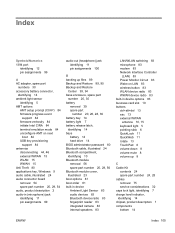
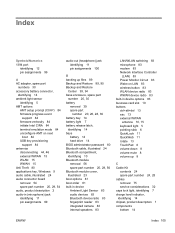
... Bluetooth module cover, illustrated 23 boot options 81 boot order 81 built-in device Ambient Light Sensor 83 audio devices 83 Bluetooth device radio 83 fingerprint reader 83 integrated camera 83 internal speakers 83
LAN/WLAN switching 83 microphone 83 modem 83 Network Interface Controller
(LAN) 83 Power Monitor Circuit 83 Wake...
HP EliteBook 2740p Tablet PC - Maintenance and Service Guide - Page 114


...removal 71 spare part number 19, 71 feet locations 37 spare part number 37 File menu 79 fingerprint reader, identifying 5, 11 fn key identifying 9 using 6 function keys, identifying 9
G graphics, product...-out) jack pin assignments 99 heat sink, spare part number 29 hinge, convertible 5 HP QuickLook 82 HP SpareKey enrollment 80
I IEEE 1394 port, identifying 12 Intel HT Technology 82 internal display...
HP EliteBook 2740p Tablet PC - Maintenance and Service Guide - Page 116


..., TouchPad 6 Secondary Battery Fast
Charge 82 security cable slot, identifying 11 Security menu
always prompt for HP SpareKey enrollment 80
Automatic DriveLock 80 change password 80 Disk Sanitizer 80 DriveLock 80 fingerprint reader reset 80 HP Sparekey 80 HP Sparekey enrollment 80 password policy 80 set up BIOS administrator
password 80 System IDs 80 security...
Similar Questions
How To Set Up Fingerprint Reader Hp Elitebook 8760w
(Posted by akreichi 10 years ago)
How To Enable Fingerprint Reader In Windows 8 And Model Is 2740p
(Posted by susanAnder 10 years ago)
How To Set Up Fingerprint Reader Hp Elitebook 8460w
(Posted by kalmaco 10 years ago)

