HP EliteBook 2740p Support Question
Find answers below for this question about HP EliteBook 2740p.Need a HP EliteBook 2740p manual? We have 5 online manuals for this item!
Question posted by MARKtune on March 10th, 2014
Elitebook 8560w Wireless Button Won't Work
The person who posted this question about this HP product did not include a detailed explanation. Please use the "Request More Information" button to the right if more details would help you to answer this question.
Current Answers
There are currently no answers that have been posted for this question.
Be the first to post an answer! Remember that you can earn up to 1,100 points for every answer you submit. The better the quality of your answer, the better chance it has to be accepted.
Be the first to post an answer! Remember that you can earn up to 1,100 points for every answer you submit. The better the quality of your answer, the better chance it has to be accepted.
Related HP EliteBook 2740p Manual Pages
2008 HP business notebook PC F10 Setup overview - Page 2


...models:
• HP EliteBook 8730w
• HP Compaq 6535b
• HP EliteBook 8530w
• HP Compaq 6535s
• HP EliteBook 8530p
• HP Compaq 6531s
• HP EliteBook 6930p
• HP Compaq...provided customers with access to experience innovations such as HP ProtectTools, HP Wireless Assistant, and HP QuickLook.
Background
HP provides customers unique value through ...
2008 HP business notebook PC F10 Setup overview - Page 3


... F10 Setup for standard user
• Multi-User support o Enhanced support with ProtectTools
• Password policy support • RAID and Native SATA support • Enhanced wireless button control • Wake on LAN • Ability to disable modem/camera
F10 Setup
HP F10 Setup provides access to the impressive set of routines that...
2008 HP business notebook PC F10 Setup overview - Page 8


Enabled/Disabled
Built-In Device Options
Wireless Button State
Enables wireless button
Enabled/Disabled
Embedded WLAN Device Enables ...
Enables integrated smart card slot. Enabled/Disabled
Embedded Bluetooth Device Enables integrated Bluetooth device.
Info button access to HP QuickLook.
Enabled/Disabled
LAN/WLAN Switching
Enables automatic switching. Enabled/Disabled
Wake ...
2008 HP business notebook PC F10 Setup overview - Page 13


... this partition and functions which require this partition, refer to function.
Systems Affected: All 2008 s, b, p and w business notebook and tablet models.
Anomaly: Diagnostics does not work while in F10 Setup.
Systems Affected: All 2008 s, b, p and w business notebook and tablet models.
Resolution: F10 Setup only supports internal pointing devices.
Resolution: HP supports...
2008 HP business notebook PC F10 Setup overview - Page 14


...performance to maximize fault tolerance is a storage interface bus used by pressing a single button. Timings may vary depending on EFI and the What is HP SpareKey? Extensible Firmware... individual can quickly recover his Windows password without launching Microsoft Outlook by desktop and laptop manufacturers for Microsoft Outlook 2003 and 2007. Online help is a Personal Information Manager...
2008 HP business notebook PC F10 Setup overview - Page 15


Will F10 Setup work with -out HP ProtectTools)" within this feature various somewhat between pre-2008 platforms and later, please reference "Password Setup (with/with a mouse?
Where can I get ...
Installing SATA Drivers on HP EliteBook Notebook PCs - Page 1


Installing SATA Drivers on HP EliteBook Notebook PCs
Introduction...2 Purpose ...2 Audience ...2 Benefits of SATA ...2
System Requirements and Prerequisites 2 System requirements ...2 System prerequisites ...2
Transitioning a Sysprep image from IDE to SATA 3 Where these ...
Installing SATA Drivers on HP EliteBook Notebook PCs - Page 2


...) installation points; Benefits of Authenticity and documentation. • Necessary drivers, especially Intel SATA AHCI Controller Driver. • Proper OS License for each system on HP EliteBook Notebook PC models. System Requirements and Prerequisites
System requirements
Information regarding minimum hardware requirements for installing XP Professional is for use by HP personnel and...
Installing SATA Drivers on HP EliteBook Notebook PCs - Page 14


... system and boot into the Operating System.
2) Once the Operating System is loaded, select the Start Button and choose Run. 3) When the "Run" dialogue box appears, type the following command:
devmgmt.msc Press the OK button to launch the Device Manager console. Steps to obtain the SATA Device ID from an HP...
Installing SATA Drivers on HP EliteBook Notebook PCs - Page 17


... Vista system with the HP image already on the system and boot into the Operating System.
2) Once the Operating System is loaded, select the Start Button and type the following command: devmgmt.msc Pressing the Enter key after typing the above command will launch the Device Manager console. Steps to the...
HP EliteBook 2740p Tablet PC - Maintenance and Service Guide - Page 5


... contents
1 Product description ...1
2 External component identification ...5 Display ...5 Top components ...6 Pointing devices ...6 Lights ...7 Buttons and switches ...8 Keys ...9 Front components ...10 Right-side components ...11 Left-side components ...12 Rear components ...13 Bottom components ...14 Wireless antennas (select models only 15
3 Illustrated parts catalog ...17 Service tag ...17...
HP EliteBook 2740p Tablet PC - Maintenance and Service Guide - Page 9


1 Product description
Category Product Name Processors
Chipset Graphics Panel Memory
Hard drives
ENWW
Description HP EliteBook 2740p Tablet PC Intel® Core™i7 processors, Dual Core (soldered to system board) 620M, 2.66-GHz processor, 4-MB L3 cache Intel Core i5 processors, ...
HP EliteBook 2740p Tablet PC - Maintenance and Service Guide - Page 18


... optional Bluetooth device.
10 Chapter 2 External component identification
ENWW Sends and receives wireless signals to communicate with WWANs. ● When the computer is off, slide...turn off the computer.
Produce sound.
Front components
Component (1) Webcam light (2) External WWAN antenna button (3) External WWAN antenna (4) Power switch
(5) Speakers (2) (6) Business card slot (7) Display ...
HP EliteBook 2740p Tablet PC - Maintenance and Service Guide - Page 21


... Rotate up to scroll up. ● Rotate down to scroll down.
(2) esc button (3) Rotate button
(4) ctrl+alt+del button
In tablet mode, allows you to exit or escape out of an application. The ...network cable.
(7) External monitor port
Connects an external VGA monitor or projector.
*To protect your work and the system, the ctrl+alt+delete command cannot be used to enter the reset command....
HP EliteBook 2740p Tablet PC - Maintenance and Service Guide - Page 23


... you are not visible from the outside of the computer.
Send and receive wireless signals to communicate with wireless local area networks (WLANs).
(3) External WWAN antenna button**
Press to open the external WWAN antenna to your country or region. ENWW
Wireless antennas (select models only) 15 Component
Description
(1) WWAN antenna (1)* (2) WLAN antennas (2)*
Sends and...
HP EliteBook 2740p Tablet PC - Maintenance and Service Guide - Page 91


Select Built-In Device Options
Port Options
ENWW
To do this
● Enable/disable the wireless button state (enabled by default).
● Enable/disable embedded WLAN device radio (select models only; enabled by default).
● Enable/disable embedded WWAN device radio (select ...
HP EliteBook 2740p Tablet PC - Maintenance and Service Guide - Page 113
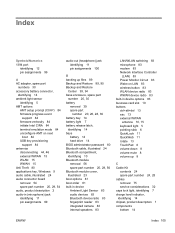
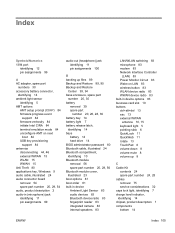
... 83 modem 83 Network Interface Controller
(LAN) 83 Power Monitor Circuit 83 Wake on LAN 83 wireless button 83 WLAN device radio 83 WWAN device radio 83 built-in device options 83 business card slot 10 buttons ctrl+alt+del 13 esc 13 external WWAN
antenna 10, 15 keyboard light 5 pointing stick 6 QuickLook...
HP EliteBook 2740p Tablet PC - Maintenance and Service Guide - Page 115


... 1 keyboard 3 memory module 1 microphone 2 modem module 2 operating system 3 pointing devices 3 ports 2 power requirements 3 processors 1 product name 1 security 3 webcam 2 wireless 2 product name 1
Q QuickLook button, identifying 11 QuickWeb button, identifying 11
R reader, fingerprint 5, 11 recovery partition 91, 95 release latch, battery 14 removal/replacement
preliminaries 31 procedures 36...
HP EliteBook 2740p Tablet PC - Maintenance and Service Guide - Page 116


... display 86 hard drive 87 static-shielding materials 35 switches internal display 8 power 10 wireless 12 system board removal 70 spare part number 20 spare part numbers 70 system board ... top cover
removal 51 spare part number 19, 51 spare part numbers 28 touch screen, identifying 5 TouchPad buttons 6 identifying 6 scroll zone 6 TouchPad light 6, 7 TouchPad on/off control 6 TPM Embedded Security 80 ...
HP EliteBook 2740p Tablet PC - Maintenance and Service Guide - Page 117


... Vista operating system
DVD 95 wireless antennas
disconnecting 44 wireless antennas,
disconnecting 46 wireless devices, location 14 wireless light, identifying 12 wireless switch, identifying 12 wireless, product description 2 WLAN antennas, identifying 15 WLAN module
removal 43 spare part number 28, 43 spare part numbers 20 workstation guidelines 34 WWAN antenna button, external 15 WWAN antennas...
Similar Questions
Hp Elitebook 2740p Wireless Switch Will Not Turn On
(Posted by Ppoinser 10 years ago)
Hp Elitebook 8440p Wireless Button Does Not Work
(Posted by mhdlon 10 years ago)
Elitebook 8560w Wireless Button Not Working.
The orange light remains on. Wirless will not enable. I updated the driver to see if that would help...
The orange light remains on. Wirless will not enable. I updated the driver to see if that would help...
(Posted by mariestruckman 11 years ago)

