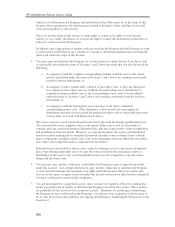HP EX490 Support Question
Find answers below for this question about HP EX490 - MediaSmart Server - 2 GB RAM.Need a HP EX490 manual? We have 3 online manuals for this item!
Question posted by eduard43421 on May 29th, 2012
Where Can I Get A Replacement Mainboard For An Ex490 And What Is The Cost?
My EX490 has given up work. I already replaced the power supply but with the new one it does the same thing: when I power on it shows the power light for a couple of milliseconds, tries to start the discs but then immediately the server dies.
Current Answers
Related HP EX490 Manual Pages
Similar Questions
How To Replace Power Supply Hp Slimline S3000
(Posted by swjohnw 9 years ago)
Replacement Power Adapter
My HP QW819AA#ABA tower came with an external power brick (19v 60W) adapter instead of a conventiona...
My HP QW819AA#ABA tower came with an external power brick (19v 60W) adapter instead of a conventiona...
(Posted by borneorib 10 years ago)
Need Step By Step Instructions On Installing Exact Replacement Power Supply
asame as title
asame as title
(Posted by harperbass 12 years ago)
How To Replace Power Supply Hps7700n?
(Posted by FARRELLTOMD 12 years ago)
Will Not Load 8 Gb Ram, Need To Find Way, I Can
I need to find way to get HP 500b, Pro, 64 GB to load 8 GB ram. Will not go over 4 GB
I need to find way to get HP 500b, Pro, 64 GB to load 8 GB ram. Will not go over 4 GB
(Posted by brit439 12 years ago)