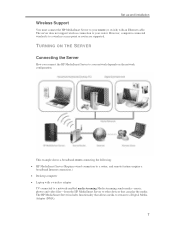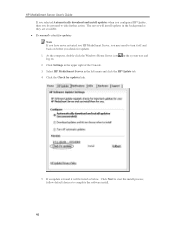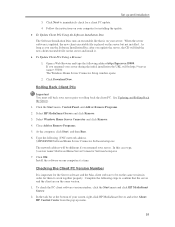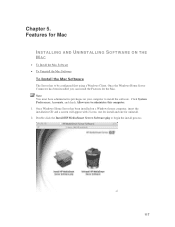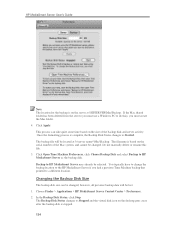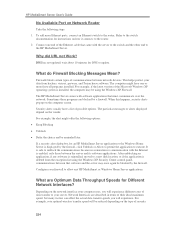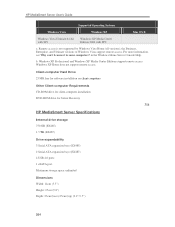HP EX487 Support Question
Find answers below for this question about HP EX487 - MediaSmart Server - 2 GB RAM.Need a HP EX487 manual? We have 4 online manuals for this item!
Question posted by jeffandtracey on November 5th, 2011
Installation Cd
I purchased a MediaSmart 487 off of Ebay and the installation cd was missing...is there a way to get the client setup complete without this disk?
Current Answers
Related HP EX487 Manual Pages
Similar Questions
What Is The Maximum Amount F Ram It Will Take?
-what is the max amount of ram it will take overall, and how much max in each slot, and is it DDR3?-...
-what is the max amount of ram it will take overall, and how much max in each slot, and is it DDR3?-...
(Posted by dtjb11470 2 years ago)
Ram Upgradestion
HiHow much GB RAM can be upgraded in HP Pro 3335 microtower PC
HiHow much GB RAM can be upgraded in HP Pro 3335 microtower PC
(Posted by rakeahmurthy03 6 years ago)
Will Not Load 8 Gb Ram, Need To Find Way, I Can
I need to find way to get HP 500b, Pro, 64 GB to load 8 GB ram. Will not go over 4 GB
I need to find way to get HP 500b, Pro, 64 GB to load 8 GB ram. Will not go over 4 GB
(Posted by brit439 13 years ago)
How To Upgrade Hp Dual Xeon Workstation Xw6000 Ram
I have a dual xeon workstation 2.8 Ghz, 40 GB HDD, 1 GB Ram and I would like to upgrade the ram to 4...
I have a dual xeon workstation 2.8 Ghz, 40 GB HDD, 1 GB Ram and I would like to upgrade the ram to 4...
(Posted by dali 13 years ago)
Install Winxp
trying to install winXP and it see no hard disk i do know that i need Raid driver to put on floppy b...
trying to install winXP and it see no hard disk i do know that i need Raid driver to put on floppy b...
(Posted by madleb 13 years ago)