HP ENVY dv7-7200 Support Question
Find answers below for this question about HP ENVY dv7-7200.Need a HP ENVY dv7-7200 manual? We have 4 online manuals for this item!
Question posted by ctyndorf on April 25th, 2013
Fcc Id For The Hp Envy Dv7t Quad Laptop
Does anyone have the FCC ID for the HP ENVY dv7t Quad laptop? IT is being shipped and this code is required for border crossing
Current Answers
There are currently no answers that have been posted for this question.
Be the first to post an answer! Remember that you can earn up to 1,100 points for every answer you submit. The better the quality of your answer, the better chance it has to be accepted.
Be the first to post an answer! Remember that you can earn up to 1,100 points for every answer you submit. The better the quality of your answer, the better chance it has to be accepted.
Related HP ENVY dv7-7200 Manual Pages
HP Notebook Hard Drives & Solid State Drives Identifying, Preventing, Diagnosing and Recovering from Drive Failures Care and Ma - Page 1


... driver 6 Installing SATA drivers ...6
Care and Maintenance Measures ...7 Preparing Advanced Format HDDs for Optimizing Performance on Products with Older Operating Systems .. 7 For more information ...8 HP Notebook Hard Drives & Solid State Drives
Identifying, Preventing, Diagnosing and Recovering from Drive Failures
Care and Maintenance Measures
Technical White Paper
Table of contents...
HP Notebook Hard Drives & Solid State Drives Identifying, Preventing, Diagnosing and Recovering from Drive Failures Care and Ma - Page 2


... companies and users can fail. These measures include enhanced hard drive diagnostics, Intel Storage Matrix Technology, HP 3D drive guard, firmware updates, and more . The following sections summarize some of an apparent SSD failure, the HP Diagnostics should be traced to connector issues, shock events, software issues, and more . Note: The following...
HP Notebook Hard Drives & Solid State Drives Identifying, Preventing, Diagnosing and Recovering from Drive Failures Care and Ma - Page 3


... increase reliability of major hard drive manufacturers to your HDD manufacturer for low-level format utilities or download the HP File Sanitizer for HP ProtectTools, located at the following website: http://h20000.www2.hp.com/bizsupport/TechSupport/SoftwareDescription.jsp?lang=en&cc=us&pro dTypeId=321957&prodSeriesId=4138624&prodNameId=4138625&swEnvOID=4054&swLang...
HP Notebook Hard Drives & Solid State Drives Identifying, Preventing, Diagnosing and Recovering from Drive Failures Care and Ma - Page 5


...firmware updates or other HDD related product drivers for your product.
Download the latest HP 3D Drive Guard driver under the Solutions section from the integrated accelerometer, and protects... below to reduce the risk of the tests, the process halts and a Failure ID or Code is available through the commercial notebook system BIOS. attribute checking automatically runs. •...
HP Notebook Hard Drives & Solid State Drives Identifying, Preventing, Diagnosing and Recovering from Drive Failures Care and Ma - Page 6


... consumption on computer systems equipped with Intel® Application Accelerator drivers. To download the latest version of the Intel Matrix Storage Technology driver: http://www8.hp.com/us/en/support-drivers.html
Installing SATA drivers
SATA Native Mode is a storage interface technology that provides up to 150MB/sec transfer rate for...
HP Notebook Hard Drives & Solid State Drives Identifying, Preventing, Diagnosing and Recovering from Drive Failures Care and Ma - Page 7


...secured in the mounting bracket correctly. Thus, any business notebook with a SATA interface can be required to optimize performance.
This support is important to have the latest BIOS, firmware, and driver ... drive to turn off when it is decreased. HP CMI - Check www.hp.com for an extended period of HP Client Automation and HP Client Manager 7.0 from electronic memory (such as ...
Regulatory, Safety and Environmental Notices User Guide - Page 5


... for notebook computers 1 Federal Communications Commission notice 3 Modifications ...3 Cables ...3 Declaration of Conformity for products marked with the FCC logo (United States only) ..... 4 Products with wireless LAN devices or HP Mobile Broadband Modules 4 Brazil notice ...5 Canada notices ...5 European Union regulatory notices ...6 Declaration of Conformity ...6 Products with wireless...
Regulatory, Safety and Environmental Notices User Guide - Page 6


... 21 Modifications ...21 Cables ...21 Declaration of conformity for products marked with the FCC logo (United States only) ...22 Products with wireless LAN devices 22 Australia telecom...Brazil notice ...23 Canadian notice ...23 European Union regulatory notices 23 Declaration of external HP power supply 17 Macrovision Corporation notice ...17
2 Regulatory notices for notebook computers ...28...
Regulatory, Safety and Environmental Notices User Guide - Page 10


... or WWAN), follow these steps: 1. For Windows 8, follow these instructions: 1. Press f10 to enter BIOS Setup. 3. The FCC IDs are displayed at the bottom of the screen. Turn on or restart the computer, and then press esc while the "Press the... is displayed at the bottom of the screen. 2. For Windows 7, to view the FCC IDs for any radio modules in the United States may not have an...
Regulatory, Safety and Environmental Notices User Guide - Page 11


...will not occur in a residential installation.
Federal Communications Commission notice 3 Modifications
The FCC requires the user to be notified that any changes or modifications made to this device ...to correct the interference by HP may cause harmful interference to radio communications.
These limits are not expressly approved by one or more of the FCC Rules. This equipment generates...
Regulatory, Safety and Environmental Notices User Guide - Page 12
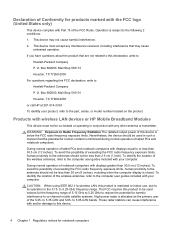
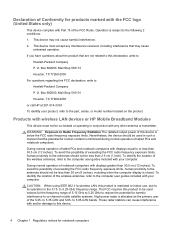
...display is subject to 5.35-GHz and 5.65-
The FCC requires this device.
4 Chapter 1 Regulatory notices for products marked with the FCC logo (United States only)
This device complies with and...potential for harmful interference to the computer user guides included with wireless LAN devices or HP Mobile Broadband Modules
This device must accept any other antenna or transmitter. to the ...
Regulatory, Safety and Environmental Notices User Guide - Page 14
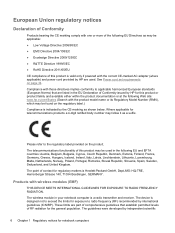
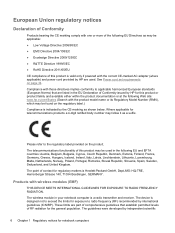
... adapter (where applicable) and power cord provided by international guidelines (ICNIRP). See Power cord set requirements on the product. Please refer to radio frequency (RF) recommended by HP are used in the following Web site: www.hp.eu/certificates (Search with wireless modules (EMF)
THIS DEVICE MEETS INTERNATIONAL GUIDELINES FOR EXPOSURE TO RADIO...
Regulatory, Safety and Environmental Notices User Guide - Page 22
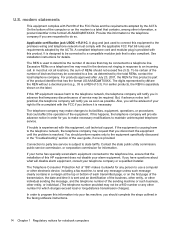
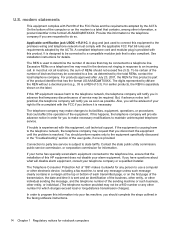
... the problem is part of the product identifier that temporary discontinuance of the FCC Rules and the requirements adopted by the total RENs, contact the local telephone company. If this ...company will notify you in the faxing software instructions.
14 Chapter 1 Regulatory notices for this HP equipment causes harm to party line service is experienced with Part 68 of service may make...
Regulatory, Safety and Environmental Notices User Guide - Page 27
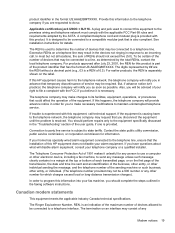
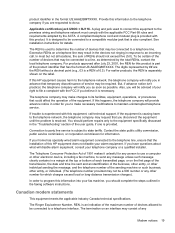
...your right to file a complaint with the applicable FCC Part 68 rules and requirements adopted by the total RENs, contact the local telephone company. If this HP equipment causes harm to a telephone line. If... call . If your alarm equipment. The termination on a telephone line may be required. A compliant telephone cord and modular plug is used to connect this equipment to the premises ...
Regulatory, Safety and Environmental Notices User Guide - Page 32
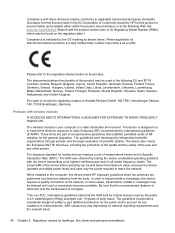
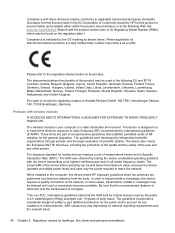
... Please refer to the regulatory label provided on national reporting requirements and the network band.
24 Chapter 2 Regulatory notices for ...be delayed until the transmission is complete.
*The non-FCC, international guidelines state that the SAR limit for regulatory ...radiation for exposure to radio frequency (RF) recommended by HP for any other person. The exposure standard for desktops...
HP ENVY dv7 Notebook PC Maintenance and Service Guide IMPORTANT! This document is intended for HP authorized service providers o - Page 1
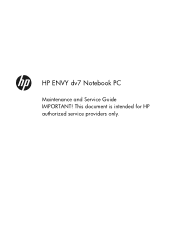
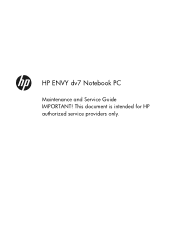
This document is intended for HP authorized service providers only. HP ENVY dv7 Notebook PC
Maintenance and Service Guide IMPORTANT!
HP ENVY dv7 Notebook PC Maintenance and Service Guide IMPORTANT! This document is intended for HP authorized service providers o - Page 9


...HP ENVY dv7 Notebook PC
√
● AMD® A10-4600M 3.20-GHz processor
√
(1600-MHz FSB, 4.0-MB L2 cache,
DDR3, quad core, 35 W)
● AMD A8-4500M 2.80-GHz processor (1600-MHz FSB, 4.0-MB L2 cache, DDR3, quad... (1600-MHz FSB, 1.0-MB L2 cache, DDR3, dual core, 35 W)
● Intel Quad Core i7-3840QM 2.80-GHz processor (SC turbo up to 3.80-GHz; 1600-MHz FSB, 8.0-MB L3 cache, 45 ...
HP ENVY dv7 Notebook PC Maintenance and Service Guide IMPORTANT! This document is intended for HP authorized service providers o - Page 15


Category Audio and video
Ethernet Wireless
Description
HD audio
Beats audio
Quad speakers
Subwoofer
Supports Microsoft Premium requirements
HP TrueVision HD webcam (fixed, no tilt with activity LED; 1280×720 by 30 frames per second)
Two dual array, digital microphones with appropriate beam-...
User Guide - Windows 8 - Page 13


... this table.
Box 200, Alexandra Post Office, Singapore 911507
When you may provide a printed HP Limited Warranty in your HP product to http://www.hp.com/go to :
● North America: Hewlett-Packard, MS POD, 11311 Chinden Blvd., Boise, ID 83714, USA
● Europe, Middle East, Africa: Hewlett-Packard, POD, Via G. IMPORTANT: Do NOT...
User Guide - Windows 8 - Page 59


..., do not short external contacts;
A stored battery should be unused and unplugged from HP.
See the Regulatory, Safety and Environmental Notices for more information about ordering a replacement ... by an HP warranty, instructions include a warranty ID. To access the user guides, select the HP Support Assistant app on battery power 49 A message refers you to the HP website for ...
Similar Questions
Hp Pavilion Dv7t Quad-how Do I Turn On Backlit Keyboard?
(Posted by kreeoas 9 years ago)
How To Disassemble The Hp Envy 15-3xxx Series!
Hi! I would like instructions on how to disassemble the HP envy 15 3xxx series because i need to cha...
Hi! I would like instructions on how to disassemble the HP envy 15 3xxx series because i need to cha...
(Posted by cuonghongphu 11 years ago)
Hp Envy 110 Photo Printing
I tried printing a photo on the HP Envy 110. In Properties, I chose Hp Advanced Photo Paper. I chose...
I tried printing a photo on the HP Envy 110. In Properties, I chose Hp Advanced Photo Paper. I chose...
(Posted by rmhubb 11 years ago)
Remove Rear Cover Of Hp Envy 4-1010ss
Good morning Y need to upgrade the memory of a HP ENVY 4-1010ss, but I cannot remove the rear cover...
Good morning Y need to upgrade the memory of a HP ENVY 4-1010ss, but I cannot remove the rear cover...
(Posted by mamelf 11 years ago)

