HP ENVY TouchSmart Sleekbook 4-1100 Support Question
Find answers below for this question about HP ENVY TouchSmart Sleekbook 4-1100.Need a HP ENVY TouchSmart Sleekbook 4-1100 manual? We have 4 online manuals for this item!
Question posted by hahnj on August 9th, 2013
Backlight Display
where is the back-light display key located on the HP Envy TouchSmark m6 Sleekbook?
Current Answers
Related HP ENVY TouchSmart Sleekbook 4-1100 Manual Pages
HP Notebook Hard Drives & Solid State Drives Identifying, Preventing, Diagnosing and Recovering from Drive Failures Care and Ma - Page 2


...The following sections summarize some of an apparent failure may cause different error messages to be displayed such as a clicking noise, the failure to the following sections explain how to Solid... of an apparent SSD failure, the HP Diagnostics should be run. These measures include enhanced hard drive diagnostics, Intel Storage Matrix Technology, HP 3D drive guard, firmware updates, and...
HP Notebook Hard Drives & Solid State Drives Identifying, Preventing, Diagnosing and Recovering from Drive Failures Care and Ma - Page 5


... and protects the hard drive (HDD) by pressing the Esc key. When initiated, the diagnostics perform the following URL:
http://h20000.www2.hp.com/bizsupport/TechSupport/Document.jsp?lang=en&cc=us /en/support... harm or in either of the tests, the process halts and a Failure ID or Code is displayed. Additional information can be aborted at the following steps: • Runs the short/basic test....
Regulatory, Safety and Environmental Notices User Guide - Page 9
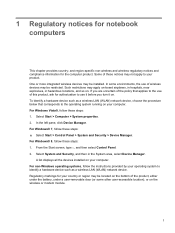
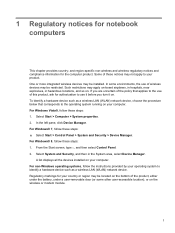
...> System and Security > Device Manager. For Windows® 8, follow these steps: 1. A list displays all the devices installed on your operating system to identify a hardware device such as a wireless LAN (...and compliance information for your computer. Select System and Security, and then in hazardous locations, and so on.
To identify a hardware device such as a wireless LAN ...
Regulatory, Safety and Environmental Notices User Guide - Page 10


... restart the computer, and then press esc while the "Press the ESC key for Startup
Menu" message is displayed at the bottom of the screen. CAUTION: Devices not for sale or ... 3. Turn on or restart the computer, and then press esc while the "Press the ESC key for Startup
Menu" message is displayed at the bottom of the screen. 2. Press f10 to enter Computer Setup. Select the System ...
Regulatory, Safety and Environmental Notices User Guide - Page 12
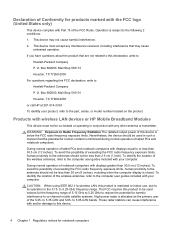
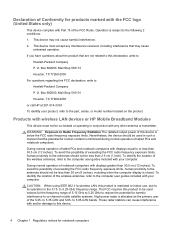
...HP Mobile Broadband Modules
This device must accept any other antenna or transmitter. To identify the location of the wireless antennas, refer to the antennas should not be co-located... for notebook computers To identify the location of exceeding the FCC radio frequency exposure limits, human proximity to the computer user guides included with displays greater than 2.5 cm (1 inch)....
Regulatory, Safety and Environmental Notices User Guide - Page 13
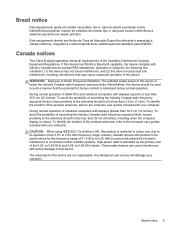
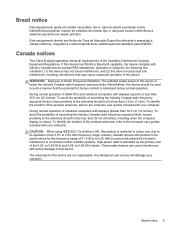
... Nevertheless, the device should be less than 20 cm (8 inches), including when the computer display is minimized during normal operation. to 5.25-GHz frequency range. During normal operation of the ...for human contact is closed. To identify the location of the wireless antennas, refer to the computer user guides included with displays equal to the antennas should not be used ...
Regulatory, Safety and Environmental Notices User Guide - Page 15
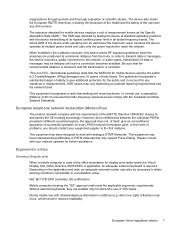
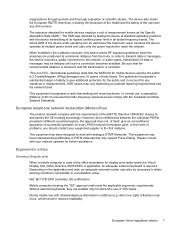
...mobile devices used at multiple power levels and uses only the power required to account for display work with disadvantageous illumination conditions (e.g. In the event of itself, give additional protection for ...herewith complies with the Australian and New Zealand Standards.
direct sun light) reflections may be well below the maximum value, because the device operates at the office workstation...
Regulatory, Safety and Environmental Notices User Guide - Page 20
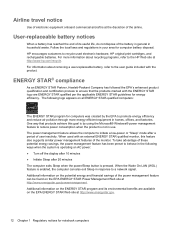
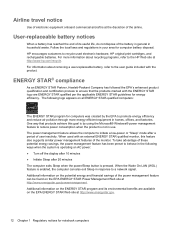
...available on AC power: ● Turn off the display after 10 minutes ● Initiate Sleep after a period of user inactivity. HP encourages customers to behave in your area for energy ...was created by using the Microsoft® Windows® power management feature to the HP Web site at http://www.energystar.gov/powermanagement.
Airline travel notice
Use of electronic equipment...
Regulatory, Safety and Environmental Notices User Guide - Page 30


...without integral RJ-11 that may not cause harmful interference, and 2. To identify the location of the wireless antennae, refer to the documentation included with and/or damage to this..., including interference that are shipped with a wireless LAN device. to be co-located or operating in devices displaying the A-tick.
22 Chapter 2 Regulatory notices for desktops, thin clients and personal...
Regulatory, Safety and Environmental Notices User Guide - Page 46


...hpinfo/globalcitizenship/environment/productdata/chinasepa.html
http://www.hp.com.cn/hardwarerecycle
http://www. sepa.gov.cn... Information Products
Part Name Battery Cables Camera Chassis/Other Flash memory card reader Floppy disk drive Hard disk drive Headphones I/O PCAs Keyboard Liquid crystal display (LCD) panel Media (CD/DVD/floppy)
Lead (Pb)
X X X X X
X X X X X X
O
Toxic and ...
Regulatory, Safety and Environmental Notices User Guide - Page 51
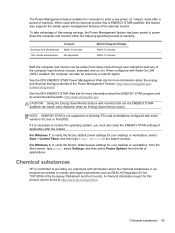
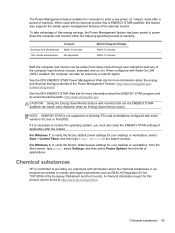
...(WOL) enabled, the computer can also be woken by a network signal.
Chemical substances
HP is necessary to verify the factory default power settings for your desktop or workstation, select ...Desktops and Workstations Thin Clients and Desktops
Computer Within 30 minutes Not applicable
Monitor/Integrated Display Within 15 minutes Within 15 minutes
Both the computer and monitor can be woken ...
Regulatory, Safety and Environmental Notices User Guide - Page 52


... authorities or the Electronic Industries Alliance (EIA) (http://www.eiae.org).
China restriction of environmental considerations. Mercury statement
This HP product may require special handling when recycled or disposed of in the display LCD Disposal of mercury can be regulated because of hazardous substances (RoHS)
44 Chapter 6 Environmental notices for desktops, thin...
Regulatory, Safety and Environmental Notices User Guide - Page 54
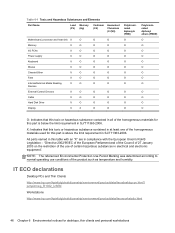
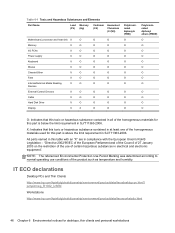
...
IT ECO declarations
Desktop PCs and Thin Clients
http://www.hp.com/hpinfo/globalcitizenship/environment/productdata/itecodesktop-pc.html? X: Indicates...X
O
O
O
O
Devices
External Control Devices
X
O
O
O
O
Cable
X
O
O
O
O
Hard Disk Drive
X
O
O
O
O
Display
X
X
O
O
O
Polybrominated diphenyl ethers (PBDE) O O O O O O O O O
O O O O
O: Indicates that this toxic ...
HP ENVY 4 Sleekbook HP ENVY 4 Ultrabook HP ENVY 4 Ultrabook HP ENVY TouchSmart 4 Ultrabook Maintenance and Service Guide IMPORTA - Page 1
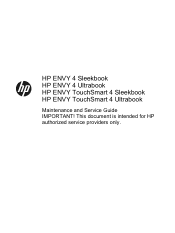
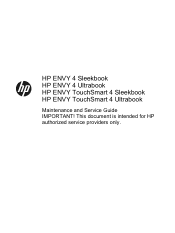
This document is intended for HP authorized service providers only. HP ENVY 4 Sleekbook HP ENVY 4 Ultrabook HP ENVY TouchSmart 4 Sleekbook HP ENVY TouchSmart 4 Ultrabook
Maintenance and Service Guide IMPORTANT!
HP ENVY 4 Sleekbook HP ENVY 4 Ultrabook HP ENVY 4 Ultrabook HP ENVY TouchSmart 4 Ultrabook Maintenance and Service Guide IMPORTA - Page 5


Ubuntu Linux models ...9 Lights ...10 TouchPad ...11 Left side ...12 Right side ...14 Bottom ...15
3 Illustrated parts catalog ...17 Service tag and PCID... Drive handling 36 Grounding guidelines ...36 Electrostatic discharge damage 36
v Table of contents
1 Product description ...1
2 External component identification ...5 Display ...5 Button, speakers, and subwoofer ...6 Keys - Windows 8 models...
HP ENVY 4 Sleekbook HP ENVY 4 Ultrabook HP ENVY 4 Ultrabook HP ENVY TouchSmart 4 Ultrabook Maintenance and Service Guide IMPORTA - Page 6


... 79 Determining the BIOS version 79 Downloading a BIOS update 80 Using System Diagnostics 81 Ubuntu Linux - Packaging and transporting guidelines 37 Component replacement procedures 39
Display panel ...39 Base enclosure ...42 Battery ...43 Hard drive ...46 RTC battery ...49 Memory module ...50 WLAN module ...52 TouchPad module ...54 Fan ...55 System...
HP ENVY 4 Sleekbook HP ENVY 4 Ultrabook HP ENVY 4 Ultrabook HP ENVY TouchSmart 4 Ultrabook Maintenance and Service Guide IMPORTA - Page 9


...Product description
Category Product Name
Processors
Chipset Graphics
Panel
Memory
Description HP ENVY4 Sleekbook PC HP ENVY 4 Ultrabook PC HP ENVY TouchSmart 4 Sleekbook PC HP ENVY TouchSmart 4 Ultrabook PC
Intel® Core™ i5-3337U 1.8...HDMI support 14.0" high-definition (HD) light-emitting diode (LED), BrightView (1366x768) display; (3.2mm) Slim, Shuriken, 200 nits, Supports LVDS Touchscreen,...
HP ENVY 4 Sleekbook HP ENVY 4 Ultrabook HP ENVY 4 Ultrabook HP ENVY TouchSmart 4 Ultrabook Maintenance and Service Guide IMPORTA - Page 16


... screen. Returns you to the Start screen from an open app or the Windows desktop.
Displays a shortcut menu for a selected object.
8 Chapter 2 External component identification
NOTE: On select models, the f5 action key turns the radiance backlight keyboard feature off or on.
Execute frequently used system functions when pressed in combination with the...
HP ENVY 4 Sleekbook HP ENVY 4 Ultrabook HP ENVY 4 Ultrabook HP ENVY TouchSmart 4 Ultrabook Maintenance and Service Guide IMPORTA - Page 17


... models 9 NOTE: On select models, the f5 action key turns the radiance backlight keyboard feature off or on. Executes frequently used system functions.
Keys -
Ubuntu Linux models
Component (1)
esc key
(2)
fn key
(3)
Operating system logo key
(4)
Action keys
(5)
Operating system applications key
Description Displays system information when pressed in combination with the fn...
User Guide - Windows 8 - Page 22


... combination with the b key or the esc key.
NOTE: On select models, the f5 action key turns the radiance backlight keyboard feature off or on. Returns you to the Start screen from an open app or the Desktop. NOTE: Pressing the Windows logo key again will return you to the previous screen. Displays a shortcut menu for...
Similar Questions
How To Change The Backlight Of Laptop Keyboard 4530
(Posted by clueldonla 9 years ago)
How To Display Graphics Properties Hp Elitebook 8460p
(Posted by Tizderek8 10 years ago)
My Hp Laptop Won't Turn On At All But The On Button Light Turns On For 8
seconds then shuts off
seconds then shuts off
(Posted by Despi 10 years ago)
How To Change Display Panel In Hp Elitebook 8460p
(Posted by sadideram 10 years ago)


