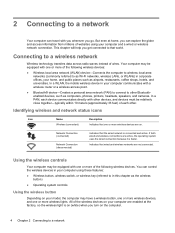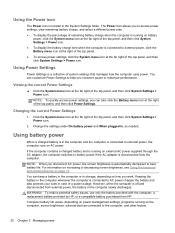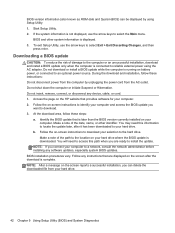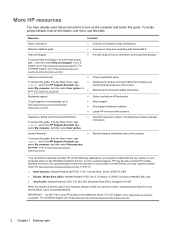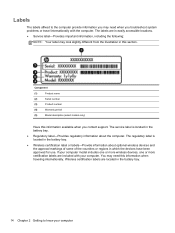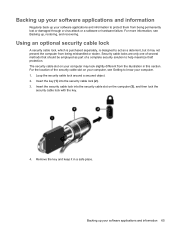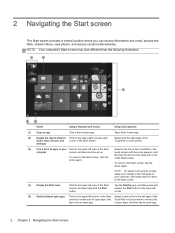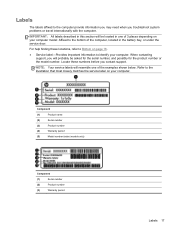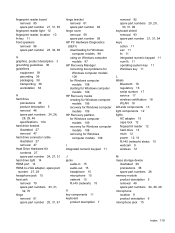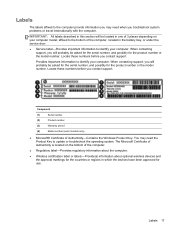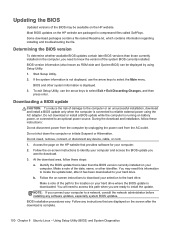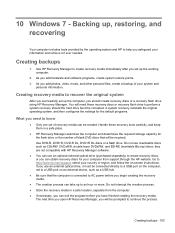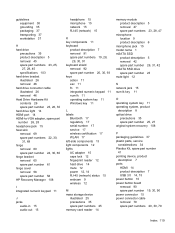HP ENVY TouchSmart 15-j119wm Support Question
Find answers below for this question about HP ENVY TouchSmart 15-j119wm.Need a HP ENVY TouchSmart 15-j119wm manual? We have 6 online manuals for this item!
Question posted by kellyschwieger on April 25th, 2014
New Battery? I Have Looked Online And Cannot Locate A Place / Website / Dealer
The person who posted this question about this HP product did not include a detailed explanation. Please use the "Request More Information" button to the right if more details would help you to answer this question.
Current Answers
Related HP ENVY TouchSmart 15-j119wm Manual Pages
Similar Questions
Where Is The Wireless Switch Located On Hp Elitebook Laptops
(Posted by rfgSm 9 years ago)
Where Is The Printscreen Button Located On Hp Elitebook Laptop
(Posted by jh2zapic 10 years ago)
I Need To Purchase A New Battery For My Hp Pavilion Dv4000. Which One?
(Posted by carrionanna 10 years ago)
New Battery
what type of battery is in this machine? I need to purchase a new one.
what type of battery is in this machine? I need to purchase a new one.
(Posted by wordinprint 11 years ago)