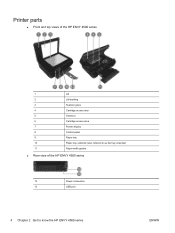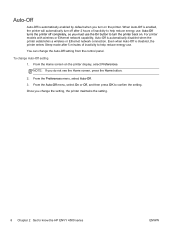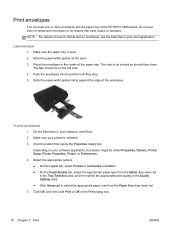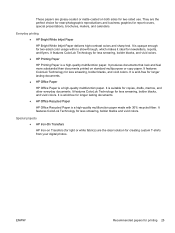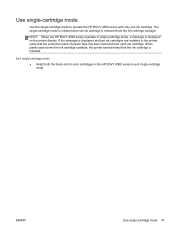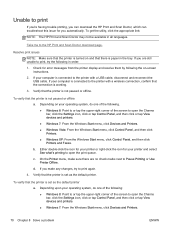HP ENVY 4500 Support Question
Find answers below for this question about HP ENVY 4500.Need a HP ENVY 4500 manual? We have 3 online manuals for this item!
Question posted by williamssueellen4 on August 25th, 2013
Inconsistent Response Of Printer
Printer initially printed what I sent to it from my laptop. But the next time, it only put the document in queue to print, so I tried 3 times and it just added to the queue. The printer indicated it was ready to print and was connected wirelessly. Then this morning, I tried to send the document again, and it printed all in the queue. But I needed to make a few corrections to the document, but when I sent it to the printer, there is no response. Help!
Current Answers
Related HP ENVY 4500 Manual Pages
Similar Questions
Hp Envy 4500 Does Not Print Photos/info From Internet.
Installed from Internet. Is not listed on Control Panel.Need to uninstall/reinstall, but cannot acce...
Installed from Internet. Is not listed on Control Panel.Need to uninstall/reinstall, but cannot acce...
(Posted by mkovacik 10 years ago)
Access Door On Hp Envy 4500 Is Shut And Printer Says 'access Door Is Open
Access door is closed and printer will not proceed. Can't get the ePrint button to light up.
Access door is closed and printer will not proceed. Can't get the ePrint button to light up.
(Posted by kandycehanno 10 years ago)
Does Printer Require A Cable Connection For Wireless Connection
(Posted by dmpzz733 10 years ago)
Hp Officejet 4500 Won't Print Word Documents Just A Blank Page
(Posted by fetra 10 years ago)
Hp Officejet 4500 Won't Print Word Documents
(Posted by grubcdroger 10 years ago)