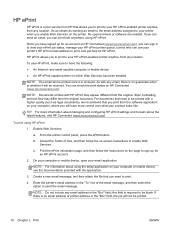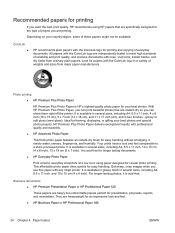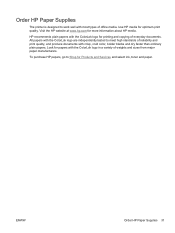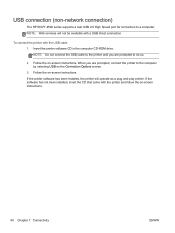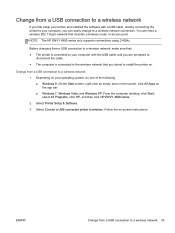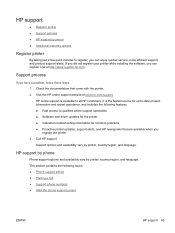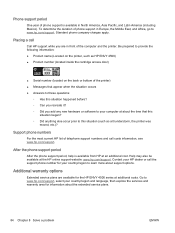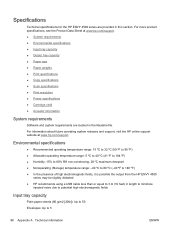HP ENVY 4500 Support Question
Find answers below for this question about HP ENVY 4500.Need a HP ENVY 4500 manual? We have 3 online manuals for this item!
Question posted by rpilato on February 24th, 2014
Www.hp.com/go/support/hp Envy4500
my hpenvy4500 is only printing 1/2 page
Current Answers
Answer #1: Posted by hzplj9 on February 26th, 2014 3:59 PM
To verify . Is it the top or bottom half of the page that is missing? Top half could be caused by the paper being fed too far into the printer before printing. The bottom missing which is more likely is the data could be lost during transmission or ink cartridges are low and running out of ink. Perform a head cleaning routine,check cables and also perform a factory reset to see if that solves your problem.More help can be found at the HP site attached. Hope that helps.
https://support.hp.com/us-en/product/details/hp-envy-4500-e-all-in-one-printer-series/model/5304876
Related HP ENVY 4500 Manual Pages
Similar Questions
How Do L Connect My Hp Envy4500 To My Samsung Galaxy Tablet?
(Posted by brendatripp30 9 years ago)
The Instructions Are Vague. How Do I Install The Software For My Hp Envy4500?
(Posted by june65423 9 years ago)
Www.hp.com/support/cm1312series
I have gone from XP Pro 32 to version 7 Pro 64 and I cannot get the software loaded for the printer....
I have gone from XP Pro 32 to version 7 Pro 64 and I cannot get the software loaded for the printer....
(Posted by raylswheels 10 years ago)
Hp.com-support C6380 Ink Levels How Can I Find Them On My Computer?
How can I check the ink levels an my computer
How can I check the ink levels an my computer
(Posted by bobaud 10 years ago)