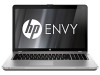HP ENVY 17-3070nr Support Question
Find answers below for this question about HP ENVY 17-3070nr.Need a HP ENVY 17-3070nr manual? We have 4 online manuals for this item!
Question posted by vtdubu on June 12th, 2014
How Do I Remove A Laptop Battery
How do i remove the battery to a hp evny 17-3070nr laptop?
Current Answers
Answer #1: Posted by TechSupport101 on June 13th, 2014 12:48 AM
This answer was accepted by the poster of the original question.
Hi. See page 47 of the Maintenance and Service Guide here http://www.helpowl.com/manuals/HP/ENVY173070nr/212417 for instructions on battery pack removal.
Related HP ENVY 17-3070nr Manual Pages
HP Notebook Reference Guide - Windows 7 - Page 32
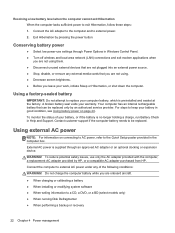
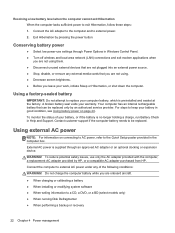
...battery seal voids your battery, or if the battery is preinstalled and sealed at the factory. Do not charge the computer battery...battery, which is no longer holding a charge, run Battery Check in good condition, see Using battery... When charging or calibrating a battery ● When installing or...HP, or a compatible AC adapter purchased from HP.
Contact customer support if the computer battery...
HP Notebook Reference Guide - Windows 7 - Page 62
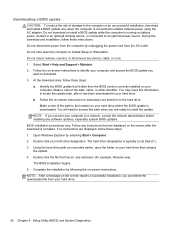
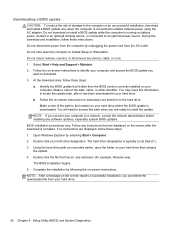
...the power cord from your hard drive designation. Complete the installation by following the on battery power, docked in an optional docking device, or connected to an optional power source... Do not download or install a BIOS update while the computer is downloaded. Do not insert, remove, connect, or disconnect any software updates, especially system BIOS updates. Select Start > Help and ...
HP Notebook Reference Guide - Windows 7 - Page 68


... to a wired network 7 connecting to an existing wireless network 4 Connection Manager 3 conservation, power 22 creating a wireless connection 2 critical battery level 17, 21 critical security updates, installing 45 CyberLink PowerDVD 15
D digital card
inserting 24 removing 25 supported formats 24 Disk Cleanup software 34 Disk Defragmenter software 34 DisplayPort, connecting 13 drive light 35...
HP Notebook Reference Guide - Windows 7 - Page 69


... battery
level 21 initiating 17 high-definition devices, connecting 14, 15 HP Connection Manager 3 HP CoolSense 23 HP ProtectSmart Hard Drive Protection 34 HP USB Ethernet Adapter, connecting 9 hubs 28
I icons
network 2 wireless 2 installing critical security updates 45 optional security cable 45 Intel Wireless Display 15 Internet connection setup 4
J Java Card
defined 27 inserting 27 removing...
HP ENVY 17 - Maintenance and Service Guide - Page 13
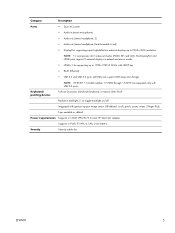
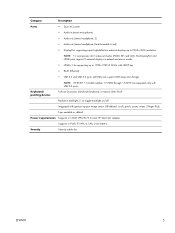
... sleep and charge)
NOTE: HP ENVY 17 model numbers 17-3200 through 17-3299 are equipped only with gesture support image sensor (HP-defined: scroll, pinch, zoom, rotate, 3-finger flick)
Taps enabled as default
Power requirements Supports a 120-W (PFC RC/V 3-wire) HP Smart AC adapter
Supports a 9-cell, 91-Wh, 4.1-Ah, Li-ion battery
Security
Security cable slot
ENWW...
HP ENVY 17 - Maintenance and Service Guide - Page 46


... requesting information, provide the computer serial number and model number provided on page 39 for battery removal procedures. The battery must be removed to access the service tag. This number provides specific information about the product's hardware components. See Battery on the service tag. The part number helps a service technician determine what components and parts...
HP ENVY 17 - Maintenance and Service Guide - Page 47


...This number describes the duration of the computer.
Shut down through the operating system.
2. Remove the six Phillips PM2.0×3.7 screws (1) that secure the service access cover to the ...
3. Disconnect the power from the computer. Slide the release latch (1), and then remove the battery/hard drive cover (2). Release the service access cover (2) by first unplugging the power...
HP ENVY 17 - Maintenance and Service Guide - Page 64


... 59) are unsure whether the computer is attached, and then disconnect the cable from the computer.
4. Release the ZIF connector to the computer.
3.
Remove the hard drive (see Battery on computer models with USB 3.0 capability For use only on page 39).
5. Top cover
NOTE: The top cover spare part kit includes the...
HP ENVY 17 - Maintenance and Service Guide - Page 67


...turn
the computer on page 39), and then remove the following components:
a. If you . 2. Remove the battery (see Top cover on page 41) b. Top Cover (see Battery on , and then shut it down through... toward you are unsure whether the computer is off or in the United States
665917-001
Before removing the keyboard, follow these steps: 1. Shut down , with the front toward the top edge of...
HP ENVY 17 - Maintenance and Service Guide - Page 69


...
Component replacement procedures 61 8. Reverse this procedure to the computer. 3.
Shut down through the operating system. 2. Hard drive (see Battery on page 51) c. Remove the battery (see Hard drive on page 39), and then remove the following components:
a. If you are unsure whether the computer is off or in Hibernation, turn
the computer on...
HP ENVY 17 - Maintenance and Service Guide - Page 72


...:
1. Disconnect all external devices connected to the base enclosure.
64 Chapter 4 Removal and replacement procedures
ENWW Remove the three Phillips PM2.5×4.5 screws (3) that secure the Card Reader board to the computer.
3. Remove the battery (see Subwoofer on page 39), and then remove the following components:
a. If you are unsure whether the computer is attached...
HP ENVY 17 - Maintenance and Service Guide - Page 73


... Reader board (see Hard drive on , and then shut it down the computer. Shut down through the operating system. 2. Remove the battery (see Audio/USB board on page 41) b. Audio/USB board (see Battery on page 64)
ENWW
Component replacement procedures 65
Disconnect the power from the computer by first unplugging the power...
HP ENVY 17 - Maintenance and Service Guide - Page 75


... the power from the computer by first unplugging the power cord from the AC outlet
and then unplugging the AC adapter from the system board. 2. Remove the battery (see Hard drive on page 51) c. Detach the TouchPad LED board (2) from the base enclosure. (The TouchPad LED board is off or in Hibernation...
HP ENVY 17 - Maintenance and Service Guide - Page 76


...) b. Shut down through the operating system. 2. Power button board
Description Power button board (includes cable)
Spare part number 665921-001
Before removing the power button board, follow these steps: 1. Remove the battery (see Top cover on , and then shut it down the computer. Detach the power button board (2) from the base enclosure. (The...
HP ENVY 17 - Maintenance and Service Guide - Page 77


... speaker cable (1) from the computer. 4. Shut down through the operating system. 2. Disconnect all external devices connected to install the top speaker. Remove the battery (see Subwoofer on page 39), and then remove the following components:
a. Disconnect the power from the computer by first unplugging the power cord from the AC outlet
and then...
HP ENVY 17 - Maintenance and Service Guide - Page 78
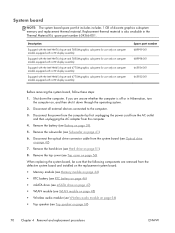
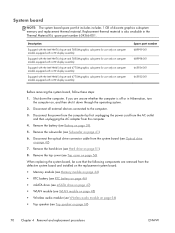
...Kit, spare part number 634366-001. Shut down through the operating system.
2. Remove the top cover (see Battery on page 56). When replacing the system board, be sure that the following... the computer on page 69)
70 Chapter 4 Removal and replacement procedures
ENWW Remove the battery (see Top cover on page 39).
5. If you are removed from the defective system board and installed on the...
HP ENVY 17 - Maintenance and Service Guide - Page 81


... toward you are unsure whether the computer is off or in Hibernation, turn
the computer on page 41) b. Top cover (see Battery on page 70) Remove the power connector cable: 1. Remove the battery (see Top cover on page 51) c. System board (see Subwoofer on , and then shut it down the computer. If you . 2. Subwoofer...
HP ENVY 17 - Maintenance and Service Guide - Page 82


... the fan/heat sink assembly to the computer.
3. Following the 1 through the ventilation grill located on page 41)
b. If you .
2. System board (see Battery on page 70)
Remove the fan/heat sink assembly:
1.
Turn the system board upside down, with USB 2.0 capability
Spare part number 689993-001 665908-001
NOTE: To properly...
HP ENVY 17 - Maintenance and Service Guide - Page 85
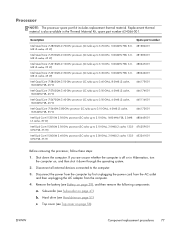
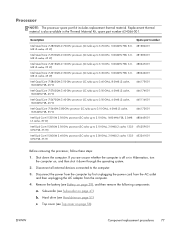
.... Subwoofer (see Top cover on page 41) b. Top cover (see Subwoofer on page 56)
ENWW
Component replacement procedures 77 Hard drive (see Battery on page 39), and then remove the following components:
a. Shut down through the operating system. 2. If you are unsure whether the computer is also available in Hibernation, turn
the...
HP ENVY 17 - Maintenance and Service Guide - Page 87


...audio module antenna cables (1) from the computer. 4. Description
17.3-in, FHD, AG, LED, FG, 3D display assembly in natural silver finish
17.3-in, FHD, AG, LED, FG, 3D display ..., webcamera/ microphone module and cable, and 2 wireless antenna cables and transceivers. Remove the display assembly: 1. Remove the battery (see WLAN module on page 39). 5. Disconnect the antenna cables from the ...
Similar Questions
How To Remove Touchpad Hp 6550b Laptop
(Posted by ferochje 10 years ago)
How To Remove An Hp Presario Cq57 Laptop Keyboard
(Posted by kykAshf 10 years ago)
How To Remove Bios Battery Hp 6735b
(Posted by Blrod3 10 years ago)