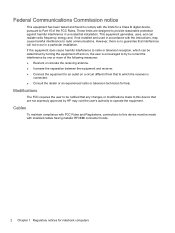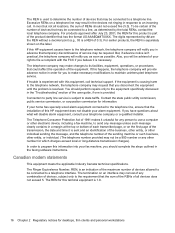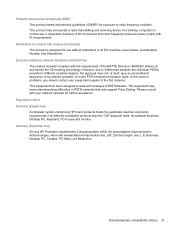HP ENVY 15t-k000 Support Question
Find answers below for this question about HP ENVY 15t-k000.Need a HP ENVY 15t-k000 manual? We have 2 online manuals for this item!
Question posted by ayubad10 on February 6th, 2016
Am Having Persistent Problems With Drivers
I formatted my laptop with windows 8.1 and downloaded the drivers from hp site but i still cant get my fingerprint scanner, WiFi and beats audio to be working, even though my device manager shows that everything is OK...PLEASE HELP!!!
Current Answers
Answer #1: Posted by hzplj9 on February 6th, 2016 2:06 PM
I assume you downloaded the drivers directly from HP. If not then it is advisable to obtain them directly from them. The drivers with your original system if it wasn't 8.1 may not be compatible. However I would suggest un-installing the relevant drivers from your current system. Shut down and remove power including battery.Then try a reboot, but in safe mode. Whilst in safe mode re-install the drivers obtained from HP for Windows 8.1. I have supplird a direct link to the HP drivers.
https://support.hp.com/us-en/drivers/hp-envy-15-notebook-pc-series/model/7174348
Hope that helps.
Related HP ENVY 15t-k000 Manual Pages
Similar Questions
Plugin Problem With Laptop
In my HP ENVY 13 laptop, the touchpad / mousepad does not work properly when the charger is plugged ...
In my HP ENVY 13 laptop, the touchpad / mousepad does not work properly when the charger is plugged ...
(Posted by Qehigeres6 2 years ago)
Where Is Unknown Device Driver Hp 2530p
(Posted by billislg 10 years ago)
Why Can't My Laptop Turn On I Have A Hp Elitebook 8460p
(Posted by roJCical 10 years ago)
Problem On Laptop Hp Pavilion G6 The Bluetooth & Wireless Doesn't Work After For
the biuetooth & wireless doesit work or evan show in devis manger
the biuetooth & wireless doesit work or evan show in devis manger
(Posted by itachi218 11 years ago)