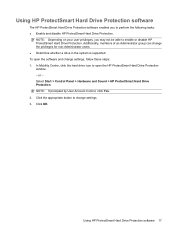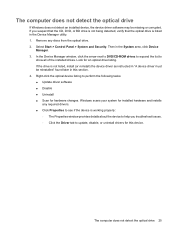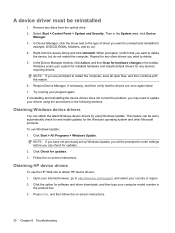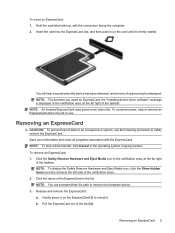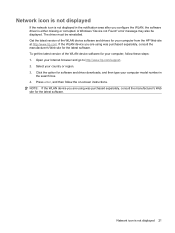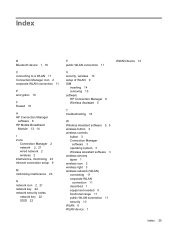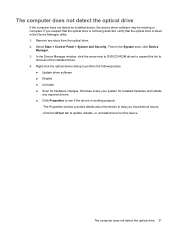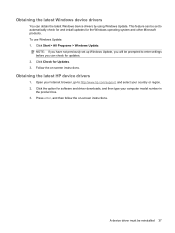HP Dv6-1350us Support Question
Find answers below for this question about HP Dv6-1350us - Pavilion Entertainment - Core 2 Duo 2.2 GHz.Need a HP Dv6-1350us manual? We have 20 online manuals for this item!
Question posted by mtnvette on July 2nd, 2015
Will Your Driver /software Download For Hp Dv6z-7200 Work For An Hp Dv6-7210us
The person who posted this question about this HP product did not include a detailed explanation. Please use the "Request More Information" button to the right if more details would help you to answer this question.
Current Answers
Answer #1: Posted by TechSupport101 on July 3rd, 2015 4:14 AM
The drivers may work (though with limitations) but the one here is just the ones for the Dv6-7210us - just select your Operating System version first.
Related HP Dv6-1350us Manual Pages
Similar Questions
Is Blutooth Available In Hp Dv6-1375dx - Pavilion Laptop Hp Dv6-1375dx - Pavili
HP Dv6-1375dx - Pavilion Entertainment Core 2 Duo CPU
HP Dv6-1375dx - Pavilion Entertainment Core 2 Duo CPU
(Posted by wahdani4 10 years ago)
Where I Can Download A Driver For My Hp Pavilion Dv3 4100 Ej
(Posted by ysraelely 11 years ago)
I Need Drivers For The Hp Pavilion 6720f Eithernet Card Where Do I Go
(Posted by brucetodd 11 years ago)
My Webcam Wont Come On. Keeps Saying Webcam Not Connected. Hp Dv6 600se
each time i try to activate my webcam, it keep saying webcam not connected. could it be a hardware o...
each time i try to activate my webcam, it keep saying webcam not connected. could it be a hardware o...
(Posted by enimakure 11 years ago)
How Can I Find Bluetooth Devices On My Hp Notebook?
I have a HP Pavilion dv6 notebook and windows 7, but I can't get it to find ANY Bluetooth devices. I...
I have a HP Pavilion dv6 notebook and windows 7, but I can't get it to find ANY Bluetooth devices. I...
(Posted by venus2003 11 years ago)