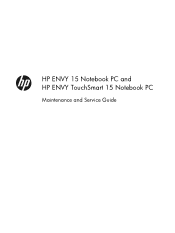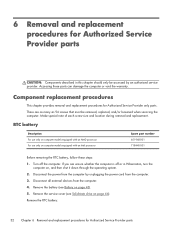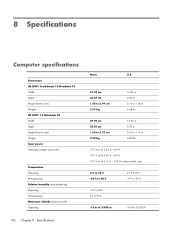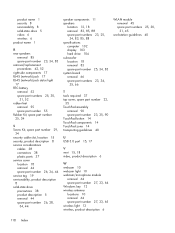HP ENVY 15-j011dx Support Question
Find answers below for this question about HP ENVY 15-j011dx.Need a HP ENVY 15-j011dx manual? We have 4 online manuals for this item!
Question posted by lrangel78 on November 26th, 2014
What Size Machine Screws Does This Laptop Take Or Where Can I Find It
i have had 2 screws fall off from the bottom and its separating now.
Current Answers
Answer #1: Posted by hzplj9 on November 27th, 2014 6:43 AM
Open the link to your PC attached and download the Maintenance and Service guide. That will have all the information regarding screws/sizes and parts information.
https://support.hp.com/us-en/product/details/hp-envy-15-notebook-pc-series/model/6488528
Related HP ENVY 15-j011dx Manual Pages
Similar Questions
How To Open Zd8000 Laptop To Replace Video Card. Hve Removed All Screws But Can
How to open zd8000 laptop to replace video card. Removed all screws but could not take apart unit. P...
How to open zd8000 laptop to replace video card. Removed all screws but could not take apart unit. P...
(Posted by romeolampa 5 years ago)
Password Locked On Used Laptop Hp 15-g040ca
i purchased this laptop used at a liquidation place hp 15-g040ca and got it home to find out it was ...
i purchased this laptop used at a liquidation place hp 15-g040ca and got it home to find out it was ...
(Posted by santingman 8 years ago)
What Is The Motherboard Of Hp 15-d035dx? I Need The Identification.
Can anyone help? I need to buy a board for my broken laptop HP 15-d035dx. I need the board model. A ...
Can anyone help? I need to buy a board for my broken laptop HP 15-d035dx. I need the board model. A ...
(Posted by Idania 9 years ago)
How To Enlarge Font Size Hp Probook 6460b Laptop Using Pad
(Posted by keDR28 10 years ago)
Laptop Will Not Start. Front Of Machine 3rd Light Over Under 'f' Is Lit.
Adapter is good, but computer with not start.
Adapter is good, but computer with not start.
(Posted by kymhigh 12 years ago)