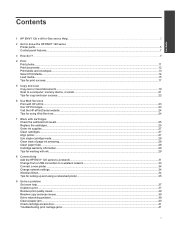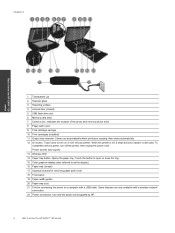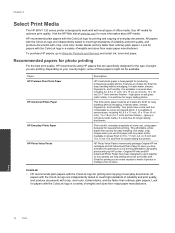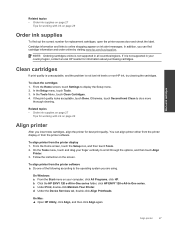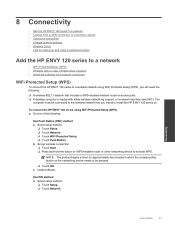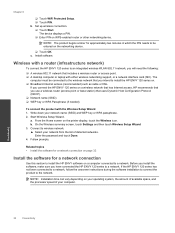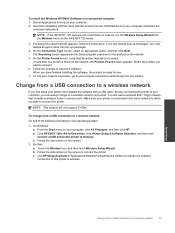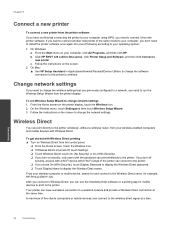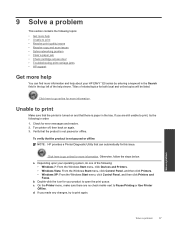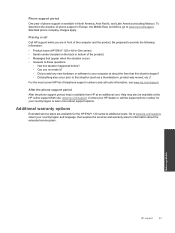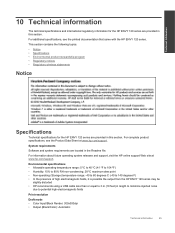HP ENVY 120 Support Question
Find answers below for this question about HP ENVY 120.Need a HP ENVY 120 manual? We have 2 online manuals for this item!
Current Answers
Related HP ENVY 120 Manual Pages
Similar Questions
Printer Will Not Switch On Anymore
what do you think is the problem
what do you think is the problem
(Posted by margaretbutler41 5 years ago)
Will Not Print In Black
Just put in a new black cartridge on my HP Envy 120 and it will not print black at all?
Just put in a new black cartridge on my HP Envy 120 and it will not print black at all?
(Posted by mzamiara 9 years ago)
What Type Of Printer Is Hp Envy 100 D410. Ie Ink Jet Printer Or ??
(Posted by Slacrna 10 years ago)
How Do You Set Up My Printer To Address A #10 Envelope.
My Printer Is A Envy 11
(Posted by hoovie02 10 years ago)
How Do You Know When The Printer Needs A New Cartridge
(Posted by arlenelong 11 years ago)