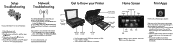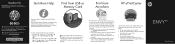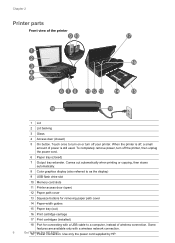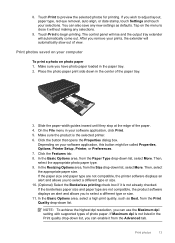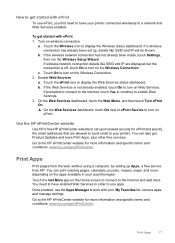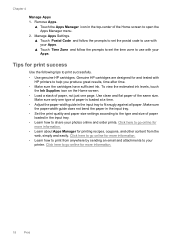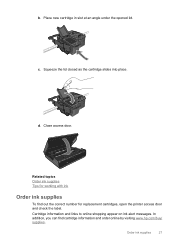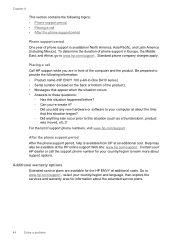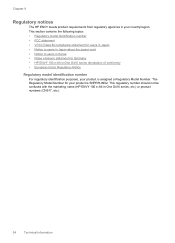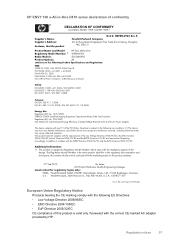HP ENVY 100 Support Question
Find answers below for this question about HP ENVY 100 - e-All-in-One Printer - D410.Need a HP ENVY 100 manual? We have 3 online manuals for this item!
Question posted by BoAnge on April 13th, 2014
My Apps For My Envy 100 Wont Open
The person who posted this question about this HP product did not include a detailed explanation. Please use the "Request More Information" button to the right if more details would help you to answer this question.
Current Answers
Related HP ENVY 100 Manual Pages
Similar Questions
Problems Scanning With My Envy 100 D410 Series.
Hi I am having problems scanning with my Envy 100. The printer and copy work fine. I never had a pro...
Hi I am having problems scanning with my Envy 100. The printer and copy work fine. I never had a pro...
(Posted by Anonymous-138058 9 years ago)
Troubleshoot Hp Envy 100 Wont Return To Main Menu
(Posted by latteca 10 years ago)
How To Fix Officejet 4500 Paper Jam Back Door Wont Open
(Posted by HiFjavalo 10 years ago)
What Type Of Printer Is Hp Envy 100 D410. Ie Ink Jet Printer Or ??
(Posted by Slacrna 10 years ago)