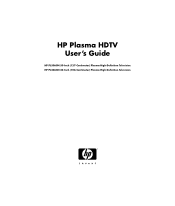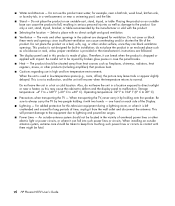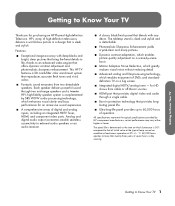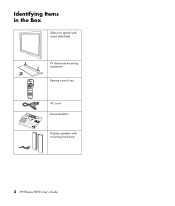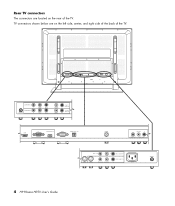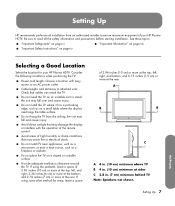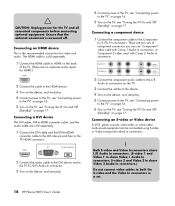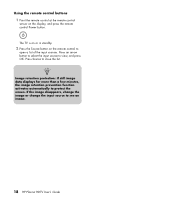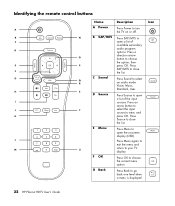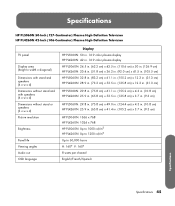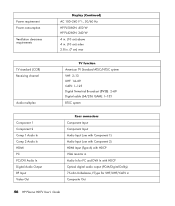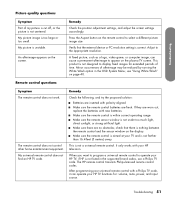HP EK430AA Support Question
Find answers below for this question about HP EK430AA.Need a HP EK430AA manual? We have 1 online manual for this item!
Question posted by killernelson on February 5th, 2014
Hp 50 Inch Plasma Tv Is Doing A Power Cycle!
So I found one blown fuse and replaced it. Its doing the same still. What is the common problems or fixes for this issue and how can I trouble shoot my self?
Current Answers
Answer #1: Posted by hzplj9 on February 7th, 2014 4:09 PM
The likelyhood is that you have a fault with your power supply. A common cause on LCD and plasma screens are the capacitors on the power supply blowing. If you search u-tube you could well discover someone who has solved this issue. However if you are not experienced then resorting to the help of a technician trained in this will be your course of action.
Related HP EK430AA Manual Pages
Similar Questions
Picture No Sound
there is no sound on the TV, but picture is good. How do we fix the sound?
there is no sound on the TV, but picture is good. How do we fix the sound?
(Posted by lcrharper12 2 years ago)
Ek430aa White Line Down The Center
I have a 50"hp plasma model num ek430aa and the screen broke . It has a 5 inch wide white line down ...
I have a 50"hp plasma model num ek430aa and the screen broke . It has a 5 inch wide white line down ...
(Posted by Dovetronn 10 years ago)
Plasma Tv- No Display
Plasma TV has no display, will get power but notice it is blowing fuse on YSUS board, replaced fuse ...
Plasma TV has no display, will get power but notice it is blowing fuse on YSUS board, replaced fuse ...
(Posted by KenSposato 12 years ago)