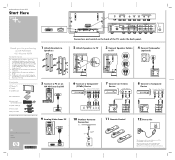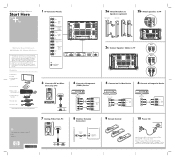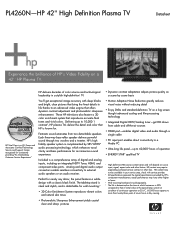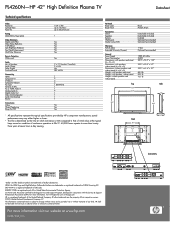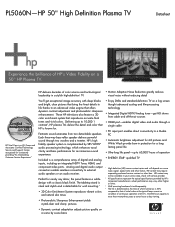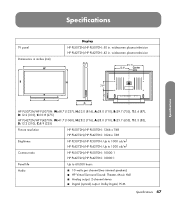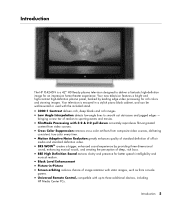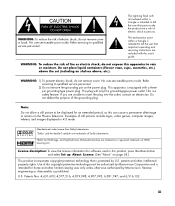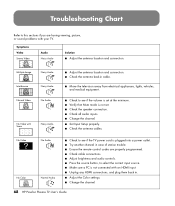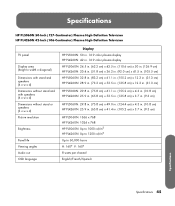HP PL4260N Support Question
Find answers below for this question about HP PL4260N - 42" Plasma TV.Need a HP PL4260N manual? We have 24 online manuals for this item!
Question posted by lcrharper12 on November 5th, 2021
Picture No Sound
there is no sound on the TV, but picture is good. How do we fix the sound?
Current Answers
Answer #1: Posted by Technoprince123 on November 5th, 2021 12:34 PM
"SOLVED: Hp 42 plasma tv cptoh 0602 I get sound but no pict - Fixya" https://www.fixya.com/support/t970296-hp_42_plasma_tv_cptoh_0602_get_sound_but
Please response if this answer is acceptable and solw your problem thanks
Answer #3: Posted by SonuKumar on November 6th, 2021 8:13 AM
https://support.hp.com/us-en/document/c00547299
end to end resolution
Please respond to my effort to provide you with the best possible solution by using the "Acceptable Solution" and/or the "Helpful" buttons when the answer has proven to be helpful.
Regards,
Sonu
Your search handyman for all e-support needs!!
Related HP PL4260N Manual Pages
Similar Questions
I Was Watching My Tv When I Heard A Pop And The Picture Went Out .i Have Sound
(Posted by mmckinney48 10 years ago)
The Tv Power On Blue Ligth But No Picture No Sound ???
(Posted by lakamaca 11 years ago)
I Was Watching My Tv When I Heard A Pop And The Picture Went Out. I Have Sound
(Posted by stegeraldine 12 years ago)