HP Dx9000 Support Question
Find answers below for this question about HP Dx9000 - TouchSmart - 4 GB RAM.Need a HP Dx9000 manual? We have 10 online manuals for this item!
Question posted by garpolo on April 8th, 2012
Necesito Los Drivers Para Paviliun Hdx 9000 Para Windows Xp
No me funcionan el sintonizador de TV (averTV 301 hibrido) ni el sensor da huellas ni los Touch control, etc. Gracias
Current Answers
There are currently no answers that have been posted for this question.
Be the first to post an answer! Remember that you can earn up to 1,100 points for every answer you submit. The better the quality of your answer, the better chance it has to be accepted.
Be the first to post an answer! Remember that you can earn up to 1,100 points for every answer you submit. The better the quality of your answer, the better chance it has to be accepted.
Related HP Dx9000 Manual Pages
Safety and Regulatory Information Desktops, Thin Clients, and Personal Workstations - Page 20


...ência prejudicial, mesmo de estações do seu computador para a tensão correta. Se você possuir tomada elétrica de 110/115Vv, por favor, altere a chave na parte... de energia é predefinida para 220/230Vv. limit is 6 dBi. Wireless operation is that may damage your computer. For the Belkin Dual-Band Wireless A+G Desktop Card the maximum antenna gain ...
Service Reference Guide: HP dx9000 TouchSmart Business PC - Page 43


... the following procedure to update a driver, or to revert to an earlier version of fixing your computer. Click the Windows Vista start button, right-click Computer...as a printer, a hard disk drive, a mouse, or a keyboard. Microsoft System Restore 5. Updating Drivers
A driver is the simplest repair method for each method.
Cycling power to perform the system recovery. When you force...
Service Reference Guide: HP dx9000 TouchSmart Business PC - Page 44


... to an earlier version of a driver, click Rollback Driver, and follow the on the computer, use this by creating a restore point where it adds the new software. You can also set restore points manually. Click the Windows Vista start a System Restore: 1. Click the Windows Vista start button, and then click Control Panel. 3. Double-click the...
Service Reference Guide: HP dx9000 TouchSmart Business PC - Page 45


...then click Next. 3. Uninstall the damaged program: 3. Click the Windows Vista start button, All Programs, PC Help & Tools, and...drivers. Click Next at the Welcome screen. Choose the program you have finished reinstalling, restart the computer. Before you uninstall a program, be sure you want to reinstall it (for example, discs or the Internet). Click the Windows Vista start button, Control...
Service Reference Guide: HP dx9000 TouchSmart Business PC - Page 46
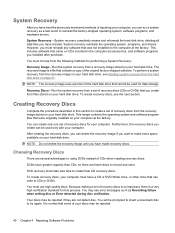
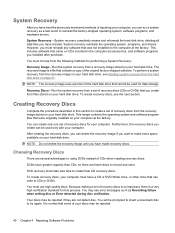
... if you want to reinstall the factory-shipped operating system, software programs, and hardware drivers.
To create recovery discs, your computer must reinstall any software that contains a copy ... you have made recovery discs. System recovery reinstalls the operating system, programs, and drivers. This includes software that can write to create a set of CDs when creating ...
Service Reference Guide: HP dx9000 TouchSmart Business PC - Page 47
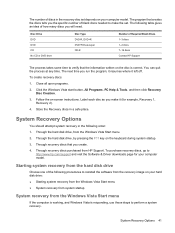
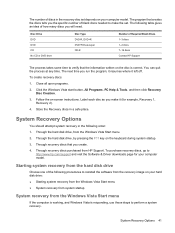
... is correct. Through recovery discs purchased from the Windows Vista Start menu. 2. Click the Windows Vista start button, All Programs, PC Help & Tools, and then click Recovery
Disc Creation. 3. To purchase recovery discs, go to
http://www.hp.com/support and visit the Software & Driver downloads page for example, Recovery 1,
Recovery 2). 4. The following...
Service Reference Guide: HP dx9000 TouchSmart Business PC - Page 50
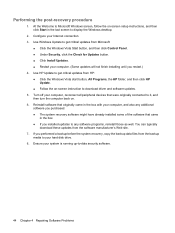
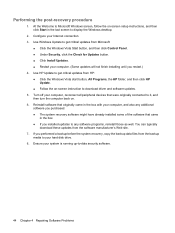
...display the Windows desktop.
2. Ensure your system is running up-to get critical updates from Microsoft:
● Click the Windows Vista Start button, and then click Control Panel.... Use Windows Update to -date security software.
44 Chapter 4 Repairing Software Problems Configure your hard disk drive. 8. Reinstall software that were originally connected to download driver and ...
Service Reference Guide: HP dx9000 TouchSmart Business PC - Page 51
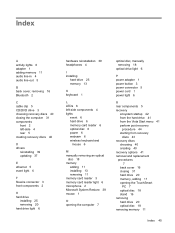
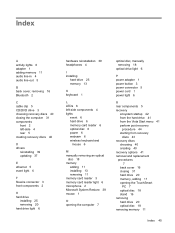
... drive 3 choosing recovery discs 40 closing the computer 31 components
front 2 left-side 4 rear 5 creating recovery discs 40
D drivers
reinstalling 39 updating 37
E ethernet 5 event light 6
F firewire connector 3 front components 2
H hard drive
installing 25 removing 20...hard drive 20 memory, adding 11 opening the TouchSmart
PC 7 optical disc 18 stand 16 removing hard drive 20 optical disc 18 removing ...
Getting Started: HP dx9000 TouchSmart Business PC - Page 59


... becomes a Microsoft Windows Media source file with a .wmv extension.
„ Edit and preview files.
„ Send a movie in your desktop.
„ Comparison-shop by using the convenient shopping search engine. „ Get HP software and driver updates. „ Get important messages from .wav, .mp3,
or .wma files. Using the HP TouchSmart Software 53
or...
Support and System Recovery Guide: HP dx9000 TouchSmart Business PC - Page 8


.... 7 Follow the onscreen instructions. System recovery reinstalls the operating system, programs, and drivers. NOTE: The recovery image uses a portion of the hard disk drive that cannot ... opens. Recovery Discs - For more information about software restore points:
1 Click the Windows Vista start button, Control
Panel.
8
4 Under Programs, click Uninstall a program. 5 Select the program you...
Support and System Recovery Guide: HP dx9000 TouchSmart Business PC - Page 11
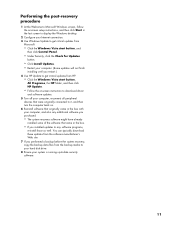
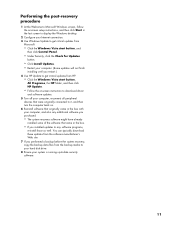
...
• Click the Windows Vista start button,
All Programs, the HP folder, and then click HP Update.
• Follow the onscreen instruction to download driver
and software updates. 5... to display the Windows desktop.
2 Configure your Internet connection. 3 Use Windows Update to get critical updates from
Microsoft:
• Click the Windows Vista start button, and
then click Control Panel.
•...
Support and System Recovery Guide: HP dx9000 TouchSmart Business PC - Page 8


..., deleting all data files you are finished recovering software programs or hardware drivers. To create recovery discs, see "Starting system recovery from the Recovery Manager. For more information about software restore points:
1 Click the Windows Vista start button, and then
click Control Panel. 3 Click System and Maintenance, and then click
System. 4 Click System...
Support and System Recovery Guide: HP dx9000 TouchSmart Business PC - Page 11
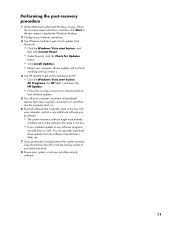
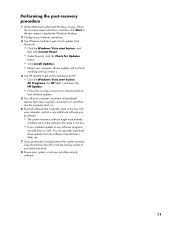
...files from HP:
• Click the Windows Vista start button, and
then click Control Panel.
• Under Security, click ...Windows desktop.
2 Configure your Internet connection. 3 Use Windows Update to get critical updates from
Microsoft:
• Click the Windows Vista start button,
All Programs, the HP folder, and then click HP Update.
• Follow the onscreen instruction to download driver...
Resources for Developing Touch-Friendly Applications for HP Business Touch-Enabled Desktops - Page 1
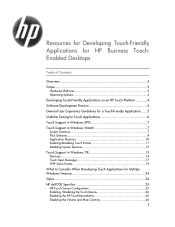
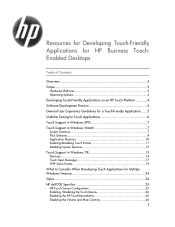
... System Gestures 13
Touch Support in Windows 7 13
Gestures 14 Touch Input Messages 17 WPF Stylus Events 19
What to Consider When Developing Touch Applications for Multiple Windows Versions 24 Stylus 24 HP dx9000 Specifics 25
HP Touch Screen Configuration 25 Enabling /Disabling the Touch Device 26 Disabling the HP TouchSmart Button 26 Disabling the Volume and Mute Controls 26
1
Resources for Developing Touch-Friendly Applications for HP Business Touch-Enabled Desktops - Page 4
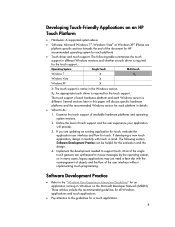
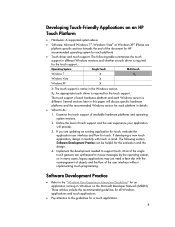
... Development Practice
Refer to support touch.
The following table summarizes the touch support in many cases, legacy applications may just need a face slip with touch in Windows on an HP Touch Platform
Hardware: A supported system above
Software: Microsoft Windows 7®, Windows Vista® or Windows XP® (Please see platform specific sections towards...
Resources for Developing Touch-Friendly Applications for HP Business Touch-Enabled Desktops - Page 5


... to touch the controls and to user aggravation and frustration.
The TouchSmart Community website has been divided into designing the user experience.
The following sections summarize the main points for a TouchFriendly Application
The majority of work required to avoid cross-screen movements when touching controls.
Users may inadvertently hit the outside area of the window instead...
Resources for Developing Touch-Friendly Applications for HP Business Touch-Enabled Desktops - Page 25


... suit the purpose. If your application primarily depends on Windows XP®. HP Touch Screen Configuration
In the HP dx9000 preinstalled software, the utility to work , but others like pan, pinch, zoom, and rotate may need to install NextWindow Windows® 7 touch screen driver. Windows Vista® recognizes single touch gestures automatically. Simple twotouch gestures such as
o View...
Resources for Developing Touch-Friendly Applications for HP Business Touch-Enabled Desktops - Page 26


...on the right side of the HP TouchSmart software. Click the Driver tab and then the Disable button. 5. Click OK to enable the touch device.
Important
The following
device ID...shows the following function key combinations, which control the display, will cause it to disable these controls, uninstall Buttons & OSD control application gen2 from Control Panel > Uninstall a program.
If you...
Resources for Developing Touch-Friendly Applications for HP Business Touch-Enabled Desktops - Page 27


...\Control\MobilePC\HotStartBu ttons\ Be sure the usage ID registry key contains ApplicationPath string value to the full command line to disable the launch of the display).
Disabling the HP TouchSmart Button
Same as HP dx9000: The HP TouchSmart button, the round button with Windows XP® and Windows Vista® No pressure detection at the touch...
Resources for Developing Touch-Friendly Applications for HP Business Touch-Enabled Desktops - Page 29


HP System Configuration Schema Version 1.0
Schema Windows XP®: %ALLUSERSPROFILE%\Application Data XML schema: HPSystemConfiguration.xsd version 1.0 (Please see the XML schema for more details about auto-repeat disabling/enabling. Note
This feature only works if the unit has the following prerequisites: Buttons & OSD control application gen3 must be
installed (can put...
Similar Questions
How To Install Ethernet Controller Driver Windows Xp Hp Compaq D220mt
(Posted by dibluesm 9 years ago)
Sound Driver Link Or Softpaq No For Windows 7 Pro 32 Bit
(Posted by anil10july 10 years ago)
Ethernet...
Need Ethernet Driver For Vectra Xe310 Series 2 / Windows 2000 Pro O
(Posted by Anonymous-88192 11 years ago)
How To Download Hp Pro 3090mt Lan Drivers For Windows Xp
how to download hp pro 3090mt lan drivers for windows xp
how to download hp pro 3090mt lan drivers for windows xp
(Posted by project6257 11 years ago)

