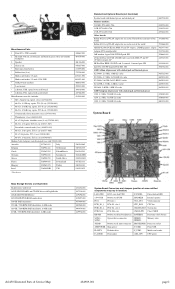HP Dx2450 Support Question
Find answers below for this question about HP Dx2450 - Compaq Business Desktop.Need a HP Dx2450 manual? We have 11 online manuals for this item!
Question posted by davidblanks36 on March 18th, 2013
I Have An Up Dx2450 Desktop With Belkin N 150 Router W/belkin Adapter Can't Conn
The person who posted this question about this HP product did not include a detailed explanation. Please use the "Request More Information" button to the right if more details would help you to answer this question.
Current Answers
Related HP Dx2450 Manual Pages
Similar Questions
How To Take The Case Off Of A Hp Compaq Business Desktop Rp5700
(Posted by gitbi 9 years ago)
Motherboard Part Number For Hp Dx 2480 Buisiness Pc
motherboard part number for HP DX 2480 Buisiness PC
motherboard part number for HP DX 2480 Buisiness PC
(Posted by santhoshpt 9 years ago)
Does My Hp Compaq Dx2450 Microtower Have An Actual Speaker I Can Replace?
I have no sound. I've replaced the audio card and everything SHOWS it's working properly yet I still...
I have no sound. I've replaced the audio card and everything SHOWS it's working properly yet I still...
(Posted by cicicarman 12 years ago)
Can I Use A Recover Disk Dx2450 On Dx2400
I have a dx2400 and I have a autorun.inf and I want to recover from this and I can only find a recov...
I have a dx2400 and I have a autorun.inf and I want to recover from this and I can only find a recov...
(Posted by genorun 12 years ago)