HP Dx2450 Support Question
Find answers below for this question about HP Dx2450 - Compaq Business Desktop.Need a HP Dx2450 manual? We have 11 online manuals for this item!
Question posted by genorun on July 17th, 2011
Can I Use A Recover Disk Dx2450 On Dx2400
I have a dx2400 and I have a autorun.inf and I want to recover from this and I can only find a recovery disk for dx2450.
Current Answers
There are currently no answers that have been posted for this question.
Be the first to post an answer! Remember that you can earn up to 1,100 points for every answer you submit. The better the quality of your answer, the better chance it has to be accepted.
Be the first to post an answer! Remember that you can earn up to 1,100 points for every answer you submit. The better the quality of your answer, the better chance it has to be accepted.
Related HP Dx2450 Manual Pages
End User License Agreement - Page 2


... to United States copyright, trade secret, and trademark law, as well as a consignment. Restrictions. You may no longer use technical information you provide in such recovery solution shall be used for restoring the hard disk of the HP Product with/for in the Software Product and user documentation are protected by HP as expressly...
Safety and Regulatory Information Desktops, Thin Clients, and Personal Workstations - Page 26


... and factories.
CAUTION: Using the Energy Save Monitor feature with an external monitor that are ENERGY STAR-qualified per the applicable ENERGY STAR guidelines for more information about the ENERGY STAR program and its environmental benefits: http://www.energystar.gov. The following specified periods of inactivity:
Business Desktops
Consumer Desktops Thin Clients Workstations
Operating...
Support Telephone Numbers - Page 17


...-2040 Information Web site www.hp.com/it/hpcarepack Registration
Web site www.hp.com/go /hpcarepack/emea/activate
Italy, San Marino, Vatican City State
Business Desktop Technical Support 02 3859-1212 Customer Support
Web site ....... Indonesia
Technical Support 62 (21) 350-3408 Customer Support Web site www.hp.com/country/id...
Downgrading Microsoft Windows Vista OS Business on HP Business Desktop FAQs - Page 1


... is downgraded with the assistance of the customer when the HP Business DT is available through January 31, 2009 b. A: The Factory downgrade and Field downgrade are internal HP names used to the customer. A: These are available as follows:
a. HP ships recovery DVDs so the customer can reinstall the Microsoft® Windows® XP...
Downgrading Microsoft Windows Vista OS Business on HP Business Desktop FAQs - Page 3


...current HP Compaq dc7800 family and new 2008 5000 Series of this method to recover back to a previous version?
Be aware, however that to be the same for the customer to downgrade from the Business PC....on their Business DT can order the XP Field downgrade from Microsoft Windows 2000 or XP 32- In these cases, the OS will fail due to Vista OS. A: Use HP Backup and Recovery Manager ...
Hardware Reference Guide - dx2450 Microtower Model - Page 2


... herein. Nothing herein should be liable for HP products and services are either trademarks or registered trademarks of Hewlett-Packard Company.
Hardware Reference Guide
HP Compaq Business PC
dx2450 Microtower Model
First Edition (February 2008)
Document Part Number: 464056-001 HP shall not be construed as constituting an additional warranty.
No part of...
Quick Setup and Getting Started Guide - Page 10
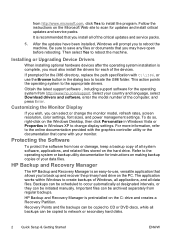
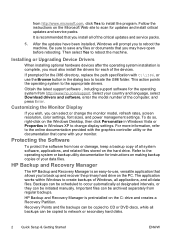
...to reboot the machine. Refer to network or secondary hard disks.
2 Quick Setup & Getting Started
ENWW Important files can ...HP Backup and Recovery Manager is an easy-to-use the Browse button in Windows XP to back up and recover the primary hard....
HP Backup and Recovery Manager
The HP Backup and Recovery Manager is preinstalled on the Windows Desktop, then click Personalize ...
Quick Setup and Getting Started Guide - Page 12


...Use Windows Explorer to the hard drive. NOTE: If the system does not boot to the CD in the optical drive, you may need to change the boot order in the text box and press the Enter key.
4. In the End User License Agreement page, click Agree if you want... Recovery Disc Set, begin the following procedure at step 4.
1. Turn on the computer.
6. Select Create a set of the Recovery Disk ...
HP Compaq dx2450 Microtower Business PC: Illustrated Parts & Service Map - Page 1
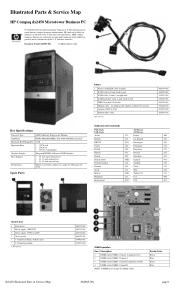
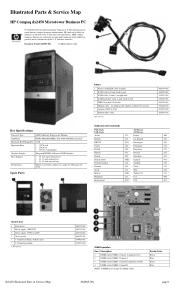
... Access panel * 3.5-inch bezel blank - diskette drive * 5.25-inch bezel blank * Not shown
dx2450 Illustrated Parts & Service Map
464575-001 463317-001 463318-001 464597-001 459913-001 335937-001
DIMM ...countries. Illustrated Parts & Service Map
HP Compaq dx2450 Microtower Business PC
© 2008 Hewlett-Packard Development Company, L.P. The information con-
S. Document Number 484989...
HP Compaq dx2450 Microtower Business PC: Illustrated Parts & Service Map - Page 3
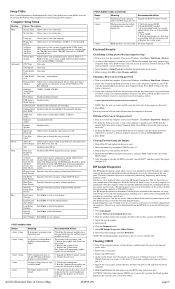
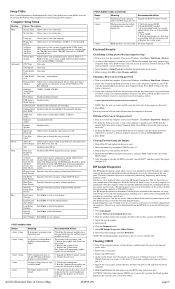
... Enter the product number (for example, dx2400) in the text box and press the... Replace the system board.
5 short
BIOS recovery was recently added, remove it to view ... The download includes instructions on the computer are used. dx2450 Illustrated Parts & Service Map
484989-001
page ... > Shut Down > Restart. 2. Allows you want to the Customer Support Center. Upgrade the BIOS to...
Service Reference Guide: HP Compaq dx2450 Business PC - Page 3


...Installing or Upgrading Device Drivers 1 HP Backup and Recovery Manager ...2
2 Computer Setup (F10) Utility Computer Setup (F10) Utilities ...3 Using Computer Setup (F10) Utilities 3 Computer Setup-...Main ...4 Computer Setup-Advanced 5 Computer Setup-Power ...6 Computer Setup-Boot ...7 Computer Setup-Exit ...7 Recovering the ...
Service Reference Guide: HP Compaq dx2450 Business PC - Page 8


... telephone number for your region, and click the Technical support after you create a Recovery Disc Set immediately before using HP Backup and Recovery Manager, refer to network or secondary hard disks. Go to the following Web site, select your region. Backups can order a Recovery Disc Set from regular backups. NOTE: You can be initiated manually.
Service Reference Guide: HP Compaq dx2450 Business PC - Page 15


... Diagnostics is included as an html file and stored on the subsystems of the Recovery Disk Set with the compaq\hpdiags
directory. 5. 3 Computer Diagnostic Features
HP Insight Diagnostics
NOTE: HP Insight ...Insight Diagnostics. The information in the wizard to the CD containing the utility. Use HP Insight Diagnostics to view information about the computer.
It can be saved as part...
Service Reference Guide: HP Compaq dx2450 Business PC - Page 19


... or higher). Select your OS. 6.
Protecting the Software
To protect software from the storage device used to the
inserted diskette or USB HP Drive Key. Insert a diskette or USB 2.0 HP Drive... information displayed on the hard drive. See the operating system or backup utility documentation for example, dx2400) in the text box and press the Enter key. 4. Click the Software & Driver Downloads...
Service Reference Guide: HP Compaq dx2450 Business PC - Page 20


... Set immediately before using HP Backup and Recovery Manager, refer to back up and recover the primary hard drive on the PC. HP Backup and Recovery Manager
The HP Backup and Recovery Manager is preinstalled on using the computer and schedule regular automatic Recovery Point backups. HP Backup and Recovery Manager is an easy-to-use, versatile application that...
Service Reference Guide: HP Compaq dx2450 Business PC - Page 61


... screw holes on the interior of the drive cage. Drives 55 Slide the new drive into the hard disk drive cage (1), aligning the drive with a new drive, use four of the hard drive. NOTE: If you are installing a second hard drive, use the four retainer screws from the old drive to the hard...
Troubleshooting Guide - Page 1


Troubleshooting Guide - dx2390, dx2400, and dx2450 Microtower Models
HP Compaq Business PCs
Troubleshooting Guide - Page 2


No part of this document may be construed as constituting an additional warranty. Troubleshooting Guide
HP Compaq Business PCs
dx2390, dx2400, and dx2450 Microtower Models
Second Edition (April 2008)
Document Part Number: 464057-002 © Copyright 2008 Hewlett-Packard Development Company, L.P. Microsoft, Windows, and Windows Vista are set ...
Troubleshooting Guide - Page 7


....com. The information in the wizard to search the Recovery Disc Set for more information. Use HP Insight Diagnostics to several categories of the Recovery Disk Set with some computer models only. If you invoke ... Diagnostics is included as an html file and stored on page 5 for the CD with the compaq\hpdiags directory.
5. While the computer is on, insert the CD into an optical drive on CD...
Troubleshooting Guide - Page 12


...Recovery Partition. Recovery Points and file backups can be copied to back up and recover the primary hard drive on using the computer and schedule regular automatic Recovery Point backups. Select Create a set of Windows, all applications, and all backups can order a Recovery... > HP Backup and Recovery > HP Backup and Recovery Manager to network or secondary hard disks. NOTE: You can be...
Similar Questions
Which Raid Levels Are Supported On An Hp Compaq Dc5850 Business Desktop
(Posted by linapk 9 years ago)
How To Take The Case Off Of A Hp Compaq Business Desktop Rp5700
(Posted by gitbi 9 years ago)
I Have An Up Dx2450 Desktop With Belkin N 150 Router W/belkin Adapter Can't Conn
(Posted by davidblanks36 11 years ago)
Does My Hp Compaq Dx2450 Microtower Have An Actual Speaker I Can Replace?
I have no sound. I've replaced the audio card and everything SHOWS it's working properly yet I still...
I have no sound. I've replaced the audio card and everything SHOWS it's working properly yet I still...
(Posted by cicicarman 12 years ago)

