HP Dx2250 Support Question
Find answers below for this question about HP Dx2250 - Compaq Business Desktop.Need a HP Dx2250 manual? We have 15 online manuals for this item!
Question posted by wawan20002 on February 19th, 2012
Network Adapter
help me, i cant install my network adapter, how to aktif & install devices..
Current Answers
There are currently no answers that have been posted for this question.
Be the first to post an answer! Remember that you can earn up to 1,100 points for every answer you submit. The better the quality of your answer, the better chance it has to be accepted.
Be the first to post an answer! Remember that you can earn up to 1,100 points for every answer you submit. The better the quality of your answer, the better chance it has to be accepted.
Related HP Dx2250 Manual Pages
Safety and Regulatory Information Desktops, Thin Clients, and Personal Workstations - Page 26


...monitors that is by a network signal.
See the EPA ...devices (mouse, keyboard, and so on all ENERGY STAR-qualified computers. When used with Wake On LAN (WOL) enabled, the computer can be woken by reducing power consumption when not being used through the Microsoft Windows Power Management feature.
HP computers marked with any of inactivity:
Business Desktops
Consumer Desktops...
Support Telephone Numbers - Page 17


...-2040 Information Web site www.hp.com/it/hpcarepack Registration
Web site www.hp.com/go /hpcarepack/emea/activate
Italy, San Marino, Vatican City State
Business Desktop Technical Support 02 3859-1212 Customer Support
Web site .......
Downgrading Microsoft Windows Vista OS Business on HP Business Desktop FAQs - Page 1


... and Field downgrade are internal HP names used to downgrade from the Vista OS on HP Business Desktop FAQs
Q: What are the dates of all files and applications will vary by region and ...desires to migrate to the customer. Downgrading Microsoft Windows Vista OS Business on their own or with a Windows XP Professional "Custom Pre-install Image" prior to shipping to the Vista OS using the ...
Administrator Guide: HP Backup and Recovery Manager - Page 9


... Recovery Point is a large backup of backup is not a concern (i.e., backup to a network share or an external USB hard drive).
navigate to the ISO's directory in the command window...files are point in time backups that incrementally back up from the following: ● Desktop-You can backup from specific locations. however, subsequent incremental Recovery Point backups can perform...
Administrator Guide: HP Backup and Recovery Manager - Page 10
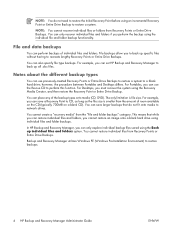
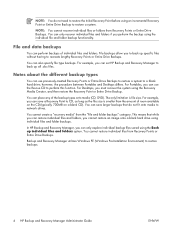
... Drive Backup.
Backup and Recovery Manager utilizes Windows PE (Windows Pre-Installation Environment) to a blank hard drive; You can perform backups of ...Points or Entire Drive Backups. however, the procedure between Portables and Desktops differs. The only limitation is smaller than the amount of room ...network drives. File and data backups
You can also specify file type backups.
Administrator Guide: HP Backup and Recovery Manager - Page 12
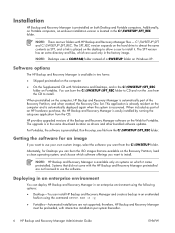
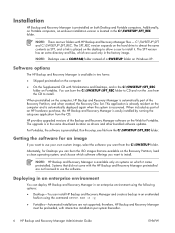
NOTE: Desktops uses a COMPAQ folder instead of an HP hardware purchase, the HP Backup and Recovery Manager is easily installed by running the setup.exe application from the CD to CD and run the .exe from the CD. You can burn the C:\SWSETUP\SFT_REC folder to install. When included as part of a SWSETUP folder on...
Administrator Guide: HP Backup and Recovery Manager - Page 15
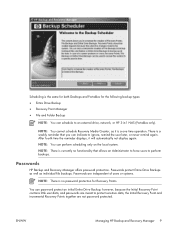
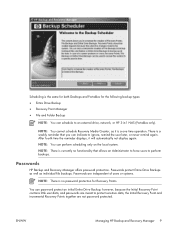
... independent of users or systems.
NOTE: There is no functionality that you can indicate to an external drive, network, or HP 3-in-1 NAS (Portables only). There is a weekly reminder that allows an Administrator to force ...on the local system.
Scheduling is the same for both Desktops and Portables for Recovery Points. After fourth time the reminder displays, it is a one time operation.
Installing Microsoft Windows Vista on Selected HP Products - Page 2


... are supported under Windows Vista. Desktops * HP Compaq d530 * HP Compaq dc5000 HP Compaq dc5100 HP Compaq dc5700 HP Compaq dc5750 * HP Compaq dc7100 HP Compaq dc7600 HP Compaq dc7608 HP Compaq dc7700 HP Compaq dc7800 * HP Compaq dx2100 HP Compaq dx2200 HP Compaq dx2250 HP dx5150 * HP Compaq dx6100 * HP Compaq dx6120 HP Compaq dx7200 HP Compaq dx7208 HP Compaq dx7300 Blade PCs HP bc1500 Blade...
Hardware Reference Guide - dx2250 MT - Page 2
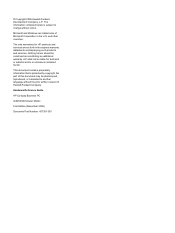
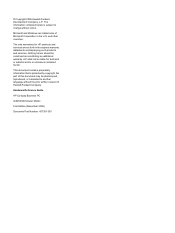
... translated to change without the prior written consent of Microsoft Corporation in the express warranty statements accompanying such products and services. Hardware Reference Guide
HP Compaq Business PC
dx2250 Microtower Model
First Edition (November 2006)
Document Part Number: 437301-001 The only warranties for technical or editorial errors or omissions contained herein. Microsoft...
Quick Setup and Getting Started Guide (Enhanced for Accessibility) - Page 1


Quick Setup & Getting Started
HP Compaq Business PC Enhanced for Accessibility
Quick Setup and Getting Started Guide (Enhanced for Accessibility) - Page 2


... of Hewlett-Packard Company.
Adobe, Acrobat, and Acrobat Reader are set forth in the United States and/or other countries. Quick Setup & Getting Started
HP Compaq Business PC
First Edition (January 2007)
Document Part Number: 440790-001 HP shall not be construed as constituting an additional warranty.
Quick Setup & Getting Started Guide - Page 2


... prior written consent of this document may be construed as constituting an additional warranty. No part of Hewlett-Packard Company. Quick Setup & Getting Started
HP Compaq Business PC
First Edition (January 2007)
Document Part Number: 440790-001 © Copyright 2007 Hewlett-Packard Development Company, L.P.
This document contains proprietary information that is subject...
HP Compaq dx2250 Business PC, Service Reference Guide, 1st Edition - Page 30


... BIOS settings
To initiate Remote System Installation, press F12 when the F12 = Network Service Boot message appears in flash ROM (Remote ROM Flash on desktops, workstations, and notebooks:
●...Client Management Interface (HP CMI), new HP business computers seamlessly integrate into your business agile.
Remote System Installation
Remote System Installation allows you to start and set up ...
HP Compaq dx2250 Business PC, Service Reference Guide, 1st Edition - Page 31
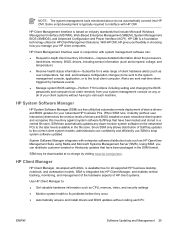
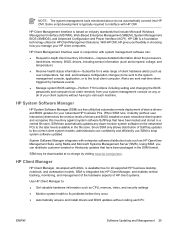
... how you can distribute customer-created or third-party updates that automates remote deployment of device drivers and BIOS updates for a wide range of client hardware alerts (such as fan...drivers and BIOS installed on each machine. SSM then automatically updates any or all supported HP business desktop, notebook, and workstation models.
HP CMI is based on the networked PCs to the...
HP Compaq dx2250 Business PC, Service Reference Guide, 1st Edition - Page 34
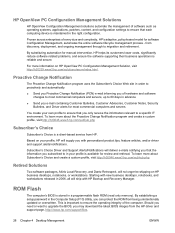
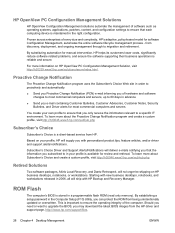
...process -
To learn more information on HP business desktops, notebooks, or workstations. Proven across enterprises of every size and complexity, HP's adaptive, policy-based model for manual intervention, HP helps its customers lower costs, significantly reduce software ... patches, content, and configuration settings to ensure that each computing device is a client-based service from HP.
HP Compaq dx2250 Business PC, Service Reference Guide, 1st Edition - Page 151
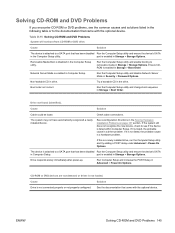
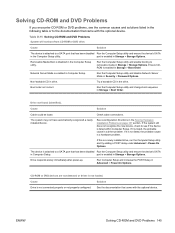
... Media Boot is disabled in Computer Setup. Network Server Mode is enabled in the Computer Setup utility. Check cable connections. port is enabled in the Solving Hardware Installation Problems on page 137 section.
Drive not found (identified).
The system may not have automatically recognized a newly installed device. See reconfiguration directions in Storage > Storage...
HP Compaq dx2250 Microtower Business PC - Illustrated Parts & Service Map, 1st Edition - Page 1
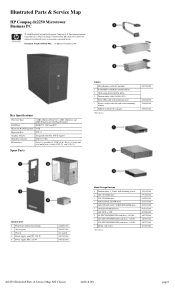
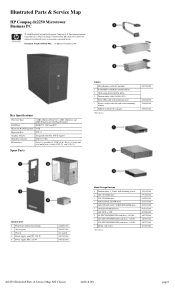
... Service Map
HP Compaq dx2250 Microtower Business PC
© ...407187-001
dx2250 Illustrated Parts & Service Map, MT Chassis
440318-001
page 1 The information con- tained herein is subject to Dual VGA adapter
*Not ...
438609-001 440197-001 not spared 410719-001 410720-001
Mass Storage Devices
1 Diskette drive, 3.5-inch, with HyperTransport
RAM Type:
DDR PC2-5300 non-ECC
Maximum RAM Supported:...
Computer Setup (F10) Utility Guide - Page 2


... change without the prior written consent of Microsoft Corporation in the express warranty statements accompanying such products and services. Computer Setup (F10) Utility Guide
HP Compaq Business PC
dx2250 Microtower Model
First Edition (November 2006)
Second Edition (January 2007)
Document Part Number: 437300-002 The only warranties for technical or editorial errors or...
Troubleshooting Guide - Page 2


The information contained herein is protected by copyright.
This document contains proprietary information that is subject to another language without notice. Troubleshooting Guide
HP Compaq Business PC
dx2250 Microtower Model
First Edition (November 2006)
Second Edition (January 2007)
Document Part Number: 437302-002 The only warranties for technical or editorial errors or omissions ...
Similar Questions
Which Ram For Hp Compaq Dx2250 Microtower
(Posted by johnfolive 9 years ago)
Which Raid Levels Are Supported On An Hp Compaq Dc5850 Business Desktop
(Posted by linapk 9 years ago)
How To Take The Case Off Of A Hp Compaq Business Desktop Rp5700
(Posted by gitbi 9 years ago)
Hp Compaq Dx6120mt Desktop Computer
can hp dx6120mt desktop computer can support 2gb ram if yes how fast the machine will
can hp dx6120mt desktop computer can support 2gb ram if yes how fast the machine will
(Posted by azeezssc 12 years ago)
Ethernet Driver
Where do I find ethernet driver for RT978UT desktop?
Where do I find ethernet driver for RT978UT desktop?
(Posted by dobbyone727 12 years ago)


