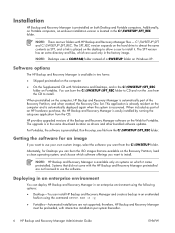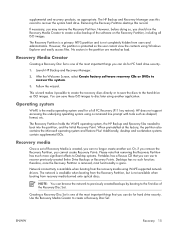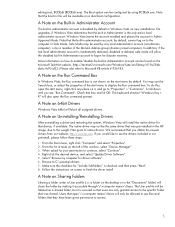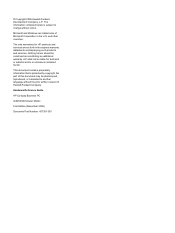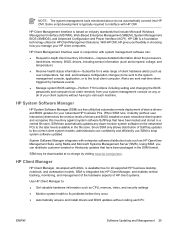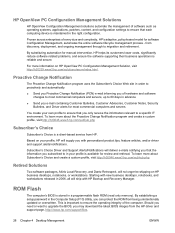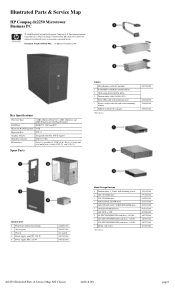HP Dx2250 Support Question
Find answers below for this question about HP Dx2250 - Compaq Business Desktop.Need a HP Dx2250 manual? We have 15 online manuals for this item!
Question posted by dobbyone727 on December 13th, 2011
Ethernet Driver
Where do I find ethernet driver for RT978UT desktop?
Current Answers
Related HP Dx2250 Manual Pages
Similar Questions
Which Ram For Hp Compaq Dx2250 Microtower
(Posted by johnfolive 9 years ago)
Which Raid Levels Are Supported On An Hp Compaq Dc5850 Business Desktop
(Posted by linapk 9 years ago)
How To Take The Case Off Of A Hp Compaq Business Desktop Rp5700
(Posted by gitbi 9 years ago)
Hp Compaq Dx6120mt Desktop Computer
can hp dx6120mt desktop computer can support 2gb ram if yes how fast the machine will
can hp dx6120mt desktop computer can support 2gb ram if yes how fast the machine will
(Posted by azeezssc 12 years ago)
Hp Compaq Cq4010f Desktop Pc
pc all of a sudden shut off turnd it back on an in 5 mins it shut off again now it wont turn on at a...
pc all of a sudden shut off turnd it back on an in 5 mins it shut off again now it wont turn on at a...
(Posted by psylocke3 12 years ago)