HP Dv9925nr Support Question
Find answers below for this question about HP Dv9925nr - Pavilion - Turion 64 X2 2 GHz.Need a HP Dv9925nr manual? We have 21 online manuals for this item!
Question posted by Anonymous-18073 on September 16th, 2010
Why Not Detect My Battery?
I have the new hp battery, but not in charge, when tested not detected
Current Answers
There are currently no answers that have been posted for this question.
Be the first to post an answer! Remember that you can earn up to 1,100 points for every answer you submit. The better the quality of your answer, the better chance it has to be accepted.
Be the first to post an answer! Remember that you can earn up to 1,100 points for every answer you submit. The better the quality of your answer, the better chance it has to be accepted.
Related HP Dv9925nr Manual Pages
Backup and Recovery - Windows Vista - Page 6


...-layer DVD+R, BD-R
(writable Blu-ray), or CD-R discs. Follow the on battery power, you will be prompted to connect to AC power before you have a much higher capacity than CDs.... 2 Creating recovery discs
HP recommends that you create recovery discs to be sure that you can restore your computer from the HP Web site. Click Advanced Options. NOTE: Read-write...
Backup and Recovery - Windows Vista - Page 8


... before creating recovery discs: ● You will be connected to AC power during this process. ● Only one set of recovery discs. Follow the on battery power, you will be prompted to connect to AC power before you are operating the computer on -screen instructions.
2 Recovering system information Recovery Manager opens...
Drives - Windows Vista - Page 5


Table of contents
1 Identifying installed drives 2 Handling drives 3 Using an optical drive
Inserting an optical disc ...5 Removing an optical disc when running on battery or external power 6 Removing an optical disc when no computer power is available 7 4 Improving hard drive performance Using Disk Defragmenter ...8 Using Disk Cleanup ...8 5 Replacing the hard drive Index ...12
v
Memory Modules - Windows Vista - Page 9


... module by the edges only and do not touch the components or bend the memory module.
a. Align the tabs (1) on the computer. 13. Replace the battery. With the memory module at a 45-degree angle from the surface of the memory module compartment, press the module (2) into place.
12. Align the notched...
Software Updates - Windows Vista - Page 8


...Windows) or by turning on your computer. Access the page on the HP Web site that is running on battery power, docked in the lower-left corner of the screen. 2.
Determining... for your computer and access the BIOS update you currently have and then download and install the new BIOS. To download a BIOS update: 1. Identify the BIOS update that provides software for displaying BIOS...
HP Pavilion dv9500, dv9600, and dv9700 Entertainment PCs - Maintenance and Service Guide - Page 11


... L2 cache, 667-MHz FSB)
AMD Turion™ 64 X2 Dual-Core Mobile Technology and AMD Athlon™ 64 X2 Dual-Core processors:
Turion TL-68 (2.4 -GHz, 1-MB L2 √ cache)
Turion TL-66 (2.3 -GHz, 1-MB L2 √ cache)
Turion TL-64 (2.2 -GHz, 1-MB L2 √ cache)
Turion TL-62 (2.1 -GHz, 1-MB L2 √ cache)
Turion TL-60 (2.0 -GHz, 1-MB L2 √ cache)
Defeatured models (AMD...
HP Pavilion dv9500, dv9600, and dv9700 Entertainment PCs - Maintenance and Service Guide - Page 12
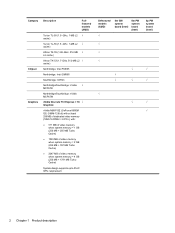
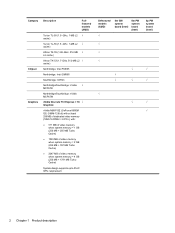
...;
√
√
√
2 Chapter 1 Product description
Category Chipset Graphics
Description
Fullfeatured models (AMD)
Turion TL-58 (1.9 -GHz, 1-MB L2 √ cache)
Turion TL-56 (1.8 -GHz, 1-MB L2 √ cache)
Athlon TK-55 (1.86-GHz. 512-MB √ L2 cache)
Athlon TK-53 (1.7-GHz. 512-MB L2 √ cache) Northbridge: Intel PM965 Northbridge: Intel GM965 Southbridge: ICH8m...
HP Pavilion dv9500, dv9600, and dv9700 Entertainment PCs - Maintenance and Service Guide - Page 16
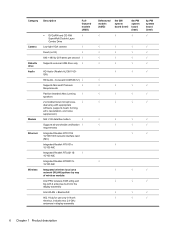
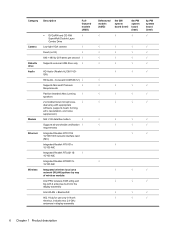
... + Bluetooth®
802.11b/g for use only in North America, includes two 2.4-GHz antennae in display assembly
Defeatured models (AMD)
8m GM system board (Intel)
8m ...Chapter 1 Product description Conexant CX20549-12) √
Supports Microsoft Premium
√
Requirements
Pavilion-branded Altec Lansing
√
speakers
2 omnidirectional microphones,
√
dual array with appropriate
...
HP Pavilion dv9500, dv9600, and dv9700 Entertainment PCs - Maintenance and Service Guide - Page 18
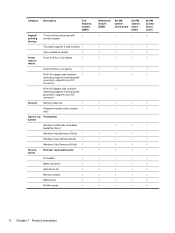
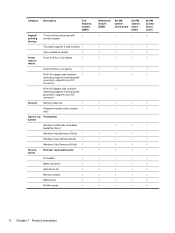
...;
Fingerprint reader (select models √ only)
Operat- ments
8-cell 2.20-Ah Li-ion battery
√
90-W AC adapter with localized √ cable plug support (2-wire plug with ground ... Direct
Windows Vista Business (32-bit) √
Windows Vista Ultimate (64-bit) √
Windows Vista Premium (64-bit) √
Service-
Category Description
Fullfeatured models (AMD)
Keybrd/
17...
HP Pavilion dv9500, dv9600, and dv9700 Entertainment PCs - Maintenance and Service Guide - Page 32


...-001 453033-001 455944-001
AMD processors: ● Turion TL-66 (2.3-GHz, 1-MB L2 cache) ● Turion TL-62 (2.1-GHz, 1-MB L2 cache) ● Turion TL-60 (2.0-GHz, 1-MB L2 cache) ● Turion TL-58 (1.9-GHz, 1-MB L2 cache) ● Turion TL-56 (1.8-GHz, 1-MB L2 cache) ● Athlon TK-55 (1.86-GHz. 512-MB L2 cache) ● Athlon TK-53...
HP Pavilion dv9500, dv9600, and dv9700 Entertainment PCs - Maintenance and Service Guide - Page 46
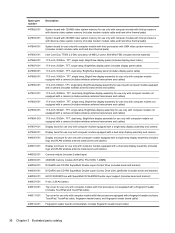
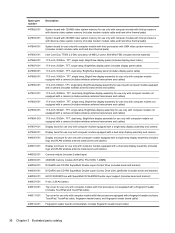
...
HD DVD-ROM Drive with SuperMulti DVD±R/RW Double Layer support (includes bezel and bracket)
8-cell, 2.20-Ah battery
Top cover for use only with computer models with Intel processors not equipped with a fingerprint reader (includes TouchPad and TouchPad cable... (includes modem module cable and hard drive thermal pads)
Intel Core Duo T7500 2.2-GHz processor (4-MB L2 cache, 800-MHz FSB;
HP Pavilion dv9500, dv9600, and dv9700 Entertainment PCs - Maintenance and Service Guide - Page 47
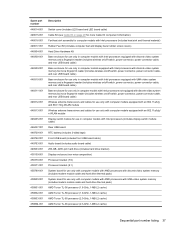
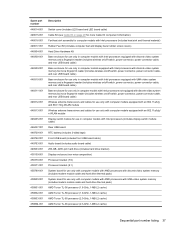
... in computer models with Intel processors (includes display switch module cable)
Rear USB board
RTC battery (includes 2-sided tape)
Front USB board (includes front USB board cable)
Audio board (...pads)
AMD Turion TL-56 processor (1.8-GHz, 1-MB L2 cache)
AMD Turion TL-58 processor (1.9-GHz, 1-MB L2 cache)
AMD Turion TL-60 processor (2.0-GHz, 1-MB L2 cache)
AMD Turion TL-66 processor (2.3-GHz, 1-MB ...
HP Pavilion dv9500, dv9600, and dv9700 Entertainment PCs - Maintenance and Service Guide - Page 48


....11a/b/g WLAN module for use in Japan
8-cell, 2.55-Ah battery
Intel Core Duo T5250e 1.50-GHz processor (2-MB L2 cache, 667-MHz FSB; includes fingerprint reader board... Brunei, Canada, Chile, the Dominican Republic, Guam, Guatemala, Hong Kong, India, Indonesia, Malaysia, Mexico, New Zealand, Panama, Paraguay, Saudi Arabia, Taiwan, the United States, and Vietnam
802.11a/b/g WLAN module for use...
HP Pavilion dv9500, dv9600, and dv9700 Entertainment PCs - Maintenance and Service Guide - Page 49


... switch, power connector, power connector cable, and rear USB board cable)
Intel Core Duo T2330 1.6-GHz processor (L2 cache, 533-MHz FSB)
AMD Turion TL-62 processor (2.1-GHz, 1-MB L2 cache)
AMD Athlon TK-55 processor (1.86-GHz. 512-MB L2 cache)
Blu-ray Disc ROM Drive with SuperMulti DVD±R/RW Double-Layer...
HP Pavilion dv9500, dv9600, and dv9700 Entertainment PCs - Maintenance and Service Guide - Page 113


...connected to the computer. 3. Remove the battery (see Battery on page 69)
Component replacement procedures 103...GHz, L2 cache, 533-MHz FSB) AMD processors: AMD Turion TL-66 processor (2.3-GHz, 1-MB L2 cache) AMD Turion TL-62 processor (2.1-GHz, 1-MB L2 cache) AMD Turion TL-60 processor (2.0-GHz, 1-MB L2 cache) AMD Turion TL-58 processor (1.9-GHz, 1-MB L2 cache) AMD Turion TL-56 processor (1.8-GHz...
Power Management - Windows Vista - Page 5


... 7 Displaying the remaining battery charge 8 Inserting or removing the battery ...9 Charging a battery ...11 Managing low battery levels ...12 Identifying low battery levels 12 Resolving a low battery level 13 Resolving a low battery level when external power is available 13 Resolving a low battery level when a charged battery is available 13 Resolving a low battery level when no power...
Power Management - Windows Vista - Page 9
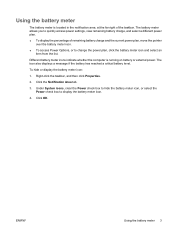
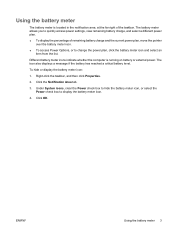
... is located in the notification area, at the far right of remaining battery charge and the current power plan, move the pointer
over the battery meter icon. ● To access Power Options, or to display the battery meter icon.
4. ENWW
Using the battery meter 3
Right-click the taskbar, and then click Properties.
2. Under System icons...
Power Management - Windows Vista - Page 14


... when a DVD is playing and will increase when a DVD stops playing.
8 Chapter 2 Using battery power
ENWW The time shown indicates the approximate running time remaining on the battery if the battery continues to provide power at the far right of battery charge remaining in the notification area, at the current level. View the estimated number...
Power Management - Windows Vista - Page 17


... notification area may take longer if a battery is new, has been unused for one month or more , or is fully charged.
● Allow the battery to discharge below 5 percent of battery charge displays, follow these recommendations: ● If you are charging a new battery, charge it .
To prolong battery life and optimize the accuracy of a full charge through an AC adapter, an optional...
Power Management - Windows Vista - Page 20


... 1: Fully charge the battery
WARNING! The battery light on the computer turns on the computer turns off the display and Put the computer to sleep settings to calibrate a new battery. Step 2: Disable Hibernation and Sleep
1. Insert the battery into external power. The battery light on . Click the battery meter icon in battery run time Even if a battery is heavily used...
Similar Questions
Dv9925nr Will Not Power On
(Posted by bendeP7 9 years ago)
The Battery Charging Light On My Laptop Is Orange And It Wont Turn On
(Posted by MedRki 9 years ago)
Battery Charging Led Indicator Continuously Lights Green And Red
the computer is just dead only the battery charging LED indicater lights green and red it does not w...
the computer is just dead only the battery charging LED indicater lights green and red it does not w...
(Posted by fitsumgirmachew 11 years ago)
Power Shuts Off
Power light on input connector lights. When power button is pushed power light in front comes on wit...
Power light on input connector lights. When power button is pushed power light in front comes on wit...
(Posted by jarudzinskas 11 years ago)
Battery Charge
Does docking station stop charging battery when full? Should I take battery out of pc when on AC for...
Does docking station stop charging battery when full? Should I take battery out of pc when on AC for...
(Posted by kenbauman 12 years ago)

