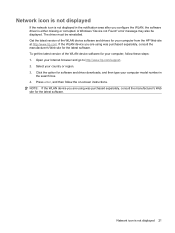HP Dv7-2270us Support Question
Find answers below for this question about HP Dv7-2270us - Pavilion Entertainment - Core 2 Quad GHz.Need a HP Dv7-2270us manual? We have 21 online manuals for this item!
Question posted by radiowatch on June 19th, 2012
Where Can I Download The Manual For The Hp Hl-2270dw
The person who posted this question about this HP product did not include a detailed explanation. Please use the "Request More Information" button to the right if more details would help you to answer this question.
Current Answers
Related HP Dv7-2270us Manual Pages
Similar Questions
Dv7-1279wm
I am looking for Maintanence & Service Manual for the HP DV7-1279WM.. I found everyone except the on...
I am looking for Maintanence & Service Manual for the HP DV7-1279WM.. I found everyone except the on...
(Posted by rlentz2014 9 years ago)
How To Enable And Disable Touchpad Vista Manual Hp
(Posted by ihabglfrst 10 years ago)
I Need A Maintenance And Parts Guide For A Hp Dv7-4077cl Laptop
I need a maintenance and parts guide for a HP DV7-4077CL Laptop
I need a maintenance and parts guide for a HP DV7-4077CL Laptop
(Posted by hitch4life 10 years ago)
Where Can I Download Manual For 2910us
where can i download manual for 2910US?
where can i download manual for 2910US?
(Posted by dsalonspa 13 years ago)