HP Dv6636nr Support Question
Find answers below for this question about HP Dv6636nr - Pavilion - Turion 64 X2 1.9 GHz.Need a HP Dv6636nr manual? We have 21 online manuals for this item!
Question posted by tmm0athar on February 18th, 2014
Hp Dv6636nr Wont Turn On
The person who posted this question about this HP product did not include a detailed explanation. Please use the "Request More Information" button to the right if more details would help you to answer this question.
Current Answers
There are currently no answers that have been posted for this question.
Be the first to post an answer! Remember that you can earn up to 1,100 points for every answer you submit. The better the quality of your answer, the better chance it has to be accepted.
Be the first to post an answer! Remember that you can earn up to 1,100 points for every answer you submit. The better the quality of your answer, the better chance it has to be accepted.
Related HP Dv6636nr Manual Pages
Bluetooth Wireless Technology Basics - Page 7


...computer.
When the Software Setup Welcome window is disabled (red logo), enable it on by hp to white. Table 1. Enable BWT functionality. 3. Install the BWT software The required BWT ... software is installed and BWT functionality is off, turn on the wireless device for installation,
and then select Next. 4. When you turn it by right-clicking the Bluetooth icon and selecting...
Security - Windows Vista - Page 18


... at least 2 fingers, an error message is the default finger for a different Windows user, log on the screen turns green. NOTE: The right index finger is displayed.
NOTE: If you are using an HP computer with an integrated fingerprint reader or an optional external fingerprint reader, you are using a Windows password.
Whether...
HP Pavilion dv6628us Entertainment Notebook PC - Product Specifications (PDF) - Page 1


... to share and enjoy your life
F1. It's time to DVDs, videos, photos, music, karaoke,and Canada
karaoke, streamed or recorded TV2 - HP Pavilion dv6628us Entertainment Notebook PC
Datasheet
The HP Difference 1
• Enjoy your slide shows or videos with clicking on the full screen using simple for the life of the product...
HP Pavilion dv6628us Entertainment Notebook PC - Product Specifications (PDF) - Page 2
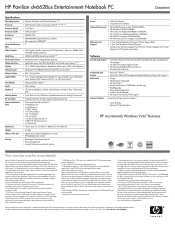
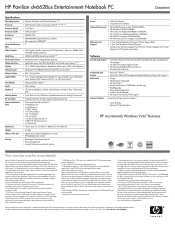
HP Pavilion dv6628us Entertainment Notebook PC
Datasheet
Specifications
Operating System • Genuine Windows Vista® Home Premium (y)(x1)
Power
• 65W AC Adapter
Processor
• Intel® Pentium® dual core processor T2310 (a2) (a3)(b) (c2)
• 6-Cell Lithium-Ion battery
Processor Speed
• 1.46 GHz (c)
Optional Accessories • HP xb3000 Expansion Base-...
Notebook Tour - Windows Vista - Page 14


... such as a wireless local area network (LAN) device and/or a Bluetooth® device, is turned off , but does not create a wireless connection.
(2) Wireless light
NOTE: To establish a wireless ... Turns the wireless feature on .
● Amber: An integrated wireless device is turned on or off .
(3) Consumer infrared lens
Receives a signal from a remote control device, such as an HP Remote...
Notebook Tour - Windows Vista - Page 15


... as a wireless local area network (LAN) device and/or a Bluetooth® device, is turned on.
● Amber: An integrated wireless device is turned off.
Connects an optional computer headset microphone, stereo array microphone, or monaural microphone. Produces sound when... Audio-out (headphone) jack
Description
● Blue: An integrated wireless device, such as an HP Remote Control.
Software Update, Backup, and Recovery - Windows Vista - Page 6


...During the download and installation, follow these instructions:
Do not disconnect power from the computer by turning on or restarting the computer, and then pressing f10 while the "Press to enter Setup" message... power using the AC adapter.
At the download area:
a. b. Access the page on the HP Web site that is displayed in an optional docking device, or connected to install the update. ...
HP Pavilion dv6500, dv6600, and dv6700 Entertainment PCs - Maintenance and Service Guide - Page 10
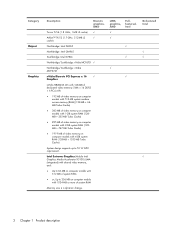
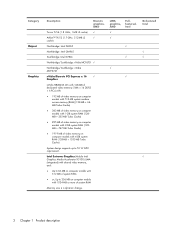
...Graphics Media Accelerator X3100) UMA (integrated) with shared video memory, and:
● Up to 64 MB on computer models with 512 MB of system RAM
● or, Up to 256 MB...55 W GPU requirement. Category Chipset Graphics
Description
Discrete graphics, AMD
Turion TL-56 (1.8 -GHz, 1-MB L2 cache) √
Athlon™ TK-53 (1.7-GHz. 512-MB L2
√
cache)
Northbridge: Intel PM965
Northbridge...
HP Pavilion dv6500, dv6600, and dv6700 Entertainment PCs - Maintenance and Service Guide - Page 21


...remote control device, such as a WLAN device and/or a Bluetooth® device, is turned on or off, but does not create a wireless connection. Produces sound when connected to optional... wireless device, such as the HP Remote Control.
Produces sound when connected to optional powered stereo speakers, headphones, ear buds, a headset, or television audio.
Turns the wireless feature on .
...
HP Pavilion dv6500, dv6600, and dv6700 Entertainment PCs - Maintenance and Service Guide - Page 27


... part numbers.
(2) Switch cover (includes LED board and cable)
446512-001
(3) Power button board (includes power button board cable)
431437-001
(4) Keyboards
For use with HP Pavilion dv6500, dv6600, and dv6700 Entertainment PC computer models:
● Belgium
441427-A41
● The Czech Republic
441427-221
● Denmark
441427-081
● Finland, Norway...
HP Pavilion dv6500, dv6600, and dv6700 Entertainment PCs - Maintenance and Service Guide - Page 30


..., 533-MHz FSB)
457315-001
AMD processors: ● Turion MK-38 (2.2-GHz, 512-MB L2 cache) ● Turion TL-66 (2.3 -GHz, 1-MB L2 cache) ● Turion TL-60 (2.0 -GHz, 1-MB L2 cache) ● Turion TL-58 (1.9 -GHz, 1-MB L2 cache) ● Turion TL-56 (1.8 -GHz, 1-MB L2 cache) ● Athlon TK-53 (1.7-GHz. 512-MB L2 cache)
449904-001 450804-001...
HP Pavilion dv6500, dv6600, and dv6700 Entertainment PCs - Maintenance and Service Guide - Page 34


...-001
(8) Display Cable Kit (includes camera module cable)
431394-001
(9) Display enclosures (include logo and WLAN wireless antenna transceivers and cables)
For use only with HP Pavilion dv6500, dv6600, and dv6700 Entertainment PC computer models
446487-001
For use only with Best Buy computer models
436261-001
Display hinge covers (not illustrated...
HP Pavilion dv6500, dv6600, and dv6700 Entertainment PCs - Maintenance and Service Guide - Page 72


...the battery (see Keyboard on page 46).
5. Disconnect all external devices connected to install the power button board.
64 Chapter 4 Removal and replacement procedures Remove the keyboard (see Battery on page 65). Remove the power button board (2)... through the operating system. 2. If you are unsure whether the computer is off or in Hibernation, turn the
computer on page 61).
6.
HP Pavilion dv6500, dv6600, and dv6700 Entertainment PCs - Maintenance and Service Guide - Page 94
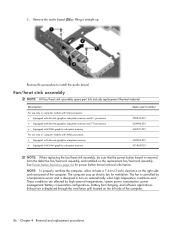
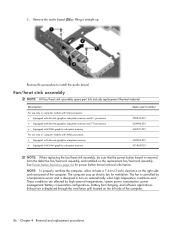
... software applications.
These conditions are affected by lifting it straight up.
NOTE: To properly ventilate the computer, allow at least a 7.6-cm (3-inch) clearance on page 64 for ventilation. Reverse this procedure to turn on automatically when high temperature conditions exist.
HP Pavilion dv6500, dv6600, and dv6700 Entertainment PCs - Maintenance and Service Guide - Page 97
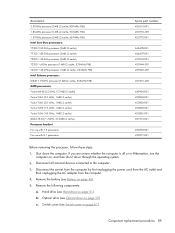
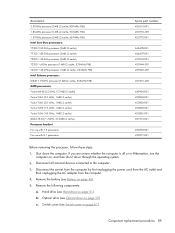
...GHz processor (1-MB L2 cache, 533-MHz FSB) AMD processors: Turion MK-38 (2.2-GHz, 512-MB L2 cache) Turion TL-66 (2.3 -GHz, 1-MB L2 cache) Turion TL-60 (2.0 -GHz, 1-MB L2 cache) Turion TL-58 (1.9 -GHz, 1-MB L2 cache) Turion TL-56 (1.8 -GHz, 1-MB L2 cache) Athlon TK-53 (1.7-GHz... unsure whether the computer is off or in Hibernation, turn the
computer on page 51) b. Remove the battery (see Optical drive on...
HP Pavilion dv9500, dv9600, and dv9700 Entertainment PCs - Maintenance and Service Guide - Page 11


... L2 cache, 667-MHz FSB)
AMD Turion™ 64 X2 Dual-Core Mobile Technology and AMD Athlon™ 64 X2 Dual-Core processors:
Turion TL-68 (2.4 -GHz, 1-MB L2 √ cache)
Turion TL-66 (2.3 -GHz, 1-MB L2 √ cache)
Turion TL-64 (2.2 -GHz, 1-MB L2 √ cache)
Turion TL-62 (2.1 -GHz, 1-MB L2 √ cache)
Turion TL-60 (2.0 -GHz, 1-MB L2 √ cache)
Defeatured models (AMD...
HP Pavilion dv9500, dv9600, and dv9700 Entertainment PCs - Maintenance and Service Guide - Page 12
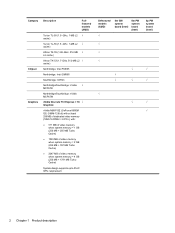
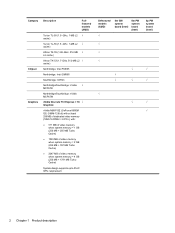
...;
√
√
√
2 Chapter 1 Product description Category Chipset Graphics
Description
Fullfeatured models (AMD)
Turion TL-58 (1.9 -GHz, 1-MB L2 √ cache)
Turion TL-56 (1.8 -GHz, 1-MB L2 √ cache)
Athlon TK-55 (1.86-GHz. 512-MB √ L2 cache)
Athlon TK-53 (1.7-GHz. 512-MB L2 √ cache) Northbridge: Intel PM965 Northbridge: Intel GM965 Southbridge: ICH8m...
HP Pavilion dv9500, dv9600, and dv9700 Entertainment PCs - Maintenance and Service Guide - Page 24


..., such as the HP Remote Control. Connects an optional computer headset microphone, stereo array microphone, or monaural microphone. Blinking: The hard drive or optical drive is being accessed. Receives a signal from a remote control device, such as a wireless local area network (LAN) device and/or a Bluetooth® device, is turned on.
● Amber...
HP Pavilion dv9500, dv9600, and dv9700 Entertainment PCs - Maintenance and Service Guide - Page 32


...-001 453033-001 455944-001
AMD processors: ● Turion TL-66 (2.3-GHz, 1-MB L2 cache) ● Turion TL-62 (2.1-GHz, 1-MB L2 cache) ● Turion TL-60 (2.0-GHz, 1-MB L2 cache) ● Turion TL-58 (1.9-GHz, 1-MB L2 cache) ● Turion TL-56 (1.8-GHz, 1-MB L2 cache) ● Athlon TK-55 (1.86-GHz. 512-MB L2 cache) ● Athlon TK-53...
Power Management - Windows Vista - Page 25
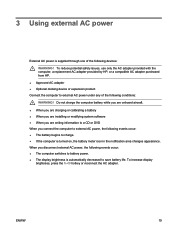
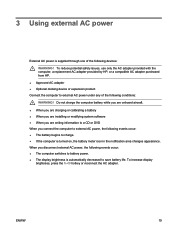
...issues, use only the AC adapter provided with the computer, a replacement AC adapter provided by HP, or a compatible AC adapter purchased from HP.
● Approved AC adapter ● Optional docking device or expansion product Connect the computer ... conditions:
WARNING! 3 Using external AC power
External AC power is turned on, the battery meter icon in the notification area changes appearance.
Similar Questions
What Built In Camera Comes With The Hp Pavilion Dv6636nr
(Posted by Havv 9 years ago)
Hp Dv6636nr What Kind Of Wireless
(Posted by pshmar 10 years ago)

