HP Dv6636nr Support Question
Find answers below for this question about HP Dv6636nr - Pavilion - Turion 64 X2 1.9 GHz.Need a HP Dv6636nr manual? We have 21 online manuals for this item!
Question posted by pshmar on December 5th, 2013
Hp Dv6636nr What Kind Of Wireless
The person who posted this question about this HP product did not include a detailed explanation. Please use the "Request More Information" button to the right if more details would help you to answer this question.
Current Answers
There are currently no answers that have been posted for this question.
Be the first to post an answer! Remember that you can earn up to 1,100 points for every answer you submit. The better the quality of your answer, the better chance it has to be accepted.
Be the first to post an answer! Remember that you can earn up to 1,100 points for every answer you submit. The better the quality of your answer, the better chance it has to be accepted.
Related HP Dv6636nr Manual Pages
Bluetooth Wireless Technology Basics - Page 2


...Nokia, and Toshiba. Abstract
This paper provides an overview of Bluetooth® wireless technology and instructs users on your laptop. Therefore, Ericsson chose to your office LAN via your BWT-enabled mobile phone... several devices in Sweden. More than 2000 adopter companies have joined the SIG, including HP, Lucent, Motorola, and 3Com.
2 The original purpose of BWT was formed in the...
Bluetooth Wireless Technology Basics - Page 3


...a high immunity to minimize eavesdropping and interference from other 2.4-GHz devices. HP notebooks feature Class 3 BWT radios, and HP printers feature Class 1 radios. BWT-enabled devices use a ...frequency to 1600 times per second.
3 How Bluetooth wireless technology works
BWT-enabled devices operate in the ISM band as a 2.4-GHz cordless phone, interferes with a different maximum range: Class...
Bluetooth Wireless Technology Basics - Page 7


... the wizard to white. When the Software Setup Welcome window is off, turn on HP notebook PCs;
Enable BWT functionality. 3. Set up the BWT software After the software ... the Bluetooth icon, and then select Explore My Bluetooth Places.
2. Enable BWT functionality If the wireless light (ICON) is displayed, select Next. 3. These steps are explained below.
The Bluetooth icon...
Bluetooth Wireless Technology Basics - Page 8


... of available profiles and the services they enable. Also, visit http://www.hp.com/products/wireless/ for a summary of HP BWT offerings and to browse a file system on, create or delete files...level of discoverability of your notebook, select Start > My Programs > My Bluetooth Places to the HP wireless product portfolio. iPAQ Pocket PCs Certain h1900, h3800, h3900, and all h2200, h4000, h5000 ...
Bluetooth Wireless Technology Basics - Page 9


... computer or BWT-enabled car to provide audio input/output for establishing connections to other printing features. HP products D = supported by applications as a keyboard or mouse to be wirelessly connected to a BWT-enabled device.
Provides a wireless connection that can be used for a remote Bluetooth device, such as a cellular phone.
Allows one BWT-enabled...
Bluetooth Wireless Technology Basics - Page 11


...wwpcJAVA/offweb/vac/us/product_pdfs/BluetoothPrinterCard.pdf
Compatibility matrix for Bluetooth wireless technology
http://h18000.www1.hp.com/products/wireless/wpan/btcompmatrix.html
HP wireless product portfolio http://www.hp.com/products/wireless/
The official Bluetooth website http://www.bluetooth.com
Bluetooth Special Interest Group
http://www.bluetooth.org
Ericsson
http://www.ericsson...
HP Pavilion dv6628us Entertainment Notebook PC - Product Specifications (PDF) - Page 2
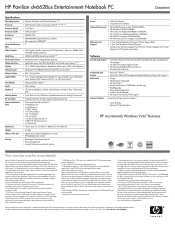
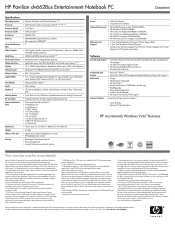
...requires a separately purchased 64-bit operating system and 64-bit software 56Kbps ...more data than single layer discs. HP Pavilion dv6628us Entertainment Notebook PC
Datasheet
Specifications... HP Total Care Help & Support Center • PC Recovery (Softthinks Restore Solution) • Wireless ... copyright-protected materials.
functionality
(c) GHz refers to view high-definition images...
Notebook Tour - Windows Vista - Page 14


...
NOTE: Refer to optional powered stereo speakers, headphones, ear buds, a headset, or television audio. NOTE: To establish a wireless connection, a wireless network must already be set up .
● Blue: An integrated wireless device, such as an HP Remote Control.
(4) Audio-in (microphone) jack
Connects an optional computer headset microphone, stereo array microphone, or monaural microphone...
Notebook Tour - Windows Vista - Page 15


... light
(3) Consumer infrared lens (4) Audio-in (microphone) jack (5) Audio-out (headphone) jack
Description
● Blue: An integrated wireless device, such as an HP Remote Control. ENWW
Front components 9
Produces sound when connected to optional powered stereo speakers, headphones, ear buds, a headset, or television audio.
Receives a signal from a remote ...
Wireless (Select Models Only) - Windows Vista - Page 5


... Protecting your WLAN ...14
3 Using a WLAN Connecting to a WLAN ...16 Roaming to another network ...17
4 Using HP Broadband Wireless (select models only)
5 Using Bluetooth wireless devices (select models only) Bluetooth and Internet Connection Sharing (ICS 20
6 Troubleshooting wireless connection problems Cannot connect to a WLAN ...22 Cannot launch WLAN ...23 Network status icon is not...
Wireless (Select Models Only) - Windows Vista - Page 7


.... For more information on the same network. ● 802.11a supports data rates of 2.4 GHz. Your computer may operate at a frequency of wires. NOTE: 802.11a is not compatible with a wireless router or a wireless access point. ● HP Broadband Wireless Module (WWAN device)-Provides access to information wherever mobile network operator service is backward compatible...
Wireless (Select Models Only) - Windows Vista - Page 30
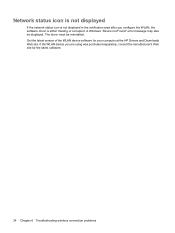
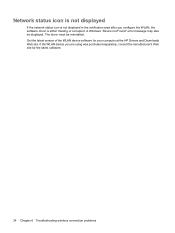
...the notification area after you are using was purchased separately, consult the manufacturer's Web site for your computer at the HP Drivers and Downloads Web site. Network status icon is not displayed
If the network status icon is either missing or corrupted.... Get the latest version of the WLAN device software for the latest software.
24 Chapter 6 Troubleshooting wireless connection problems
HP Pavilion dv6500, dv6600, and dv6700 Entertainment PCs - Maintenance and Service Guide - Page 10
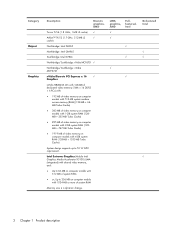
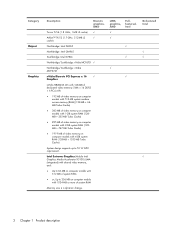
... (integrated) with shared video memory, and:
● Up to 64 MB on computer models with 512 MB of system RAM
Memory size is a dynamic change. Category Chipset Graphics
Description
Discrete graphics, AMD
Turion TL-56 (1.8 -GHz, 1-MB L2 cache) √
Athlon™ TK-53 (1.7-GHz. 512-MB L2
√
cache)
Northbridge: Intel PM965
Northbridge...
HP Pavilion dv6500, dv6600, and dv6700 Entertainment PCs - Maintenance and Service Guide - Page 30


...Turion MK-38 (2.2-GHz, 512-MB L2 cache) ● Turion TL-66 (2.3 -GHz, 1-MB L2 cache) ● Turion TL-60 (2.0 -GHz, 1-MB L2 cache) ● Turion TL-58 (1.9 -GHz, 1-MB L2 cache) ● Turion TL-56 (1.8 -GHz, 1-MB L2 cache) ● Athlon TK-53 (1.7-GHz...use with defeatured models
449967-001
(16) Base enclosures (include wireless on/off switch)
For use only with full-featured computer models ...
HP Pavilion dv6500, dv6600, and dv6700 Entertainment PCs - Maintenance and Service Guide - Page 34


includes display panel cable and camera 446480-001 cable)
(6) Wireless Antenna Kits
For use only with computer models equipped with ... Kit (includes camera module cable)
431394-001
(9) Display enclosures (include logo and WLAN wireless antenna transceivers and cables)
For use only with HP Pavilion dv6500, dv6600, and dv6700 Entertainment PC computer models
446487-001
For use only with Best...
HP Pavilion dv6500, dv6600, and dv6700 Entertainment PCs - Maintenance and Service Guide - Page 40
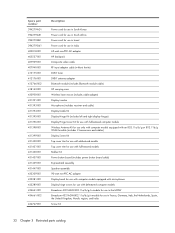
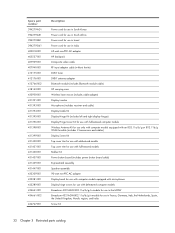
...ferrite) DVB-T tuner DVB-T antenna adapter Bluetooth module (includes Bluetooth module cable) HP carrying case Wireless laser mouse (includes cable adapter) Display inverter Microphone (includes receiver and cable) ... and right display hinges) Display Hinge Cover Kit for use with full-featured computer models Wireless Antenna Kit for use only with computer models equipped with an 802.11a/b/g or 802....
HP Pavilion dv6500, dv6600, and dv6700 Entertainment PCs - Maintenance and Service Guide - Page 97
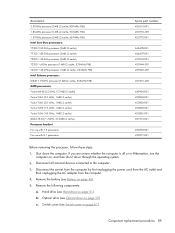
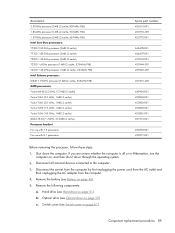
... FSB) Intel Celeron processor: M530 1.73-GHz processor (1-MB L2 cache, 533-MHz FSB) AMD processors: Turion MK-38 (2.2-GHz, 512-MB L2 cache) Turion TL-66 (2.3 -GHz, 1-MB L2 cache) Turion TL-60 (2.0 -GHz, 1-MB L2 cache) Turion TL-58 (1.9 -GHz, 1-MB L2 cache) Turion TL-56 (1.8 -GHz, 1-MB L2 cache) Athlon TK-53 (1.7-GHz. 512-MB L2 cache) Processor bracket...
HP Pavilion dv9500, dv9600, and dv9700 Entertainment PCs - Maintenance and Service Guide - Page 11


... L2 cache, 667-MHz FSB)
AMD Turion™ 64 X2 Dual-Core Mobile Technology and AMD Athlon™ 64 X2 Dual-Core processors:
Turion TL-68 (2.4 -GHz, 1-MB L2 √ cache)
Turion TL-66 (2.3 -GHz, 1-MB L2 √ cache)
Turion TL-64 (2.2 -GHz, 1-MB L2 √ cache)
Turion TL-62 (2.1 -GHz, 1-MB L2 √ cache)
Turion TL-60 (2.0 -GHz, 1-MB L2 √ cache)
Defeatured models (AMD...
HP Pavilion dv9500, dv9600, and dv9700 Entertainment PCs - Maintenance and Service Guide - Page 12
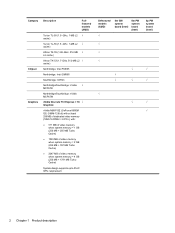
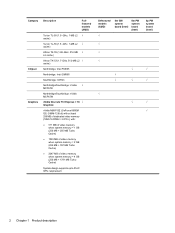
Category Chipset Graphics
Description
Fullfeatured models (AMD)
Turion TL-58 (1.9 -GHz, 1-MB L2 √ cache)
Turion TL-56 (1.8 -GHz, 1-MB L2 √ cache)
Athlon TK-55 (1.86-GHz. 512-MB √ L2 cache)
Athlon TK-53 (1.7-GHz. 512-MB L2 √ cache) Northbridge: Intel PM965 Northbridge: Intel GM965 Southbridge: ICH8m
Northbridge/Southbridge: nVidia √ MCP67D
Northbridge/...
HP Pavilion dv9500, dv9600, and dv9700 Entertainment PCs - Maintenance and Service Guide - Page 32


...Turion TL-66 (2.3-GHz, 1-MB L2 cache) ● Turion TL-62 (2.1-GHz, 1-MB L2 cache) ● Turion TL-60 (2.0-GHz, 1-MB L2 cache) ● Turion TL-58 (1.9-GHz, 1-MB L2 cache) ● Turion TL-56 (1.8-GHz, 1-MB L2 cache) ● Athlon TK-55 (1.86-GHz...
448437-001
Power connector bracket
432985-001
Base enclosures (include wireless on/off switch, power connector, power connector cable, power ...
Similar Questions
Hp Dv6636nr Wont Turn On
(Posted by tmm0athar 10 years ago)
Hp Elitebook 8460p Wireless Switch On But Network Won't Connect
(Posted by jvterryp 10 years ago)
What Kind Of Sound Card Do I Have On My Hp Pavilion Dv6636nr Entertainment
laptop
laptop
(Posted by prall 10 years ago)

