HP Dv6 1250us Support Question
Find answers below for this question about HP Dv6 1250us - Pavilion Entertainment - Core 2 Duo GHz.Need a HP Dv6 1250us manual? We have 2 online manuals for this item!
Question posted by Anonymous-70276 on August 10th, 2012
Hello My Laptop Says Sign Up To Connect To Internet And Isp What Does That Mean
The person who posted this question about this HP product did not include a detailed explanation. Please use the "Request More Information" button to the right if more details would help you to answer this question.
Current Answers
There are currently no answers that have been posted for this question.
Be the first to post an answer! Remember that you can earn up to 1,100 points for every answer you submit. The better the quality of your answer, the better chance it has to be accepted.
Be the first to post an answer! Remember that you can earn up to 1,100 points for every answer you submit. The better the quality of your answer, the better chance it has to be accepted.
Related HP Dv6 1250us Manual Pages
HP Pavilion dv6 Entertainment PC - Maintenance and Service Guide - Page 18
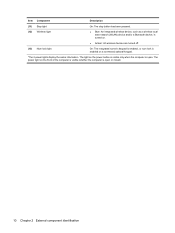
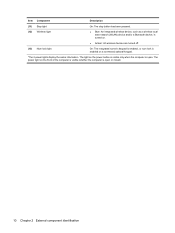
The light on the power button is visible only when the computer is open . The power light on a connected optional keypad.
*The 2 power lights display the same information. Item Component
Description
(11) Stop light (12) Wireless light
On: The stop button has been pressed.
&#...
HP Pavilion dv6 Entertainment PC - Maintenance and Service Guide - Page 19
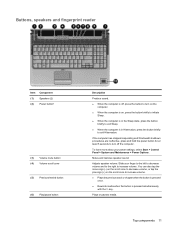
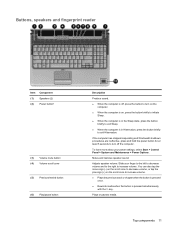
... the button is in the Sleep state, press the button
briefly to increase volume. You can also tap the minus sign (-) on the scroll zone to decrease volume, or tap the plus sign (+) on , press the button briefly to initiate
Sleep. ● When the computer is in Hibernation, press the button briefly...
HP Pavilion dv6 Entertainment PC - Maintenance and Service Guide - Page 20


...of a password logon.
*This table describes factory settings. NOTE: A wireless network must be set up in order to establish a wireless connection.
(10) Fingerprint reader (select models only)
Allows a fingerprint logon to the user guides located in Help and Support.
12 Chapter 2... playback.
(9) Wireless button
Turns the wireless feature on or off, but does not create a wireless connection.
HP Pavilion dv6 Entertainment PC - Maintenance and Service Guide - Page 22


...the hard drive.
(4) Consumer infrared lens
Receives a signal from the remote control.
(5) Audio-in (microphone) jack
Connects an optional computer headset microphone, stereo array microphone, or monaural microphone.
(6) Audio-out (headphone) jacks (2)
Produce sound when connected to the user guides located in Help and Support.
14 Chapter 2 External component identification Front components...
HP Pavilion dv6 Entertainment PC - Maintenance and Service Guide - Page 23


... cable slot
(7) Activity light for the internal fan to act as a deterrent, but it may not prevent the computer from being accessed. Connect optional USB devices.
Rear component 15 Connects a TV antenna, a digital cable device, or a satellite device that the power is being mishandled or stolen. Attaches an optional security cable to...
Notebook PC User Guide - Windows 7 - Page 6


Bluetooth and Internet Connection Sharing (ICS 22 Connecting to a local area network ...23
4 Pointing devices and keyboard Using pointing devices ... flicks 28 Changing or testing click settings 28 Changing or creating flick assignments 28 Setting touch screen preferences 29 Connecting an external mouse 29 Using the action keys ...29 Using the hotkey ...31 Cleaning the TouchPad and keyboard ...
Notebook PC User Guide - Windows 7 - Page 28
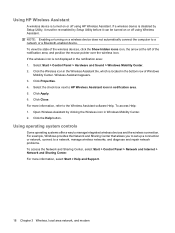
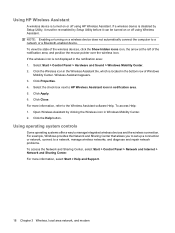
... example, Windows provides the Network and Sharing Center that allows you to set up a connection or network, connect to manage integrated wireless devices and the wireless connection. Using HP Wireless Assistant
A wireless device is disabled by Setup Utility, it must be.... To access the Network and Sharing Center, select Start > Control Panel > Network and Internet > Network and Sharing Center.
Notebook PC User Guide - Windows 7 - Page 29
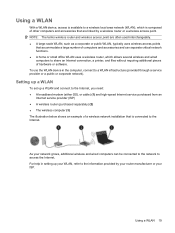
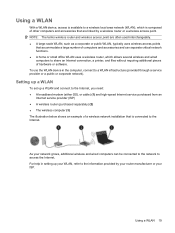
... a WLAN 19 To use the WLAN device in setting up a WLAN and connect to the Internet, you need: ● A broadband modem (either DSL or cable) (1) and high-speed Internet service purchased from an
Internet service provider (ISP) ● A wireless router (purchased separately) (2) ● The wireless computer (3) The illustration below shows an example of hardware or...
Notebook PC User Guide - Windows 7 - Page 30
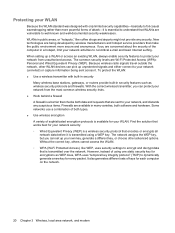
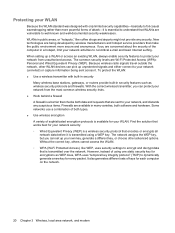
...different key, or choose other WLAN devices can pick up unprotected signals and either connect to your network (uninvited) or capture information being developed by wireless manufacturers and hotspot...Firewalls are available in a hotspot, limit your network activities to noncritical e-mail and basic Internet surfing. Find the solution that works best for your network security: ◦ Wired ...
Notebook PC User Guide - Windows 7 - Page 31
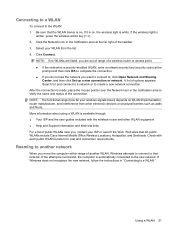
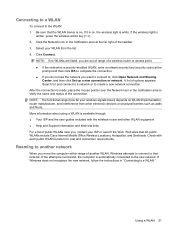
...up a new connection or network. More information about using a WLAN is available through: ● Your ISP and the user guides included with each public WLAN location for and connect to a ...Roaming to that list public WLANs include Cisco Internet Mobile Office Wireless Locations, Hotspotlist, and Geektools. Search for cost and connection requirements. If Windows does not recognize the...
Notebook PC User Guide - Windows 7 - Page 32


... network. The strength of Bluetooth is in synchronizing information transfers between the computer and wireless devices including cellular phones, printers, cameras, and PDAs. Bluetooth and Internet Connection Sharing (ICS)
HP does not recommend setting up a personal area network (PAN) of Bluetooth devices. Using Bluetooth wireless devices (select models only)
A Bluetooth device provides...
Notebook PC User Guide - Windows 7 - Page 47
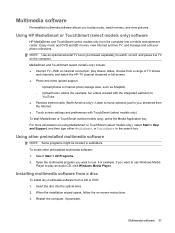
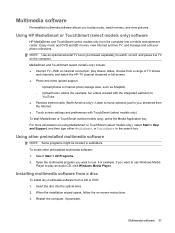
... you want to use . Insert the disc into a mobile entertainment center. Enjoy music and DVD and BD movies, view Internet and live TV on the computer. For example, if you want...TouchSmart in the search box.
MediaSmart and TouchSmart (select models only) include: ● Internet TV-With an Internet connection, play classic oldies, choose from a range of TV shows
and channels, and watch ...
Notebook PC User Guide - Windows 7 - Page 49


... external speakers, headphone, or a microphone, refer to : ● Play music using the computer speakers and/or connected external speakers. ● Record sound using the internal microphone or a connected external microphone. ● Download music from the Internet. ● Create multimedia presentations using audio and images. ● Transmit sound and images with this computer. Click...
Notebook PC User Guide - Windows 7 - Page 50
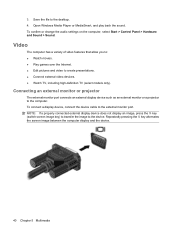
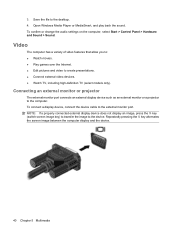
... to: ● Watch movies. ● Play games over the Internet. ● Edit pictures and video to the computer. Open Windows Media Player or MediaSmart, and play back the sound. To connect a display device, connect the device cable to the device.
NOTE: If a properly connected external display device does not display an image, press the...
Notebook PC User Guide - Windows 7 - Page 62
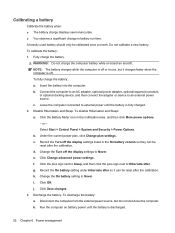
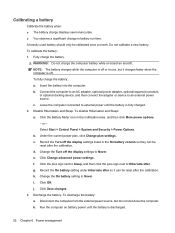
...Power Options. Click the plus sign next to Sleep, and then click the plus sign next to an external power ...source. Record the On battery setting under Hibernate after the calibration. Click OK. Discharge the battery. Run the computer on board an aircraft. NOTE: The battery charges while the computer is fully charged. 2. To fully charge the battery: a. Connect...
Notebook PC User Guide - Windows 7 - Page 63
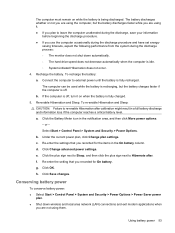
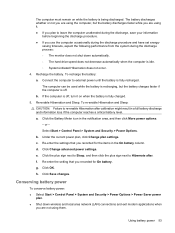
... the battery. Connect the computer to re-enable Hibernation after . If the computer is off . b. c. Click the plus sign next to Sleep, and then click the plus sign next to leave... Options > Power Saver power
plan. ● Shut down wireless and local area network (LAN) connections and exit modem applications when
you use the computer occasionally during the discharge process: ◦ The ...
Notebook PC User Guide - Windows 7 - Page 102


...connect to the Web site links provided in the feature list on the side of the computer. You might
include the term wireless, wireless LAN, WLAN, Wi-Fi, or 802.11. For more information, refer to the computer by clicking the plus (+) sign... networking is listed, either the computer does not have a problem connecting to a WLAN, confirm that device drivers are included with select ...
Notebook PC User Guide - Windows 7 - Page 103
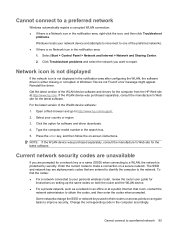
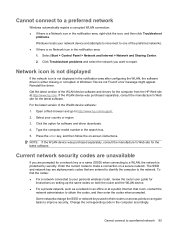
...Internet > Network and Sharing Center. 2. Network icon is not displayed
If the network icon is not displayed in an office or at http://www.hp.com. Current network security codes are unavailable
If you want to repair. To find the codes: ● For a network connected...the computer from the HP Web site at a public Internet chat room, contact the
network administrator to improve security....
Notebook PC User Guide - Windows 7 - Page 104
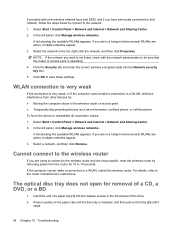
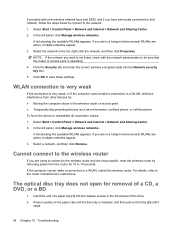
...> Control Panel > Network and Internet > Network and Sharing Center. 2.
If provided with the network administrator to be sure that network, follow the steps below to connect to the network: 1.
In ...clip until it
stops.
94 Chapter 12 Troubleshooting Select Start > Control Panel > Network and Internet > Network and Sharing Center. 2. Insert the end of the drive. 2.
NOTE: If...
Notebook PC User Guide - Windows 7 - Page 126
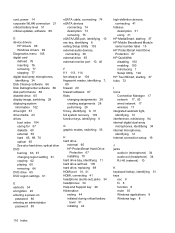
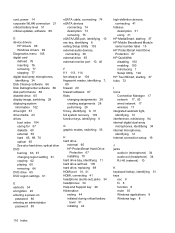
... introducing 1 Setup Utility 104 HP TouchSmart, starting 37 hubs 72
I icons
Connection Manager 17 network 17, 93 wired network 17 wireless 17 integrated webcam light,...identifying 12 interference, minimizing 94 internal digital dual array microphones, identifying 34 internal microphones, identifying 12 Internet connection setup 19
J jacks
audio-in (microphone) 34 audio-out (headphone) 34 RJ-45 (...
Similar Questions
Hi , I Ham Having The Laptop Hp- G71 Core 2 Duo Proceesor .
Laptop Keys are not working .. i want to sell it.
Laptop Keys are not working .. i want to sell it.
(Posted by mails4abhishek 9 years ago)
I Cannot Connect Internet Through Lan On Hp Probook 4420s
(Posted by ohischank1 9 years ago)
Where Can I Buy The Motherboard For Hp Pavilion Entertainment Pc Laptop
dv7-1245dx
dv7-1245dx
(Posted by pbvicc 10 years ago)
Can U Use A Hp Laptop Dv6 Power Cord To Recharge An Hp Elitebook 8460p Laptop
(Posted by jerradio 10 years ago)

