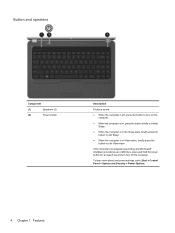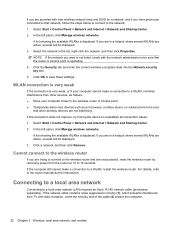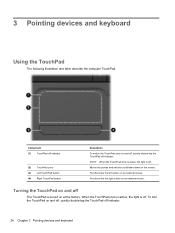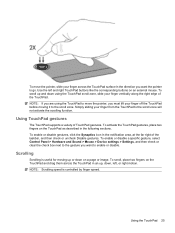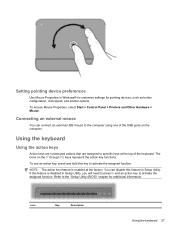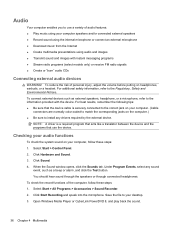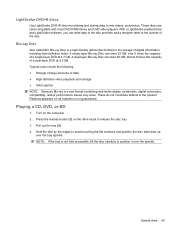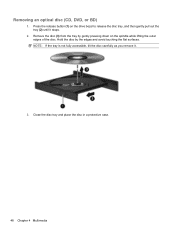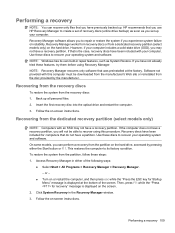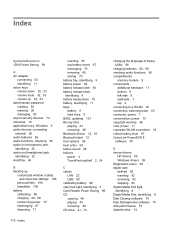HP Pavilion dv6 Support Question
Find answers below for this question about HP Pavilion dv6.Need a HP Pavilion dv6 manual? We have 1 online manual for this item!
Question posted by weneead on May 18th, 2014
Is There A Reset Button On A Hp Laptop Dv6 3210us
The person who posted this question about this HP product did not include a detailed explanation. Please use the "Request More Information" button to the right if more details would help you to answer this question.
Current Answers
Related HP Pavilion dv6 Manual Pages
Similar Questions
Where Is The Motherboard Located On The Hp Laptop Pavilion Dv5-1125nr
(Posted by jmkddAyo 9 years ago)
How Do I Clean The Touchpad On My Hp Pavillion Dv6 Laptop
(Posted by zakpjfp 9 years ago)
How Do I Restore My Hp Laptop To Factory Settings Hp Pavilion Dv6 2155dx
(Posted by dustonz 9 years ago)
How To Restore A Beats Audio On Hp Laptop To Factory Settings Pavilion Dv6
(Posted by amaTCCP 9 years ago)
How Do I Use The Webcam On My Hp Laptop Pavilion G7-1017cl Notebook Pc
(Posted by soglennj 10 years ago)