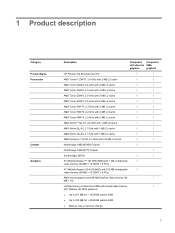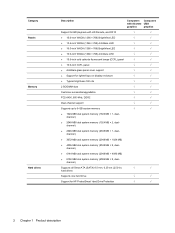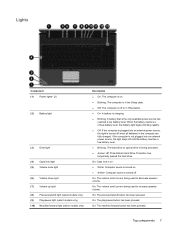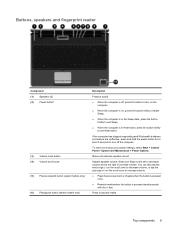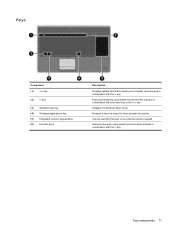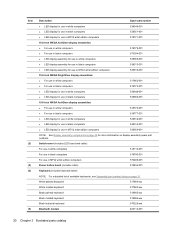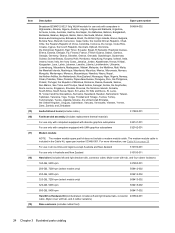HP Dv6 1240us Support Question
Find answers below for this question about HP Dv6 1240us - Pavilion Entertainment - Core 2 Duo 2.1 GHz.Need a HP Dv6 1240us manual? We have 1 online manual for this item!
Question posted by yokobomi on October 21st, 2012
My Hp Pavilion Dv6 Key Board Broke Down?
my laptop hp pavilion dv has a keyboard problem... it wont work due to some problem? can it be fixed ?
Current Answers
Related HP Dv6 1240us Manual Pages
Similar Questions
Hp Pavilion Dv2700 Notebook Scroll Wont Work
(Posted by gurma 9 years ago)
Hp Elitebook 8460p Keyboard Does Not Work While Docked Using 2 External
monitors
monitors
(Posted by timaxibe 10 years ago)