HP Dv6-1030us Support Question
Find answers below for this question about HP Dv6-1030us - Pavilion Entertainment - Core 2 Duo GHz.Need a HP Dv6-1030us manual? We have 22 online manuals for this item!
Question posted by lovinlabpups on February 3rd, 2012
Looking For A Power Port For This Machine
need parts
Current Answers
There are currently no answers that have been posted for this question.
Be the first to post an answer! Remember that you can earn up to 1,100 points for every answer you submit. The better the quality of your answer, the better chance it has to be accepted.
Be the first to post an answer! Remember that you can earn up to 1,100 points for every answer you submit. The better the quality of your answer, the better chance it has to be accepted.
Related HP Dv6-1030us Manual Pages
Notebook Tour - Windows Vista - Page 15


Component (1) Optical drive light (2) Optical drive (3) USB ports (2) (4) TV antenna/cable jack (select models only) (5) RJ-11 (modem) jack (select models only) (6) Security cable slot
(7) Power connector
Description
Blinking: The optical drive is normal for the internal fan to optical discs. Connect optional USB devices. NOTE: The security cable is designed ...
Notebook Tour - Windows Vista - Page 23


...port, identifying 10
A AC adapter, identifying 14 antennae 13 applications key, Windows 7 audio-in (microphone) jack,
identifying 8 audio-out (headphone) jack,
identifying 8
components additional hardware 14 bottom 11 display 12 front 8 left-side 10 rear 9 right-side 9 top 3
connectors, power 9 cord, power... buttons next/fast forward 6 play/pause 6 power 5 previous/rewind 6 stop 6 TouchPad 3 ...
Notebook Tour - Windows Vista - Page 24


... Certificate of Authenticity label 15
Product Key 15 optical drive, identifying 9
P play/pause button, identifying 6 ports
1394 10 eSATA/USB 10 expansion 10 external monitor 10 HDMI 10 USB 9, 10 power button, identifying 5
power connector, identifying 9 power cord, identifying 14 power light, identifying 4, 8 previous/rewind button,
identifying 6 Product Key 15 product name and number,
computer...
Pointing Devices and Keyboard - Windows Vista - Page 9
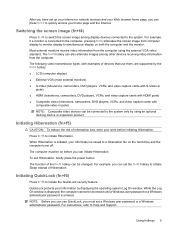
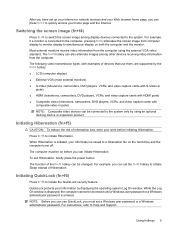
... use QuickLock, you must be connected to the system.
To exit Hibernation, briefly press the power button. QuickLock protects your information by the fn+f4 hotkey: ● LCD (computer display)...) ● HDMI (televisions, camcorders, DVD players, VCRs, and video capture cards with HDMI ports) ● Composite video (televisions, camcorders, DVD players, VCRs, and video capture cards with
...
HP Pavilion dv6 Entertainment PC - Maintenance and Service Guide - Page 9
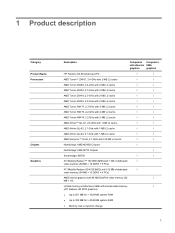
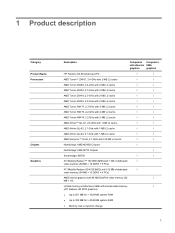
... Graphics
Description
Computers Computers
with discrete UMA
graphics
graphics
HP Pavilion dv6 Entertainment PC
√
√
AMD Turion™ ZM-87, 2.4-GHz with 2-MB L2 cache AMD Turion ZM-86, 2.4-GHz with 2-MB L2 cache AMD Turion ZM-85, 2.3-GHz with 2-MB L2 cache AMD Turion ZM-84, 2.3-GHz with 2-MB L2 cache AMD Turion ZM-82...
HP Pavilion dv6 Entertainment PC - Maintenance and Service Guide - Page 12


...MMC, MS Duo with adapter (adapter is
not included)
Internal card expansion
Two Mini Card slots ● One slot for WLAN ● One slot for TV tuner
√
√
Ports
VGA, 15...;
√
TouchPad supports 2-way scrolling
√
√
Taps enabled as default
√
√
Power requirements
6-cell 2.55-Ah Li-ion battery with target life of 2.5 hours
√
6-cell 2.55-Ah...
HP Pavilion dv6 Entertainment PC - Maintenance and Service Guide - Page 21


... on select models, also writes to the computer. Component (1) Optical drive light (2) Optical drive (3) USB ports (2) (4) TV antenna/cable jack (select models only) (5) RJ-11 (modem) jack (select models only) (6) Security cable slot
(7) AC adapter light
(8) Power connector
Description
Blinking: The optical drive is being mishandled or stolen. ● On: The computer...
HP Pavilion dv6 Entertainment PC - Maintenance and Service Guide - Page 34
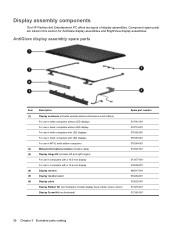
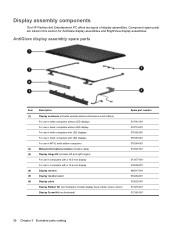
Display assembly components
The HP Pavilion dv6 Entertainment PC offers two types of display assemblies. Component spare parts are listed in computers with a 15.6-inch display Display inverter Display inverter cover Display cable Display Rubber Kit (not illustrated, includes display bezel rubber screw covers) Display Screw Kit (not illustrated)
Spare part number
517861-001 518774-001...
HP Pavilion dv6 Entertainment PC - Maintenance and Service Guide - Page 100


...Shut down through 10 apply only to models with the expansion port 3 and external monitor port toward you are affected by first unplugging the power cord from the AC outlet and then unplugging the AC ... then shut it down the computer. Exhaust air is designed to models with UMA memory
Spare part number 532141-001 532142-001
NOTE: To properly ventilate the computer, allow at least a 7.6-cm...
HP Pavilion dv6 Entertainment PC - Maintenance and Service Guide - Page 161
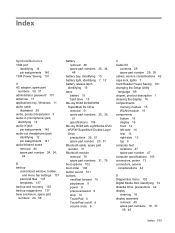
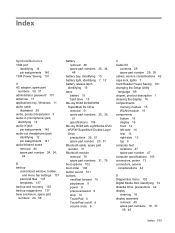
Index
Symbols/Numerics 1394 port
identifying 14 pin assignments 140 1394 Power Saving 101
A AC adapter, spare part
numbers 30, 31 administrator password 101 antennas 17 ... 14 rear 13 right-side 13 top 6 computer feet locations 47 spare part number 47 computer specifications 103 connectors, power 13 connectors, service considerations 42
D Diagnostics menu 102 Digital Media Slot, identifying...
HP Pavilion dv6 Entertainment PC - Maintenance and Service Guide - Page 163
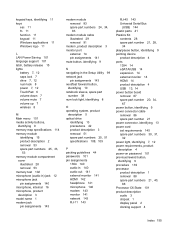
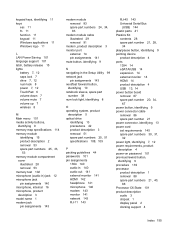
... 4 ports
1394 14 eSATA/USB 14 expansion 14 external monitor 14 HDMI 14 product description 4 USB 13, 14 power button board removal 67 spare part number 20, 34,
67 power button, identifying 9 power connector cable
removal 86 spare part number 21 power connector, identifying 13 power cord set requirements 145 spare part numbers 30, 31,
32 power light, identifying 7, 12 power...
HP Pavilion dv6 Entertainment PC - Maintenance and Service Guide - Page 164
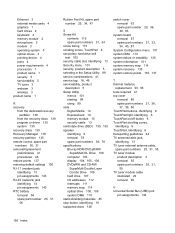
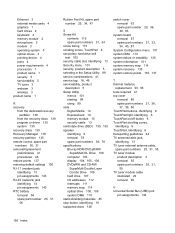
... keyboard 4 memory module 2 microphone 3 modem 3 operating system 5 optical drives 3 pointing device 4 ports 4 power requirements 4 processors 1 product name 1 security 5 serviceability 5 TV tuner 3 webcam 3 wireless 3... 137
T thermal material,
replacement 93, 95 tools required 41 top cover
removal 80 spare part numbers 21, 36,
37, 39, 80 TouchPad buttons, identifying 6 TouchPad light, identifying 6...
HP Pavilion dv6 Entertainment PC - Maintenance and Service Guide - Page 14
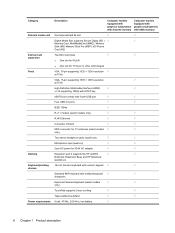
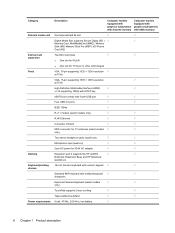
... (select models √
√
only)
Two stereo headphone jacks (audio-out)
√
√
Microphone input (audio-in)
√
√
2-pin AC power for 90-W AC adapter
√
√
Docking
Expansion port 3 supports the HP xb3000
√
√
Notebook Expansion Base and HP Notebook
QuickDock
Keyboard/pointing 16-inch full-size keyboard with...
HP Pavilion dv6 Entertainment PC - Maintenance and Service Guide - Page 23


... normal for the power connector (8) Power connector
Description
Reads optical discs and, on select models, also writes to act as a deterrent, but it may not prevent the computer from being accessed. Connects a modem cable.
Item Component (1) Optical drive (2) Optical drive light (3) USB ports (2) (4) TV antenna/cable jack (select models only) (5) RJ-11 (modem...
HP Pavilion dv6 Entertainment PC - Maintenance and Service Guide - Page 113


... only with computer models equipped with the expansion port 3 and external monitor port toward you are affected by first unplugging the power cord from the AC outlet and then unplugging the...assembly:
1. Turn the system board upside down, with ATI Mobility Radeon HD4650 graphics subsystems
Spare part number 512837-001 512830-001 518435-001
NOTE: To properly ventilate the computer, allow at ...
HP Pavilion dv6 Entertainment PC - Maintenance and Service Guide - Page 115
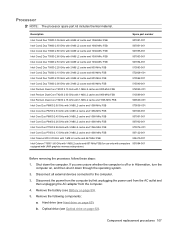
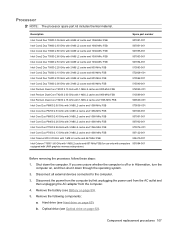
...Description
Spare part number
Intel Core2 Duo T9900 3.06 GHz with 6-MB L2 cache and 1066-MHz FSB Intel Core2 Duo T9800 2.93 GHz with 6-MB L2 cache and 1066-MHz FSB Intel Core2 Duo T9600 2.80 GHz with ...001
Intel Core Duo P8600 2.40 GHz with 3-MB L2 cache and 1066-MHz FSB
507961-001
Intel Core Duo P8400 2.26 GHz with 3-MB L2 cache and 1066-MHz FSB
507962-001
Intel Core Duo P7550 2.26 GHz with ...
HP Pavilion dv6 Entertainment PC - Maintenance and Service Guide - Page 171
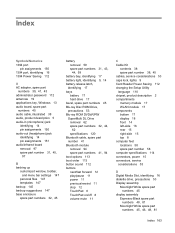
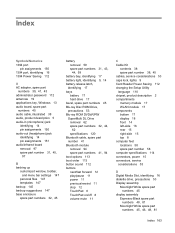
Index
Symbols/Numerics 1394 port
pin assignments 150 1394 port, identifying 16 1394 Power Saving 112
A AC adapter, spare part
numbers 39, 41, 43 administrator password 112 antennas 19 applications key, Windows 13 audio board, spare part
numbers 45 audio cable, illustrated 38 audio, product description 5 audio-in (microphone) jack
identifying 14 pin assignments 150 audio...
HP Pavilion dv6 Entertainment PC - Maintenance and Service Guide - Page 173


...power 9, 14 previous/rewind 9 stop 10 TouchPad 8 volume down 9 volume mute 9 volume up 9 wireless 10
M media activity buttons,
identifying 11 memory map specifications 127 memory module
product description 3 removal 64 spare part... module
removal 95 spare part numbers 27, 40,
95 modem module cable
illustrated 38 removal 104
modem, product description 5 monitor port, external
identifying 16 mute...
HP Pavilion dv6 Entertainment PC - Maintenance and Service Guide - Page 174
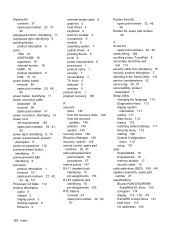
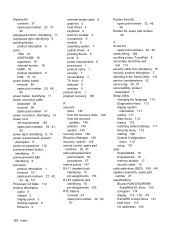
... 9 pointing device
product description 6 ports
1394 16 eSATA/USB 16 expansion 16 external monitor 16 HDMI 16 product description 6 USB 15, 16 power button board removal 80 spare part number 23, 45,
80 power button, identifying 11 power connector cable
illustrated 38 removal 99 spare part number 31 power connector, identifying 15 power cord set requirements 155 spare...
Power Management - Windows Vista - Page 27


... . Click Start, and then click the arrow next to a USB port ● When the computer will be unused and disconnected from external power and remove the battery.
23 Shut down the computer under any of the following conditions: ● When you need to replace the battery or access components inside the computer ●...
Similar Questions
Can I Upgrade In This Motherboard Core 2 Duo Processor.
(Posted by jetleesial 9 months ago)
Stays On Startup Page And Never Starts. Up
(Posted by amccallister0905 1 year ago)
Hi , I Ham Having The Laptop Hp- G71 Core 2 Duo Proceesor .
Laptop Keys are not working .. i want to sell it.
Laptop Keys are not working .. i want to sell it.
(Posted by mails4abhishek 9 years ago)
Can U Use A Hp Laptop Dv6 Power Cord To Recharge An Hp Elitebook 8460p Laptop
(Posted by jerradio 10 years ago)

