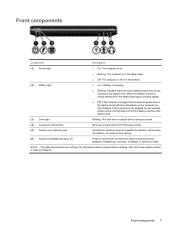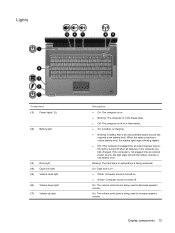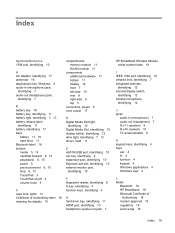HP Dv5 1002nr Support Question
Find answers below for this question about HP Dv5 1002nr - Pavilion Entertainment - Turion X2 2 GHz.Need a HP Dv5 1002nr manual? We have 1 online manual for this item!
Question posted by Carafea4u on February 17th, 2013
Dv5 1002 Display Shows Up On An External Monitor But Not On The Internal Screen
what is the problem video chip or lcd, or inverter?
Current Answers
Related HP Dv5 1002nr Manual Pages
Similar Questions
Probook 6550b Laptop Screen Will Only Display With External Monitor Hooked Up
(Posted by ps3mabo 10 years ago)
Hp Elitebook Won't Display On External Monitor When Docked
(Posted by DavTbar 10 years ago)
Wireless On Or Off
(Posted by ostaaali 10 years ago)
Dv5-1002nr
the power upply : what is the voltage, amps and wattage please ?
the power upply : what is the voltage, amps and wattage please ?
(Posted by rickyp42102 11 years ago)
How To Replace Wireless Card In A Hp Pavilion Dv5-1002nr Entertainment Notebook
how to replace the card?
how to replace the card?
(Posted by selip68 13 years ago)