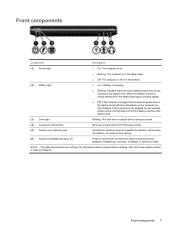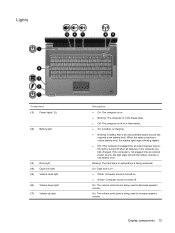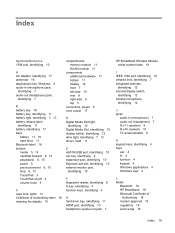HP Dv5 1002nr Support Question
Find answers below for this question about HP Dv5 1002nr - Pavilion Entertainment - Turion X2 2 GHz.Need a HP Dv5 1002nr manual? We have 1 online manual for this item!
Question posted by rickyp42102 on October 6th, 2012
Dv5-1002nr
the power upply : what is the voltage, amps and wattage please ?
Current Answers
Answer #1: Posted by hzplj9 on October 12th, 2012 1:46 PM
Most power supplies for HP and Compaq PC's are 19volts at around 3 amps for the lower end laptops. The laptops that have a lot of accessories installed such as DVD plyers and supergraphics could well require up to 5 amps. If you need a power supply then trying Ebay for a copy, or the attached HP site with the relevant part numbers will help.
https://support.hp.com/us-en?openCLC=true
Related HP Dv5 1002nr Manual Pages
Similar Questions
How To Turn On Hp Pavilion Entertainment Pc Dv6700 Microphone
(Posted by nyerhen 10 years ago)
Where Can I Buy The Motherboard For Hp Pavilion Entertainment Pc Laptop
dv7-1245dx
dv7-1245dx
(Posted by pbvicc 10 years ago)
Dv5 1002 Display Shows Up On An External Monitor But Not On The Internal Screen
what is the problem video chip or lcd, or inverter?
what is the problem video chip or lcd, or inverter?
(Posted by Carafea4u 11 years ago)
Hp 6735s Amd Turion X2 64
My laptop power on caps lock 5 time blinking not boot black screen
My laptop power on caps lock 5 time blinking not boot black screen
(Posted by rajendra18 11 years ago)
How To Replace Wireless Card In A Hp Pavilion Dv5-1002nr Entertainment Notebook
how to replace the card?
how to replace the card?
(Posted by selip68 13 years ago)