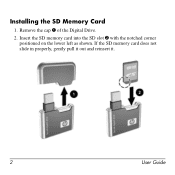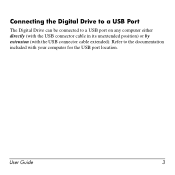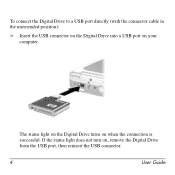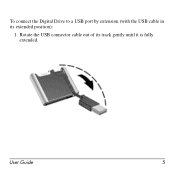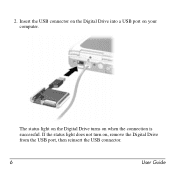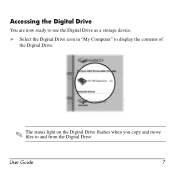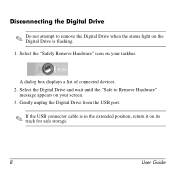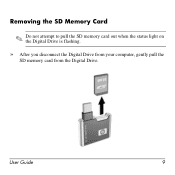HP Dv4-1431us Support Question
Find answers below for this question about HP Dv4-1431us - Pavilion Entertainment - Core 2 Duo 2.1 GHz.Need a HP Dv4-1431us manual? We have 20 online manuals for this item!
Question posted by robertomartinez26 on July 29th, 2014
Porqué No Puedo Desbloquear Mi Laptop
The user profile service service failed the logon , user profile cannot be loaded
Current Answers
Related HP Dv4-1431us Manual Pages
Similar Questions
Can I Upgrade In This Motherboard Core 2 Duo Processor.
(Posted by jetleesial 9 months ago)
Hi , I Ham Having The Laptop Hp- G71 Core 2 Duo Proceesor .
Laptop Keys are not working .. i want to sell it.
Laptop Keys are not working .. i want to sell it.
(Posted by mails4abhishek 9 years ago)
Can I unlock my laptop
The user profile service service failed the logon , user profile cannot be loaded
The user profile service service failed the logon , user profile cannot be loaded
(Posted by robertomartinez26 9 years ago)
Is Blutooth Available In Hp Dv6-1375dx - Pavilion Laptop Hp Dv6-1375dx - Pavili
HP Dv6-1375dx - Pavilion Entertainment Core 2 Duo CPU
HP Dv6-1375dx - Pavilion Entertainment Core 2 Duo CPU
(Posted by wahdani4 10 years ago)
Is Bluetooth Available In It?
Is Bluetooth available in HP Dv5-1140us - Pavilion laptops?
Is Bluetooth available in HP Dv5-1140us - Pavilion laptops?
(Posted by jayaraj12457 11 years ago)