HP Deskpro 6000 Support Question
Find answers below for this question about HP Deskpro 6000 - Desktop PC.Need a HP Deskpro 6000 manual? We have 9 online manuals for this item!
Question posted by arambulae on June 5th, 2012
Compaq 6000 Service Guide
The person who posted this question about this HP product did not include a detailed explanation. Please use the "Request More Information" button to the right if more details would help you to answer this question.
Current Answers
There are currently no answers that have been posted for this question.
Be the first to post an answer! Remember that you can earn up to 1,100 points for every answer you submit. The better the quality of your answer, the better chance it has to be accepted.
Be the first to post an answer! Remember that you can earn up to 1,100 points for every answer you submit. The better the quality of your answer, the better chance it has to be accepted.
Related HP Deskpro 6000 Manual Pages
Deskpro Personal Computers Service Reference Guide - Page 9


Additional Documentation
The following documentation is available to support these products: TUser Documentation TTechnical Training Guides TCompaq Service Advisories and Bulletins TCompaq QuickFind TTechnical Reference Guide TCompaq Service Quick Reference Guide TCompaq Maintenance & Service Guide
viii About This Guide
Deskpro Personal Computers Service Reference Guide - Page 12


...compaq.com „Compaq Deskpro Supplement CD, which is turned on selected models: „Computer Setup Utilities and diagnostic features „Compaq Support Software including device drivers „Online Compaq Safety & Comfort Guide „Intelligent Manageability „Enhanced Compaq... the first time the computer is supplied with many desktop models
Deskpro Service Reference Guide 1-3
Deskpro Personal Computers Service Reference Guide - Page 21


...of backup diskettes from loss or damage, you need to have the serial number of Compaq support telephone numbers, consult the Contacting Compaq Customer Support guide. Deskpro Service Reference Guide 2-9 This number is the Compaq Deskpro Supplement CD, which accompanies many desktop models and enables the user to display more detailed information and recommended actions. Refer to Overview...
Deskpro Personal Computers Service Reference Guide - Page 23
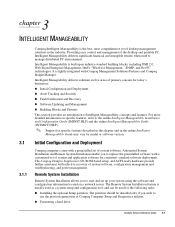
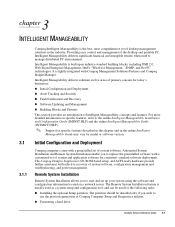
...Compaq Deskpro Supplement CD, ROM-based setup, and ACPI-ready hardware provide further assistance with Compaq Management Solutions Partners and Compaq Insight Manager. Deskpro Service Reference Guide 3-1 3 chapter
INTELLIGENT MANAGEABILITY
3.1
3.1.1
Compaq... PC environments. Initial Configuration and Deployment
Compaq computers come with a customized set of the desktop and portable PC,...
Compaq Reference Guide Deskpro 4000 and Deskpro 6000 Series of Personal Computers - Page 26


...following Compaq-supplied drivers and utilities:
t Compaq Insight Personal Edition t Insight Management agents t Compaq online Safety & Comfort Guide
You can then view current system health by Compaq Insight...data. The Prefailure Warranty for Compaq Desktop, Portable, and Workstation Products
t Compaq Web Site at http://www.compaq.com/support/files/desktop s/index.html
Fault Management
Fault...
Compaq Reference Guide Deskpro 4000 and Deskpro 6000 Series of Personal Computers - Page 29


... from unauthorized access. continued
Reference Guide 2-7 Thermal Sensor
The thermal sensor...Compaq Insight Manager (remotely), or PC LAN management applications from the Compaq Utilities menu. Prevents transfer of the computer until the password is lost.
Disables keyboard and mouse interface, and can apply to 2000 volts without exiting application;
Computer Setup from the Desktop...
Compaq Reference Guide Deskpro 4000 and Deskpro 6000 Series of Personal Computers - Page 47


... during the flash process and allows the Deskpro to be secure and fail-safe.
System administrator uses a PC LAN management product, such as Microsoft SMS, Intel LANDesk Manager, or Symantec Norton Administrator for Compaq Desktop, Portable, and Workstation Products or at the Compaq Web Site at http://www.compaq.com. It also results in the unlikely...
Compaq Reference Guide Deskpro 4000 and Deskpro 6000 Series of Personal Computers - Page 69


... 2, "Understanding and Using Intelligent Manageability," or to the online Remote Management Administrators Guide.
For more information on the Support Software CD for Compaq Desktop, Portable, and Workstation Products or at the Compaq Web Site at http://www.compaq.com. The Remote Management Administrators Guide is included with an RJ-45 network connection. Access to the Power...
Compaq Reference Guide Deskpro 4000 and Deskpro 6000 Series of Personal Computers - Page 99


A memory module can be installed in only one way. Test the system (optional) using the Computer Checkup
(TEST) utility. Reference Guide 6-17 4. Match the notch on the module with the tab on the memory socket. Installing a DIMM Module
5. Refer to relock... 2 into the socket, ensuring that you normally lock the Smart Cover Lock, use Computer
Setup to Chapter 8, "Using Compaq Utilities."
Compaq Reference Guide Deskpro 4000 and Deskpro 6000 Series of Personal Computers - Page 103


...using the Computer Checkup
(TEST) utility.
Refer to Chapter 8, "Using Compaq Utilities." If you
press firmly on the board so that the whole ... normally lock the Smart Cover Lock, use Computer
Setup to relock the lock. 10. Reference Guide 6-21 Refer to Chapter 8,
"Using Compaq Utilities," for instructions. 9. Reconfigure the computer, if necessary. 3. Replace the screw at the...
Compaq Reference Guide Deskpro 4000 and Deskpro 6000 Series of Personal Computers - Page 135


.... Installing a DIMM Module
5. Begin by installing a module into the socket, ensuring that you normally lock the Smart Cover Lock, use Computer
Setup to install.
6.
Reference Guide 7-15 If you want to relock the lock. 9. Refer to Chapter 8, "Using Compaq Utilities."
Open both latches 1 of the sockets.
Compaq Reference Guide Deskpro 4000 and Deskpro 6000 Series of Personal Computers - Page 139
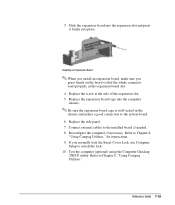
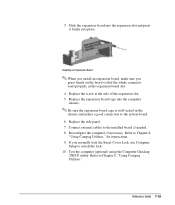
...make sure you normally lock the Smart Cover Lock, use Computer
Setup to Chapter 8,
"Using Compaq Utilities," for instructions. 9. Connect external cables to Chapter 8, "Using Compaq Utilities." Refer to the installed board, if needed. 8. 3. Slide the expansion board into the...) using the Computer Checkup
(TEST) utility. Replace the expansion board cage into place. Reference Guide 7-19
Compaq Reference Guide Deskpro 4000 and Deskpro 6000 Series of Personal Computers - Page 176


... the other end of the network controller.
Solution Ensure that the cable is securely attached to the correct connector.
Reinstall the network drivers, using your Compaq authorized service provider.
The network controller is securely attached to the computer. continued
9-10 Troubleshooting
The network controller is a problem with an expansion board. There is...
Compaq Reference Guide Deskpro 4000 and Deskpro 6000 Series of Personal Computers - Page 177


... The network controller is not securely connected.
continued
Reference Guide 9-11 Solving Network Problems continued
Problem
Cause
Network controller stopped...The memory modules may not be installed correctly.
Solution
Reinstall the network drivers, using your Compaq authorized service provider. The files containing the network drivers are not the correct type or speed grade for...
Compaq Reference Guide Deskpro 4000 and Deskpro 6000 Series of Personal Computers - Page 184


... Software Battery Pack Recycling Caribbean General Information Technical Support Chile General Information Technical Support China General Information Technical support BBS PaqFax Compaq Verification Center Compaq Management Service Center Colombia General Information Technical Support Czech Republic General Information Technical Support Denmark General Information Technical Support
+56 +56
+57...
Compaq Reference Guide Deskpro 4000 and Deskpro 6000 Series of Personal Computers - Page 196


... computer contains an internal lithium battery – powered real-time clock circuit. Dispose of batteries with a postage-paid battery pack mailer preaddressed to Compaq, your Compaq authorized dealer, reseller, or service provider. For more information on power cord set selection:
General Information
1. A-6 Agency Regulatory Notices Do not attempt to operate from either a 100...
Software Reference Guide for the Compaq Deskpro Family of Personal Computers - Page 12


... device drivers s Online Compaq Safety & Comfort Guide s Intelligent Manageability s Enhanced Compaq Insight Personal Edition
(Diagnostics for Windows) s Compaq Insight Management agents s DMI Support s Power Management with many
Deskpro models (or contact your Compaq authorized dealer, reseller, or service provider)
Software Reference Guide 2-1 Software
2 chapter
COMPAQ SOFTWARE
The Microsoft...
Software Reference Guide for the Compaq Deskpro Family of Personal Computers - Page 26


...separately.
Before calling Compaq to place your order, be sure to have the
serial number of your computer available. Compaq authorized dealers, resellers, and service providers can tell you... Compaq Customer Support guide. Another option is necessary for all software as a single set . For a list of your data files.
This number is the Compaq Restore CD, which accompanies many Deskpro ...
Software Reference Guide for the Compaq Deskpro Family of Personal Computers - Page 27


... the Microsoft operating system CD. This can be extremely helpful in the event of your local Compaq authorized dealer or reseller or Compaq customer service.
2-16 Compaq Software Along with the Microsoft operating system CD, the Compaq Restore CD enables you to each Deskpro model and accompanies many models along with this CD, please contact your...
Software Reference Guide for the Compaq Deskpro Family of Personal Computers - Page 38


... or service
provider. order this Key before you will need the key in the Contacting Compaq
Customer Support guide. Be prepared; To obtain the FailSafe Key, do any of the following circumstances: s Power outage s Start up failure s PC component failure (e.g., processor or power supply) s Forgotten password CAUTION: The Smart Cover FailSafe Key is a specialized...
Similar Questions
What Kind Of Graphics Card Can I Put In A Hp Compaq Dc7700 Ultra Slim Desktop
(Posted by simbahawkey 9 years ago)
Hp Compaq 6000 Microtower Will Not Start Just Beeps
(Posted by moCraigf 9 years ago)
4 Beeps When Hp Compaq Dc7900 Ultra Slim Desktop Pc Boots Up
(Posted by arkaNav 10 years ago)
Cant Get Network Drivers Installed On My Hp Compaq Dc7800 Ultra-slim Desktop Pc
(Posted by raqeeEtti 10 years ago)
Schematic Diagram For Speaker Output \hp/compac Compaq A A6000 A6000 Desktop Pce
low sound volume from external speakers,speakers ok on another computer,just had to replace power,th...
low sound volume from external speakers,speakers ok on another computer,just had to replace power,th...
(Posted by rburns6225 10 years ago)

