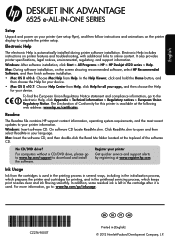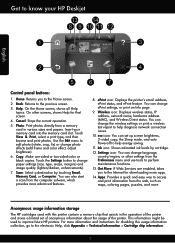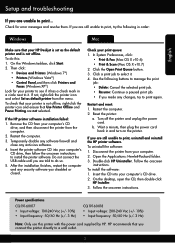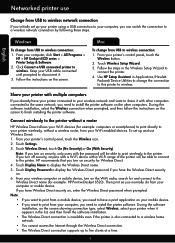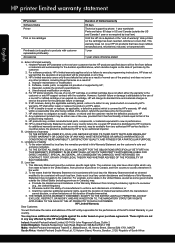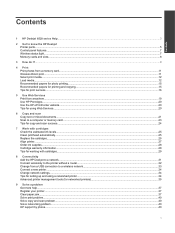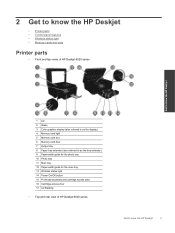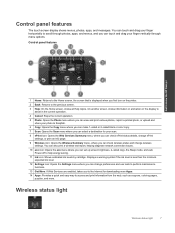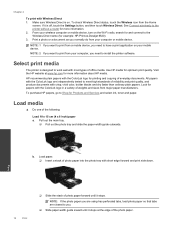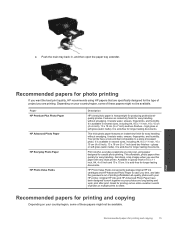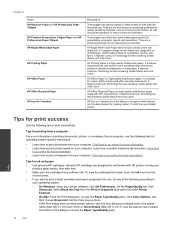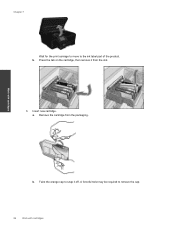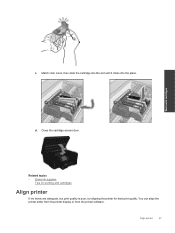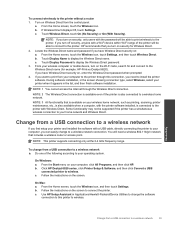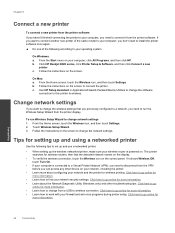HP Deskjet Ink Advantage 6520 Support Question
Find answers below for this question about HP Deskjet Ink Advantage 6520.Need a HP Deskjet Ink Advantage 6520 manual? We have 3 online manuals for this item!
Question posted by ladychamp on January 29th, 2013
Hpphotosmart 6520 Change Ink
Current Answers
Answer #1: Posted by tintinb on January 30th, 2013 10:22 AM
Based on my thorough research, the compatible ink code for your printer is number 364 ink cartridges. You can buy it online from these links.
- https://www.inkraider.co.uk/printer-model/hp/HP_PhotoSmart_6520.asp
- https://www.cartridgesave.co.uk:443/ink-cartridges/HP/Photosmart-6520-e-All-in-One.html
- https://www.stinkyinkshop.co.uk/hp/ink-cartridges/hp-photosmart-6520-e-all-in-one
The user's manual for this printer can be read/downloaded here:
If you have more questions, please don't hesitate to ask here at HelpOwl. Experts here are always willing to answer your questions to the best of our knowledge and expertise.
Regards,
Tintin
Related HP Deskjet Ink Advantage 6520 Manual Pages
Similar Questions
I tried printing a compensation report. After it was done printing, all that showed on the paper was...
changed ink cartridges, colors now print but black does not
Hi my name is Jill Closs Jill I have a Photosmart printer all of a sudden it won't let me print phot...
how do I change ink cartridges in a office jet 4500?