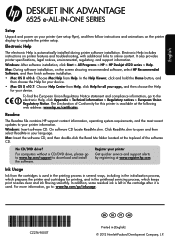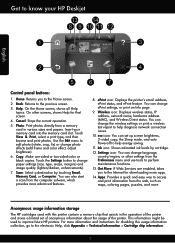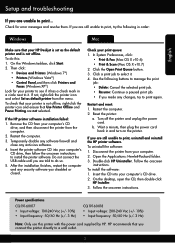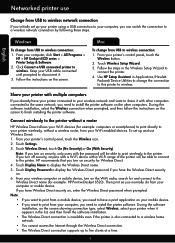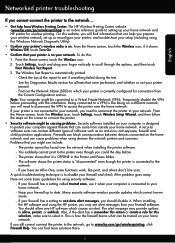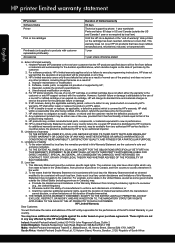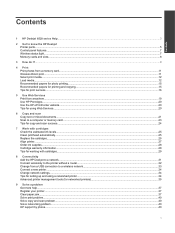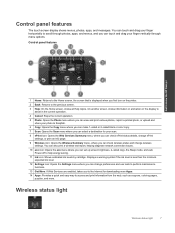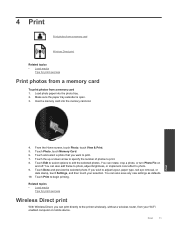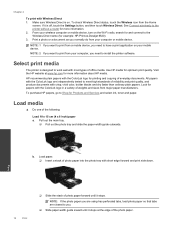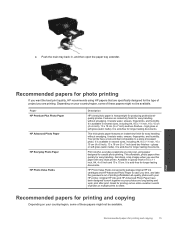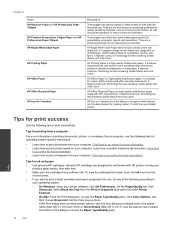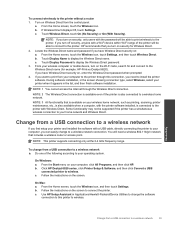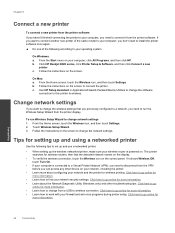HP Deskjet Ink Advantage 6520 Support Question
Find answers below for this question about HP Deskjet Ink Advantage 6520.Need a HP Deskjet Ink Advantage 6520 manual? We have 3 online manuals for this item!
Question posted by gerri828 on January 4th, 2015
Doesn't Print What I Assign It To Do.
I tried printing a compensation report. After it was done printing, all that showed on the paper was a light printing of a list of telephone and cell numbers. I then tried to print a test page and the same thing happened. it is like it is trying to print something that was sent to the printer before I used it.
Current Answers
Answer #1: Posted by hzplj9 on January 5th, 2015 4:35 AM
Most likely suspect is the driver is corrupt. Download a new copy and re-install. Make sure all traces of the original driver files has been removed as the originals will not be overwritten if you just re-run the installer. Try a test print from the control panel on the printer to verify that is is not an internal problem. If it is then a repair by HP is necessary ( Could just be a cable loose ) However disassembly of these devices is not simple. This is a link to HP for help.
https://support.hp.com/gb-en/drivers/hp-photosmart-6520-e-all-in-one-printer-series/model/5169040
Related HP Deskjet Ink Advantage 6520 Manual Pages
Similar Questions
6520 Photosmart Printer
Hi my name is Jill Closs Jill I have a Photosmart printer all of a sudden it won't let me print phot...
Hi my name is Jill Closs Jill I have a Photosmart printer all of a sudden it won't let me print phot...
(Posted by jacloss 10 years ago)
How Do I Print A Photo Using Photo Paper.keeps Going Back To Legal Size Paper
How do I print a 4x6 photo from the printer. I select photo tray and 4x6 but it goes back to default...
How do I print a 4x6 photo from the printer. I select photo tray and 4x6 but it goes back to default...
(Posted by vfilbrandt 10 years ago)
How Do I Install A New Ink Cartridge In My Hp Photosmart 6520 Printer?
(Posted by jandswalker1 10 years ago)
I Tried Printing A Text Using My Hp Photosmart Plus B210a Printer But It Prints
like it printing a photo how can i change paper size
like it printing a photo how can i change paper size
(Posted by niazmi 10 years ago)