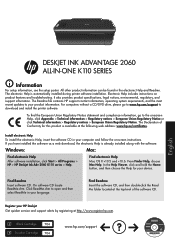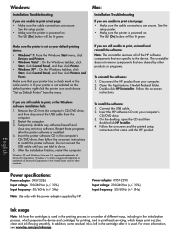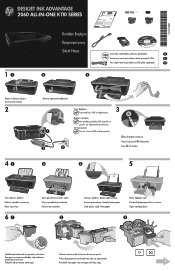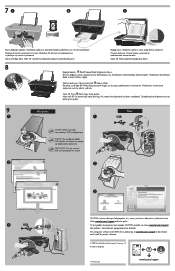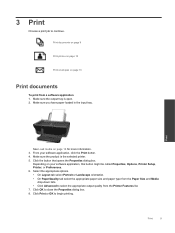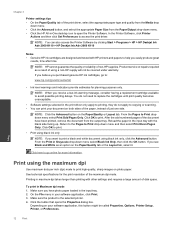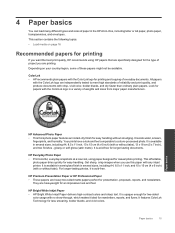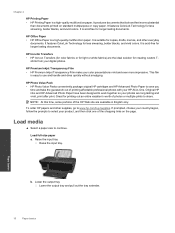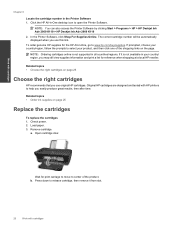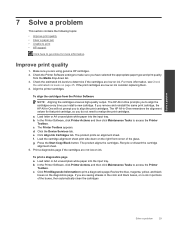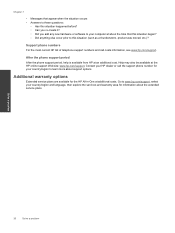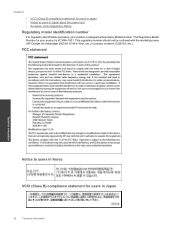HP Deskjet Ink Advantage 2060 Support Question
Find answers below for this question about HP Deskjet Ink Advantage 2060 - All-in-One Printer - K110.Need a HP Deskjet Ink Advantage 2060 manual? We have 3 online manuals for this item!
Question posted by nanyilamko on April 12th, 2012
Free Download Of Deskjet D2563 Series Software
The person who posted this question about this HP product did not include a detailed explanation. Please use the "Request More Information" button to the right if more details would help you to answer this question.
Current Answers
Related HP Deskjet Ink Advantage 2060 Manual Pages
Similar Questions
Free Download
I'm a student i want a free down for SNPRH 0801 All-in-one printer
I'm a student i want a free down for SNPRH 0801 All-in-one printer
(Posted by samsonolufemi001 5 years ago)
I Need Driver/installer Of My Printer Hp Deskjet Ink Advantage K110 Series.
(Posted by pondaremarcelo 11 years ago)
Free Download Of Deskjet Ink Advantage 2060 All-in-one K110 Series
I want to use my printer and scanner the one bought 3 weeks ago, the problem is I don't the drive to...
I want to use my printer and scanner the one bought 3 weeks ago, the problem is I don't the drive to...
(Posted by charness10 12 years ago)
Where To Get Service Manual For Hp Psc 1410 Free Download?
I NEED SERVICE MANUAL FOR HP PSC 1410 ALL-IN-OME PRINTER FREE DOWNLOAD?
I NEED SERVICE MANUAL FOR HP PSC 1410 ALL-IN-OME PRINTER FREE DOWNLOAD?
(Posted by cfbetul 14 years ago)