HP Deskjet F4400 Support Question
Find answers below for this question about HP Deskjet F4400 - All-in-One Printer.Need a HP Deskjet F4400 manual? We have 3 online manuals for this item!
Question posted by lprleo on May 16th, 2014
Hp 4400 Won't Scan Windows 7
The person who posted this question about this HP product did not include a detailed explanation. Please use the "Request More Information" button to the right if more details would help you to answer this question.
Current Answers
There are currently no answers that have been posted for this question.
Be the first to post an answer! Remember that you can earn up to 1,100 points for every answer you submit. The better the quality of your answer, the better chance it has to be accepted.
Be the first to post an answer! Remember that you can earn up to 1,100 points for every answer you submit. The better the quality of your answer, the better chance it has to be accepted.
Related HP Deskjet F4400 Manual Pages
Setup Poster - Page 2


Printed in Country Printed in Country Printed in Country Printed in Country Printed in Country Printed in Country
www.hp.com
*CC334-10001* *CC334-10001*
CC334-10001 © 2008 HPDC
www.hp.com/support 81
2
3
9
Windows: 2
10 1
Windows:
USB
**CCCC3333C4C43-3-41-11000001000011** © 2008 HPDC
3 USB
10 Mac: 1 USB
2
**CCCC3333C4C43-3-41-11000001000011** © 2008 HPDC...
User Guide - Page 3


Contents
Contents
1 Get to know the HP All-in-One Printer parts...3 Control panel features...4 Control panel features (HP Deskjet F4424 All-in-One only 5
2 Print Print documents...7 Print photos...8 Print envelopes...10 Print on specialty media...11 Print a Web page...17
4 Scan Scan to a computer...27
5 Copy Copy text or mixed documents 29 Set the copy...
User Guide - Page 6


... to either plain or photo paper. Also displays a warning when the device is still used. Chapter 1
Control panel features
Get to know the HP All-in -One
1 On: Turns the product on or off ,... the product, then unplug the power cord.
2 Cancel: Stops the current operation.
3 Scan: Starts a scan of an original placed on the glass.
4 Paper Selection: Changes the paper type setting for print ...
User Guide - Page 7


... for print cartridge problems.
Control panel features (HP Deskjet F4424 All-in -One
1 On: Turns the product on or...unplug the power cord.
2 Cancel: Stops the current operation.
3 Scan: Starts a scan of an original placed on the glass.
4 Paper Selection: Changes... or photo paper. Also displays a warning when the device is still used. The Paper Selection lights indicate the ...
User Guide - Page 12


...for printing on envelopes. To print envelopes 1. Slide the paper guide firmly against the edge of the HP All-in the Print dialog box.
For best results, consider using the maximum dpi • View ...can load one or more envelopes into the printer until they stop. 4. Do not use shiny or embossed envelopes or envelopes that have clasps or windows. Click OK, and then click Print or...
User Guide - Page 35


...HP Photosmart Software is running on your computer prior to copying.
Copy (HP Deskjet F4424 All-in the cartridge access area to copying. 6 Copy (HP Deskjet F4424 All-inOne only)
NOTE: To make a copy, the HP... of the screen, near the time. The HP Photosmart Software must be connected and turned on a Windows computer, look for the HP Digital Imaging Monitor icon in -One and computer...
User Guide - Page 54


...; Ink streaks on the desktop.
Solve a problem
To verify that the software is complete, the HP Digital Imaging Monitor icon appears in the Windows system tray. If the HP Solution Center shows the essential icons (Scan Picture and Scan Document), the software has been properly installed. Print quality troubleshooting
Use this section to solve these...
User Guide - Page 76


...surrounding the text, the scanner might not recognize color text. Cause: The scan document settings were incorrect. Scanned image shows dotted lines instead of text
Solution: Make a black-and-... of the document lid are scanning an original that the scanned text layout and formatting are listed in the Basic menu or the
Tools panel. 2. In the HP Scanning window, click Lighten/Darken in order...
User Guide - Page 77
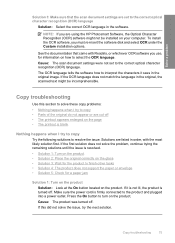
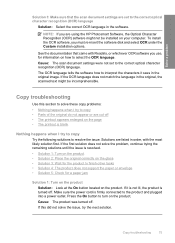
...the power cord is blank
Nothing happens when I try the next solution.
Copy troubleshooting
75 Cause: The scan document settings were not set to the product and plugged into a power outlet. If the OCR language does...Parts of the original do not appear or are using the HP Photosmart Software, the Optical Character Recognition (OCR) software might be installed on your computer.
User Guide - Page 82
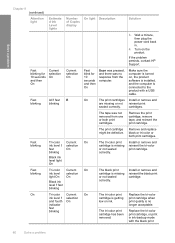
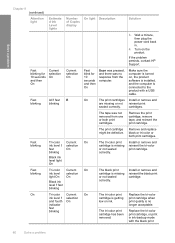
...then On
Current selection On
Current selection On
Fast blink for 10 seconds and then On
Scan was pressed, and there was not removed from the computer.
Remove the print cartridge, remove... is installed, and the computer is missing or not seated correctly. If the problem persists, contact HP Support. Make sure the computer is turned on the product. Fast blinking
All ! fast E blinking...
User Guide - Page 84


...format that you to common user errors: • Cannot crop • Borderless printing error • No scan options • Out of messages related to save . Cause: The product software could not open or save..., PSD, PCS, EPS, TGA, SGI, PDF, and PNG • When scanning, the HP Photosmart Software enables you are trying to open or save it is a list of disk space
82
Solve a problem
User Guide - Page 85


... your virus checker, remember to resolve the issue. See the user guide that came with the HP All-in-One. Solution 2: Create more information, see the Start Here guide that are not ... with only the black print cartridge installed, and a borderless print job was not running . No scan options Solution: Make sure the software is resolved. • Solution 1: Close applications that are not...
User Guide - Page 104


.... Design for efficient disassembly and repair. For more information about the printer resolution, see the scanner software. • Color: 48-bit color, 8-bit grayscale (256 levels of gray) • Maximum scan size from the HP Web site.
Dissimilar materials have been designed to providing quality products in an environmentally sound manner. For more...
User Guide - Page 111
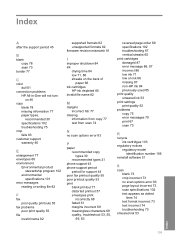
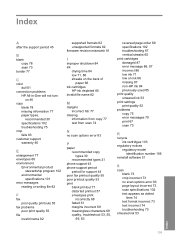
Index
A
after the support period 45
B
blank copy 78 scan 73
border 77
C
color dull 61
connection problems HP All-in-One will not turn on 46
copy blank 78 missing ... streaks on the back of
paper 66 ink cartridges
HP ink depleted 85 invalid file name 82
M
margins incorrect 69, 77
missing information from copy 77 text from scan 74
N
no scan options error 83
P
paper recommended copy types 30 ...
Windows Help - Page 4


Contents
Contents
1 Get to know the HP All-in-One Printer parts...3 Control panel features...4 Control panel features (HP Deskjet F4424 All-in-One only 5
2 Print Print documents...7 Print photos...8 Print envelopes...10 Print on specialty media...11 Print a Web page...17
4 Scan Scan to a computer...27
5 Copy Copy text or mixed documents 29 Set the copy...
Windows Help - Page 13


...
You can load one or more envelopes into the printer until they stop. 4. Do not use shiny or embossed envelopes or envelopes that have clasps or windows. For best results, consider using the maximum dpi"... files in the right side of the HP All-in the input tray. The side to format text for the return address on the left . 2. Open the Printer Properties dialog box.
10
Print Photo paper...
Windows Help - Page 79


In the HP Scanning window, click Lighten/Darken in the software. Cause: The brightness was not set correctly in the Basic menu or the... other tasks
76
Solve a problem Solutions are listed in order, with the most likely solution first. Chapter 8
If you are scanning an original that the glass and the back of the document lid are clean
Solution: Turn off • The printout appears enlarged...
Windows Help - Page 104
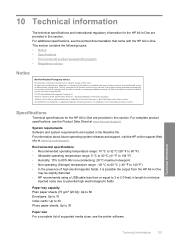
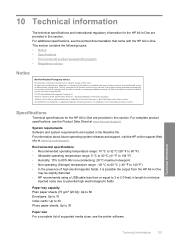
...hp.com/support. The only warranties for the HP... All-in-One are set forth in the Readme file.
10 Technical information
The technical specifications and international regulatory information for technical or editorial errors or omissions contained herein. © 2009 Hewlett-Packard Development Company, L.P. Windows, Windows 2000, and Windows...other countries. Windows Vista is subject ...
Windows Help - Page 105
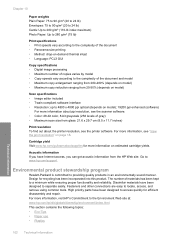
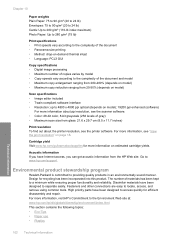
...on model) • Maximum copy reduction ranging from 25-50% (depends on model)
Scan specifications • Image editor included • Twain-compliant software interface • Resolution:...ppi enhanced (software)
For more information about the printer resolution, see the printer software.
For more information, visit HP's Commitment to providing quality products in an environmentally sound...
Similar Questions
How To Scan Pictures From Hp 4400 Printer To Computer
(Posted by ntfrogi 9 years ago)
Hp 4400 Series Printer How To Scan To Text
(Posted by eehccty90 10 years ago)
Scan To Folder Set Up In Hp Laserjet M4345 Mfp In Window 7 32 Bits
Scan to folder set up in hp laserjet M4345 MFP in window 7 32 bits
Scan to folder set up in hp laserjet M4345 MFP in window 7 32 bits
(Posted by chandrasa1973 10 years ago)


