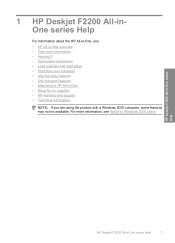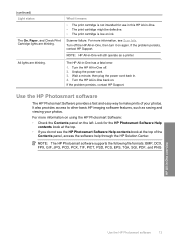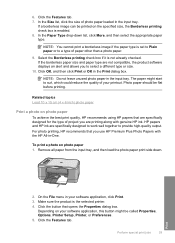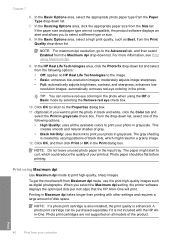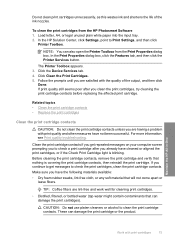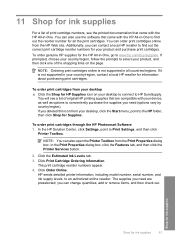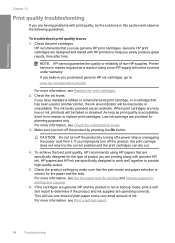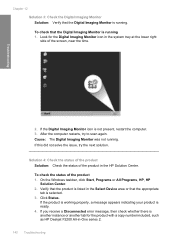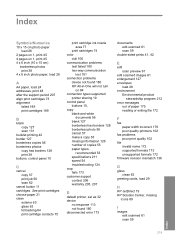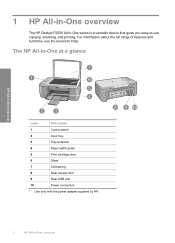HP Deskjet F2200 Support Question
Find answers below for this question about HP Deskjet F2200 - All-in-One Printer.Need a HP Deskjet F2200 manual? We have 3 online manuals for this item!
Current Answers
Related HP Deskjet F2200 Manual Pages
Similar Questions
What Does Hp Recommends The Ink Type For A Deskjet F2200
(Posted by jmanugova 9 years ago)
How To Check Ink Levels On Hp Deskjet F2200
(Posted by Deantoyok 9 years ago)
How Do I Restore Printer Ink Levels On Hp Deskjet 1050 J410 Series
(Posted by nadiHazem 10 years ago)
How Many Type Of Cartridge I Can Use My Printer Is Hp Deskjet 1050
how many type of cartridge i can use, my printer is HP Deskjet 1050. Exp: 122, 301...
how many type of cartridge i can use, my printer is HP Deskjet 1050. Exp: 122, 301...
(Posted by ajishpk007 12 years ago)