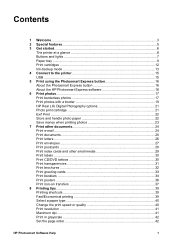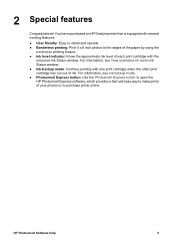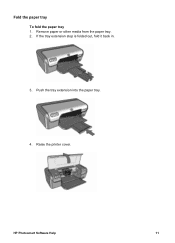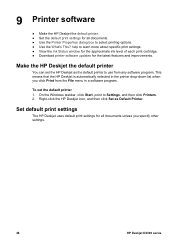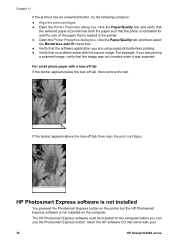HP Deskjet D2300 Support Question
Find answers below for this question about HP Deskjet D2300.Need a HP Deskjet D2300 manual? We have 3 online manuals for this item!
Question posted by dannygower on June 28th, 2012
Lost Cd To Install After Computer Was Wiped Through Fault Cannot Use Without Dis
PLEASE HELP
Current Answers
Answer #1: Posted by bargeboard on June 29th, 2012 1:08 AM
You can find the drivers and software to install at the HP support site here:
https://support.hp.com/us-en/product/details/hp-deskjet-d2300-printer-series/1841737?sp4ts.oid=1827322&lang=en&cc=us
Choose your operating system from the list to see the available downloads.
https://support.hp.com/us-en/product/details/hp-deskjet-d2300-printer-series/1841737?sp4ts.oid=1827322&lang=en&cc=us
Choose your operating system from the list to see the available downloads.
Related HP Deskjet D2300 Manual Pages
Similar Questions
How Can I Use Hp Printer Deskjet 1000 Without Adapter In Japan
(Posted by praseyiuqw 10 years ago)
My Printer Do'nt Print
my deskjet 2360 It says i'm offline! how can I set him ONLINE
my deskjet 2360 It says i'm offline! how can I set him ONLINE
(Posted by kees58787 11 years ago)
Need The Installation Files To Put It On My New Computer..lost Cd..
(Posted by deken69 12 years ago)
My Printer Cant Print. Media Jam.???
pc says media jam the printer feeds the paper in and gets stuck halfway. tried repeating to click ...
pc says media jam the printer feeds the paper in and gets stuck halfway. tried repeating to click ...
(Posted by taynipaw 12 years ago)