HP Deskjet 6980 Support Question
Find answers below for this question about HP Deskjet 6980.Need a HP Deskjet 6980 manual? We have 5 online manuals for this item!
Question posted by kfebeo on January 27th, 2012
Easy Set Up Button
How do I use the Easy Set Up button on my HP Deskjet 6980 printer?
Current Answers
There are currently no answers that have been posted for this question.
Be the first to post an answer! Remember that you can earn up to 1,100 points for every answer you submit. The better the quality of your answer, the better chance it has to be accepted.
Be the first to post an answer! Remember that you can earn up to 1,100 points for every answer you submit. The better the quality of your answer, the better chance it has to be accepted.
Related HP Deskjet 6980 Manual Pages
Network Guide - Page 8


....
6
HP Deskjet 6980 series
Caution It is wrong with an Internet browser.
This item might be requested by HP Service and Support. Before using the printer's internal Web page, verify that the printer and the computer are powered on and connected to occur in the print cartridges. ● View network statistics. ● Configure the printer's wireless security settings. ●...
User Guide - Macintosh - Page 38


...printer has just been connected to a network, wait a few minutes before printing the HP Report page to allow the printer to the factory default settings.
HP Report page
The HP Report page supplies useful information about the printer... change to ad hoc mode or reset the printer to obtain valid settings.
36
HP Deskjet 6980 series Press the SES button twice (two presses within 3 seconds). The ...
User Guide - Macintosh - Page 42


... higher, or Safari 1.0 or higher. 2. If you lose the connection, you might need to reset it be problematic depending on the same subnet. If the printer loses its network connection, you might need to use it to open the HP Printer Utility to configure the Bluetooth settings.
40
HP Deskjet 6980 series
User Guide - Macintosh - Page 60
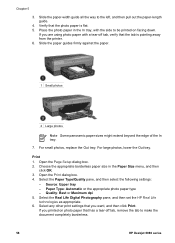
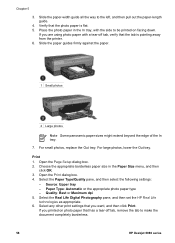
..., replace the Out tray. Select any other print settings that you are using photo paper with the side to be printed on photo paper that has a tear-off tab, verify that the photo paper is pointing away from the printer. 6. If you printed on facing down. If ...of the In tray.
7. Slide the paper-width guide all the way to make the document completely borderless.
58
HP Deskjet 6980 series
User Guide - Macintosh - Page 62


...Select any other print settings that you to enhance detail in shadows are just a few of the In tray.
7. Print 1.
HP Real Life technologies
HP Real Life technologies make it easy for you want, ...60
HP Deskjet 6980 series Paper Type: Automatic or the appropriate photo paper type - Quality: Best or Maximum dpi 5. Open the Page Setup dialog box, and then select the following settings: -...
User Guide - Macintosh - Page 78


... Out tray, and then remove all the way to use them, set the HP Real Life digital photography options. 6. Lower the Out tray.
76
HP Deskjet 6980 series Quality: Normal, Best, or Maximum dpi 5.
... the transparencies into the printer until they stop, so that the printer is turned on should face down and the adhesive strip should face up and toward the printer.
5.
Orientation: The ...
User Guide - Macintosh - Page 108
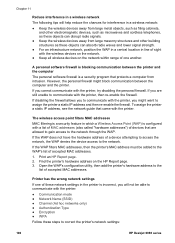
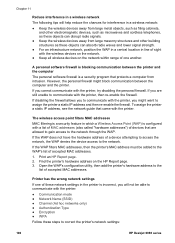
... mode ● Network Name (SSID) ● Channel (Ad hoc networks only) ● Authentication Type ● Encryption ● WPA
Follow these steps to correct the printer's network settings:
106
HP Deskjet 6980 series Chapter 11
Reduce interference in a wireless network
The following tips will not be added to the
list of accepted MAC addresses. The wireless...
User Guide - Macintosh - Page 136
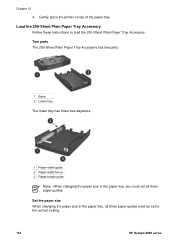
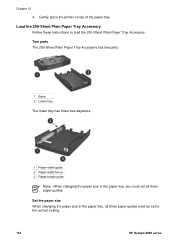
Gently place the printer on top of the paper tray.
Load the 250-Sheet Plain Paper Tray Accessory
Follow these instructions to the correct setting.
134
HP Deskjet 6980 series Two parts The 250-Sheet Plain Paper Tray Accessory has two parts.
1 Base 2 Lower tray The lower tray has three size adjusters.
1 Paper-width ...
User Guide - Macintosh - Page 142


... from the accessory rather than the In tray.
140
HP Deskjet 6980 series Open the Print dialog box. 4. Paper Size: The appropriate paper size
Note To print a borderless card, click the borderless photo size that you might need to configure the printer to use them, set the HP digital photography options. 6. Quality: Normal or Best 5. Select any...
User Guide - Macintosh - Page 144


..., and then select the following settings:
- Release the paper lever. 4. Open the Print dialog box. 4. If you want to use them, set the HP digital photography options. 6.
Paper ...settings:
- Orientation: The appropriate orientation 2. Select any other print settings that you want , and then click Print. Print 1. Quality: Best or Maximum dpi 5. Print envelopes
142
HP Deskjet 6980...
User Guide - Pre-Windows 2000 - Page 42
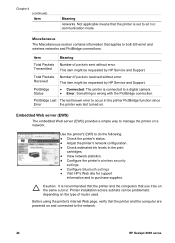
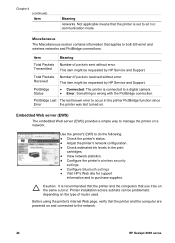
... provides a simple way to the network.
40
HP Deskjet 6980 series Before using the printer's internal Web page, verify that use it be requested by HP Service and Support.
Total Packets Number of packets sent...● Configure the printer's wireless security
settings. ● Configure Bluetooth settings ● Visit HP's Web site for support
information and to ad hoc communication mode...
User Guide - Pre-Windows 2000 - Page 44
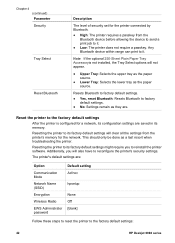
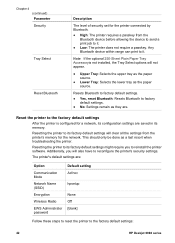
... print to factory default settings.
● No: Settings remain as they are. Additionally, you to it .
Resets Bluetooth to factory default settings.
● Yes, reset Bluetooth: Resets Bluetooth to it .
● Low: The printer does not require a passkey. Resetting the printer to its factory default settings will also have to the factory default settings:
42
HP Deskjet 6980 series
User Guide - Pre-Windows 2000 - Page 58
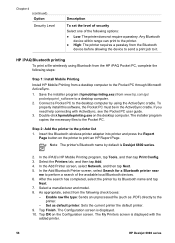
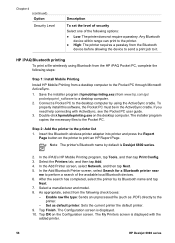
...computer to print an HP Report Page. Insert the Bluetooth wireless printer adapter into printer and press the Report
Page button on the Configuration screen. Note The printer's Bluetooth name by default... If you need help connecting with the
added printer.
56
HP Deskjet 6980 series Chapter 4 (continued) Option
Security Level
Description
To set the level of security
Select one of the...
User Guide - Pre-Windows 2000 - Page 64


... Printer Properties dialog box...Set the HP Real Life technologies as Adobe Photoshop. 2. For large photos, lower the Out tray. Orientation: Portrait or Landscape 5.
drop-down box.
- Click the Printing Shortcuts tab. 4. Click OK to get better photos. Chapter 5
2 Large photos
Note Some panoramic paper sizes might extend beyond the edge of the technologies included.
62
HP Deskjet 6980...
User Guide - Pre-Windows 2000 - Page 128
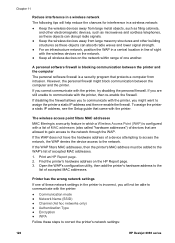
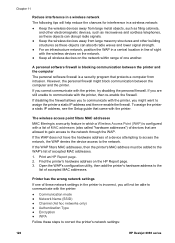
... from large metal objects, such as filing cabinets, and other electromagnetic devices, such as microwaves and cordless telephones, as these steps to correct the printer's network settings:
126
HP Deskjet 6980 series
Chapter 11
Reduce interference in a wireless network
The following tips will not be added to the WAP's list of accepted MAC addresses.
The...
User Guide - Windows 2000 - Page 42
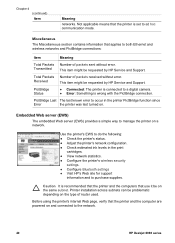
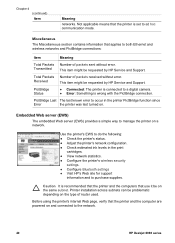
....
Before using the printer's internal Web page, verify that use it be problematic depending on and connected to the network.
40
HP Deskjet 6980 series
Embedded Web server (EWS)
The embedded Web server (EWS) provides a simple way to a digital camera. ● Error: Something is set to do the following: ● Check the printer's status. ● Adjust the printer's network...
User Guide - Windows 2000 - Page 44
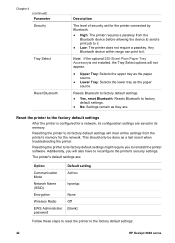
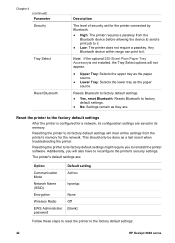
...
Network Name (SSID)
Encryption
Wireless Radio
EWS Administrator password
Default setting Ad hoc
hpsetup
None Off [blank]
Follow these steps to reset the printer to the factory default settings
After the printer is configured for the network. Reset the printer to the factory default settings:
42
HP Deskjet 6980 series Note If the optional 250-Sheet Plain Paper Tray...
User Guide - Windows 2000 - Page 58
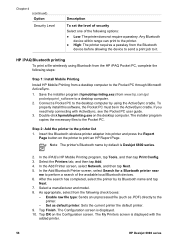
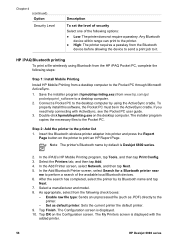
... to send a print job to print an HP Report Page. Step 2: Add the printer to the Pocket PC. Insert the Bluetooth wireless printer adapter into printer and press the Report
Page button on the printer to it. If you need help connecting with the
added printer.
56
HP Deskjet 6980 series The My Printers screen is displayed with ActiveSync, see the...
User Guide - Windows 2000 - Page 64


... type -
In the What do you want to print the photo. Use the What's This? Open the Printer Properties dialog box. 3. Set the HP Real Life technologies as HP Photosmart Software or Adobe Photoshop.
2. help to the Paper/Quality tab, and then click Maximum dpi in the Printer Properties dialog box.
62
HP Deskjet 6980 series drop-down list.
-
User Guide - Windows 2000 - Page 128
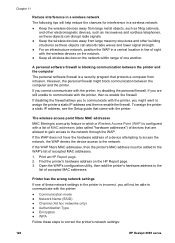
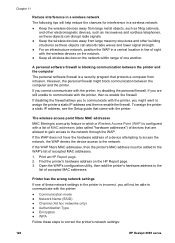
...
MAC filtering is a security feature in which a Wireless Access Point (WAP) is incorrect, you are allowed to gain access to correct the printer's network settings:
126
HP Deskjet 6980 series Find the printer's hardware address on the network within range of devices that protects a computer from large masonry structures and other building structures as these steps...
Similar Questions
Why Can I Not Set My Hp Deskjet 1000 J110 As The Default Printer?
(Posted by sgshawng 10 years ago)
How To Set Up Hp Deskjet 1000 Printer To Print Tshirts
(Posted by marSi 10 years ago)

