HP Deskjet 6980 Support Question
Find answers below for this question about HP Deskjet 6980.Need a HP Deskjet 6980 manual? We have 5 online manuals for this item!
Question posted by macksuer on June 8th, 2014
Windows Xp Won't Print To Deskjet 6980
The person who posted this question about this HP product did not include a detailed explanation. Please use the "Request More Information" button to the right if more details would help you to answer this question.
Current Answers
There are currently no answers that have been posted for this question.
Be the first to post an answer! Remember that you can earn up to 1,100 points for every answer you submit. The better the quality of your answer, the better chance it has to be accepted.
Be the first to post an answer! Remember that you can earn up to 1,100 points for every answer you submit. The better the quality of your answer, the better chance it has to be accepted.
Related HP Deskjet 6980 Manual Pages
Network Guide - Page 2


...Windows, and Windows XP are trademarks of Adobe Systems Incorporated.
Adobe, Adobe Photoshop, and Acrobat are registered trademarks of Windows...possible damage to the HP Deskjet printer or to other countries. The software also supports Windows accessibility options such as ... Do not touch the print cartridge ink nozzles or copper contacts. Accessibility
The HP printer provides a number of ...
Network Guide - Page 10


...EWS) on the network during the printer software installation process.
On the EWS, click the Networking tab. 4. If the computer uses only the Windows XP firewall, you must find the wireless ...network, such as an available Ethernet port on the computer.
8
HP Deskjet 6980 series Use an Ethernet cable to connect the printer to find the following settings:
● Network name (SSID) &#...
Network Guide - Page 16


... the command prompt, and then press Enter.
14
HP Deskjet 6980 series If the computer is on the front of a larger network. Compare the printer IP address listed on a Windows computer:
1. If the computer cannot discover the printer, the printer software cannot be problematic. Before installing the printer software on a computer, temporarily disable the software firewall on...
Network Guide - Page 20
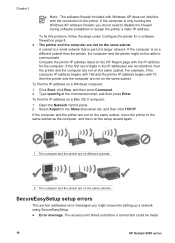
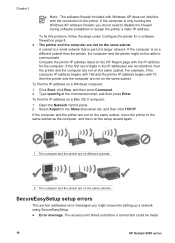
... using SecureEasySetup. ● Error message: The access point timed out before a connection could be able to the printer. If the computer is only running the Windows XP software firewall, you might not be made
18
HP Deskjet 6980 series If the first set of a larger network. Type ipconfig at the command prompt, and then press...
Network Guide - Page 24


... The software firewall included with Windows XP does not interfere with the IP address for the computer. If the first set of a larger network. To find the IP address on different subnets.
22
HP Deskjet 6980 series To find the IP address on the computer, and then assign the printer a static IP address. If the...
Network Guide - Page 26


... for a software firewall on page 8. ● The printer and the computer are on different subnets.
24
HP Deskjet 6980 series To fix this problem, follow the steps under Configure the printer for the computer. Note The software firewall included with Windows XP does not interfere with 10, then the printer and the computer are not on the...
Setup Guide - Page 4
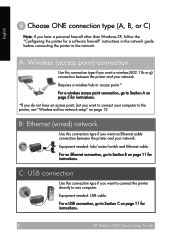
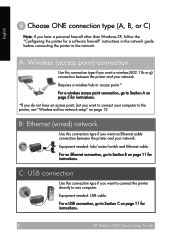
...have a personal firewall other than Windows XP, follow the "Configuring the printer for a software firewall" instructions in the network guide before connecting the printer to the network. English
ᕩ... your computer to the printer, see "Wireless ad hoc network setup" on page 11 for instructions.
4HP Deskjet 6980 Series Setup Guide
HP Deskjet 6980 Series Setup Guide Equipment needed...
Setup Guide - Page 5
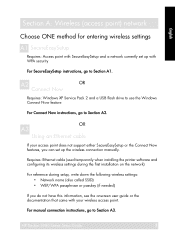
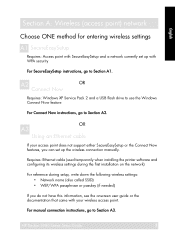
...Windows XP Service Pack 2 and a USB flash drive to use the Windows Connect Now feature
For Connect Now instructions, go to Section A3. Requires: Ethernet cable (used temporarily when installing the printer... wireless connection manually.
For manual connection instructions, go to Section A1. HP Deskjet 6980 Series Setup Guide
5 English
Section A. Wireless (access point) network
Choose ONE...
Setup Guide - Page 11


...2.
Ethernet (wired) network
1. Go to page 12 to the computer with the USB cable. Connect the printer to set up additional computers. HP Deskjet 6980 Series Setup Guide
11 If not, check the cable connections.
3. Windows XP: During installation, when prompted, select hpfipna.inf. GSo etocptaiogen12Ct.o sUetSuBp acdodintionnealcctoimopnuters
1. Wait for a Wizard screen.
2. Insert...
User Guide - Macintosh - Page 20


...Bluetooth wireless printing
USB
The printer connects to set up the printer on connecting the printer to a network, see the setup poster that came with the printer.
Change the printer from the back of the printer. 2.... how to connect to complete the network installation.
18
HP Deskjet 6980 series To change how the printer is accessed. Note For optimal performance and security in the ...
User Guide - Macintosh - Page 90
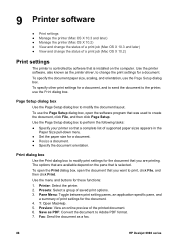
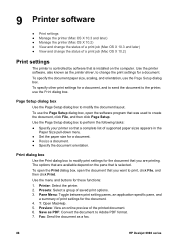
...; Resize a document. ● Specify the document orientation. The options that are printing. Fax: Send the document as the printer driver, to Adobe PDF format. 7. Preview: View an online preview of saved print options. 3.
Use the printer software, also known as a fax.
88
HP Deskjet 6980 series To use the Page Setup dialog box. Save as PDF...
User Guide - Macintosh - Page 94


... photo print cartridge along with the symbol above the print cartridge cradle.
Note To easily identify the correct side of the cradle in the right side of the print cartridge cradle.
Install the black, photo print cartridge, or the gray photo print cartridge in which to replace print cartridges, make sure you are replacing.
92
HP Deskjet 6980...
User Guide - Macintosh - Page 110


... problem:
- Replace the rear access door securely.
108
HP Deskjet 6980 series Select the topic below that a label did not become detached from the back of the printer. Paper jam
Follow these steps to the next step. 2. Printer ejects paper - If the printer still does not print 1. If the paper jam does not clear, then go...
User Guide - Pre-Windows 2000 - Page 4
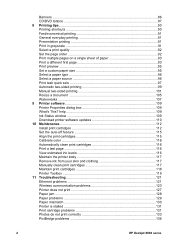
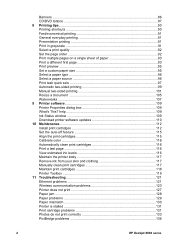
... problems 129 Paper mismatch 130 Printer is stalled 131 Print cartridge problems 131 Photos do not print correctly 133 PictBridge problems 136
2
HP Deskjet 6980 series Banners ...86 CD/DVD tattoos ...87 8 Printing tips...90 Printing shortcuts 90 Fast/economical printing 91 General everyday printing 91 Presentation printing 91 Print in grayscale 91 Select a print quality 92 Set the...
User Guide - Pre-Windows 2000 - Page 20
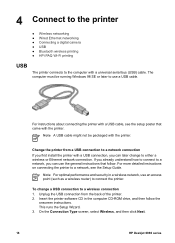
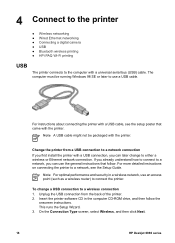
...
HP Deskjet 6980 series
Unplug the USB connection from a USB connection to a network connection If you can use the general instructions that came with a universal serial bus (USB) cable. Note A USB cable might not be running Windows 98 SE or later to use an access point (such as a wireless router) to connect the printer...
User Guide - Windows 2000 - Page 4


... 129 Paper mismatch 130 Printer is stalled 131 Print cartridge problems 132 Photos do not print correctly 133
2
HP Deskjet 6980 series Posters ...85 Iron-on transfers 86 Banners ...88 CD/DVD tattoos ...89 8 Printing tips...91 Printing shortcuts 91 Fast/economical printing 92 General everyday printing 92 Presentation printing 92 Print in grayscale 92 Select a print quality 92 Set the...
User Guide - Windows 2000 - Page 20
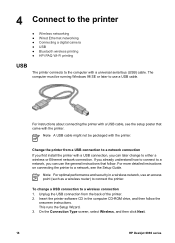
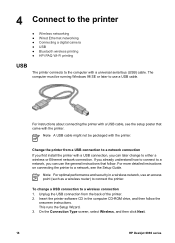
..., and then click Next.
18
HP Deskjet 6980 series
Note For optimal performance and security in the computer CD-ROM drive, and then follow . This runs the Setup Wizard. 3.
Note A USB cable might not be running Windows 98 SE or later to use a USB cable. 4 Connect to the printer
● Wireless networking ● Wired...
User Guide - Windows 2000 - Page 112


... now want the Ink Status window to HP's Web site for ordering print cartridges, click the Print Cartridge Information button. The printer properties dialog box is displayed.
110
HP Deskjet 6980 series For Windows 2000, click Start, and then click Settings. Click the Device Settings tab. 5.
If you print, follow these steps: 1. For Windows XP, click
Start, and then click...
User Guide - Windows 2000 - Page 117


... do not plan to use the printer for three seconds.
For Windows XP, click Start, and then click Printers and Faxes. Highlight the printer name, and then right-click to activate the auto-off , and then disconnecting the end of time.
For information about recycling empty print cartridges, see Maintain print cartridges. Energy consumption can manually turn...
User Guide - Windows 2000 - Page 130


... button. If the paper jam does not clear, then go to remove a paper jam: 1. Double-click the name of the HP Deskjet printer. 3. After restarting, if there are still documents in the list, restart the computer. 8. If there are printing labels, verify that best describes the problem:
- For Windows XP, click Start, and then click...
Similar Questions
How To Check The Ink Cartridge Level On Hp Deskjet 6980 Series With Windows 7
(Posted by dishaka1 9 years ago)
How To Connect Network Printer From Windows Xp To Windows 7 Hp Deskjet 9800
(Posted by rajsamy005 10 years ago)
Windows 7 Drivers For Hp Deskjet 3420
How do I get Windows 7 drivers for hp deskjet 3420 ?
How do I get Windows 7 drivers for hp deskjet 3420 ?
(Posted by leonej68079 11 years ago)

