HP Deskjet 450 Support Question
Find answers below for this question about HP Deskjet 450 - Mobile Printer.Need a HP Deskjet 450 manual? We have 6 online manuals for this item!
Question posted by obelixfriend on November 18th, 2011
Install The Hp Deskjet 450 From The Cd Rom Or From The Internet,
Why does this message always come up... "need hppaufd0.sys from cd" When I try to install the CD, it blocks up my machine and I can't do anything!!! Help please. Thank you.
Current Answers
There are currently no answers that have been posted for this question.
Be the first to post an answer! Remember that you can earn up to 1,100 points for every answer you submit. The better the quality of your answer, the better chance it has to be accepted.
Be the first to post an answer! Remember that you can earn up to 1,100 points for every answer you submit. The better the quality of your answer, the better chance it has to be accepted.
Related HP Deskjet 450 Manual Pages
HP Deskjet 450 - Bluetooth Printing Guide - Page 8
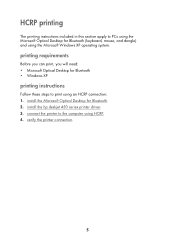
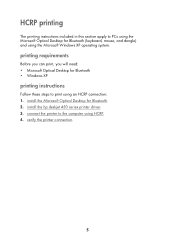
... using the Microsoft Windows XP operating system. install the hp deskjet 450 series printer driver. 3. HCRP printing
The printing instructions included in this section apply to PCs using the Microsoft Optical Desktop for Bluetooth (keyboard, mouse, and dongle) and using HCRP. 4. printing requirements
Before you can print, you will need: • Microsoft Optical Desktop for Bluetooth...
HP Deskjet 450 - Bluetooth Printing Guide - Page 10
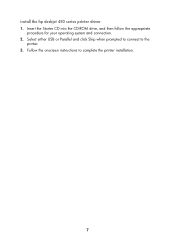
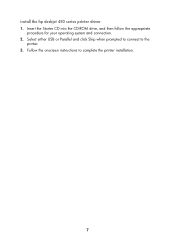
Select either USB or Parallel and click Skip when prompted to connect to complete the printer installation.
7 Follow the onscreen instructions to the printer.
3. install the hp deskjet 450 series printer driver
1. Insert the Starter CD into the CD-ROM drive, and then follow the appropriate procedure for your operating system and connection.
2.
HP Deskjet 450 - Bluetooth Printing Guide - Page 43
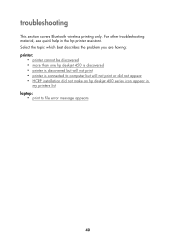
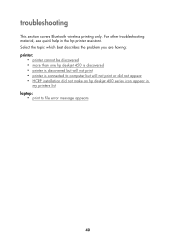
... • printer is connected to computer but will not print or did not appear • HCRP installation did not make an hp deskjet 450 series icon appear in the hp printer assistant. troubleshooting
This section covers Bluetooth wireless printing only. For other troubleshooting material, see quick help in
my printers list
laptop: • print to file error message appears
40...
HP Deskjet 450 - Bluetooth Printing Guide - Page 49
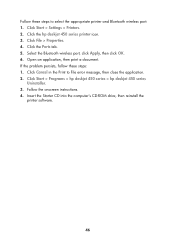
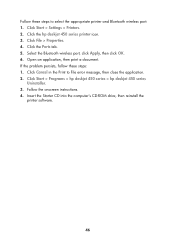
...'s CD-ROM drive, then reinstall the
printer software.
46 Click Start > Settings > Printers. 2. Click Cancel in the Print to select the appropriate printer and Bluetooth wireless port: 1. Click the Ports tab. 5. Click Start > Programs > hp deskjet 450 series > hp deskjet 450 series
Uninstaller. 3. Follow these steps: 1. If the problem persists, follow these steps to File error message...
HP Deskjet 450 - Bluetooth Printing Guide - Page 56


...
To change the printer's wireless settings, you must have the following: • A PC that is connected to the printer with a USB cable • A printer driver that has been installed to install a USB printer driver: 1. The other version, hp deskjet 450 series (Copy 2), is set to verify that two copies of the printer appear. Insert the Starter CD into the computer's CD-ROM drive. 2.
HP Deskjet 450 mobile printer - (English) User Guide - Page 3
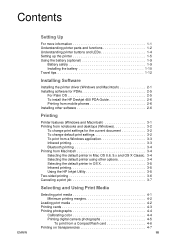
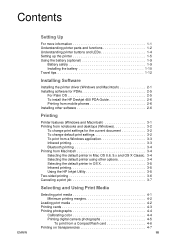
... the battery (optional 1-9
Battery safety 1-9 Installing the battery 1-10 Travel tips 1-12
Installing Software
Installing the printer driver (Windows and Macintosh 2-1 Installing software for PDAs 2-5
For Palm OS 2-5 To install the HP Deskjet 450 PDA Guide 2-6 Printing from mobile phones 2-6 Installing other software 2-6
Printing
Printer features (Windows and Macintosh 3-1 Printing from...
HP Deskjet 450 mobile printer - (English) User Guide - Page 5
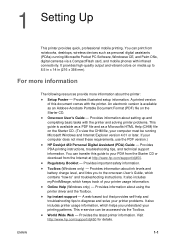
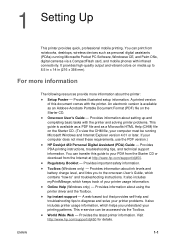
...Internet at http://www.hp.com/support/dj450. Online Help (Windows only) - A web-based tool that provides self-help and troubleshooting tips to diagnose and solve your printer problems. It also includes printer usage information, which helps... version.)
HP Deskjet 450 Personal Digital Assistant (PDA) Guide -
1 Setting Up
This printer provides quick, professional mobile printing. It provides ...
HP Deskjet 450 mobile printer - (English) User Guide - Page 9


...on.
ENWW
3 1
2
1-5 Plug in the box.
1 HP Deskjet 450 printer 2 2 print cartridges - 1 black (HP No. 56) and 1 tri-color (HP No. 57) 3 Power adapter 4 Power cord 5 Parallel cable 6 Battery (optional, comes with the HP Deskjet 450CBi printer) 7 Starter CD 8 Setup poster 9 Reference Guide 10 Regulatory Booklet
Step 2: Unpack the printer
Unpack the printer and remove the packing tape and shipping...
HP Deskjet 450 mobile printer - (English) User Guide - Page 20
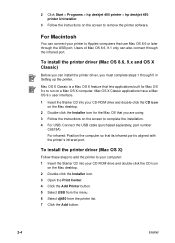
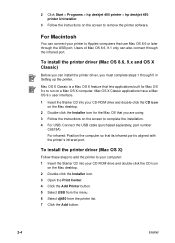
2 Click Start > Programs > hp deskjet 450 printer > hp deskjet 450 printer Uninstaller.
3 Follow the instructions on the screen to your computer: 1 Insert the Starter CD into your printer to complete the installation. 4 For USB: Connect the USB cable (purchased separately, part number
C6518A) For infrared: Position the computer so that lets applications built for the Mac OS ...
HP Deskjet 450 mobile printer - (English) User Guide - Page 22


... instructions, refer to your computer. You can print from your mobile phone to transfer the
PDA Guide from your PDA from the Starter CD or download from your PDA to the printer.
To install it from the list of your choice and copy the HP Deskjet 450
PDA Guide and its setup instructions directly to your PDA...
HP Deskjet 450 mobile printer - (English) User Guide - Page 84


... B-3 error messages 3-2
F
Fast mode 7-11 fonts, included B-1
H
help customer support D-1 hp instant support D-1 HP telephone support D-1 online help 1-1 printer driver 3-2 Toolbox 5-1
High Resolution Photo 4-5 HP Deskjet 450 PDA Guide
description 1-1 installing 2-6 HP Digital Photography 3-2 hp instant support 5-2, D-1 HP PCL3 enhanced B-1 HP Photo Printing Software 2-6, 4-4, 4-5 HP Supplies and...
HP Deskjet 450 mobile printer - (English) User Guide - Page 85


printing tips 7-2 troubleshooting 7-15 ink service module, replacing 6-7, C-4 installing software 2-1 interfaces, I -2 See HP Deskjet 450 PDA Guide PDAs
BtPrint 2-5 configure print settings 5-4 HP Deskjet 450 PDA Guide 2-6 installing software 2-5 troubleshooting 7-15 photo print cartridge calibrating color 4-4 ordering information A-1
single-cartridge printing mode 6-6 travel holder A-1 ...
HP Deskjet 450 - User Guide - Page 3


... OS 2-5 To install the HP Deskjet 450 PDA Guide 2-6 Installing other software 2-6
Printing
Printer features (Windows and Macintosh 3-1 Printing from notebooks and desktops (Windows 3-2
To change print settings for the current document 3-2 To change default print settings 3-2 To print from a Windows application 3-3 Infrared printing 3-3 Bluetooth printing 3-4 Printing from mobile phones...
HP Deskjet 450 - User Guide - Page 6
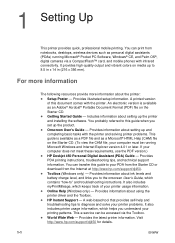
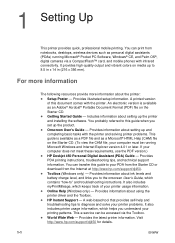
... Document Format (PDF) file on the Starter CD. It also includes myPrintMileage, which helps you set up the printer and installing the software. Provides information about the printer: Setup Poster - Visit http://www.hp.com/support/dj450 for details.
1-1
ENWW This e-service can print from the Internet at http://www.hp.com/support/dj450. You can be running...
HP Deskjet 450 - User Guide - Page 17


... X Classic applications have a Mac OS 9.x user interface.
1 Insert the Starter CD into your CD-ROM drive and double-click the CD icon on the Mac desktop.
2 Double-click the Installer icon for Mac OS 9.x to Apple® computers that you are running. 2 Click Start > Programs > hp deskjet 450 printer > hp deskjet 450
printer Uninstaller. 3 Follow the instructions on the screen to your computer...
HP Deskjet 450 - User Guide - Page 19


... PDA from the Starter CD or download from the Internet. You can transfer this guide to transfer the
PDA Guide from the Starter CD
1 Insert the Starter CD into the CD-ROM drive. 2 Click Browse Documentation on the CD browser menu, and select it from the list of your choice and copy the HP Deskjet 450
PDA Guide and its...
HP Deskjet 450 - User Guide - Page 22
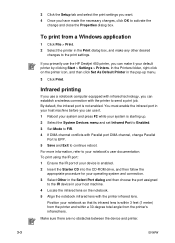
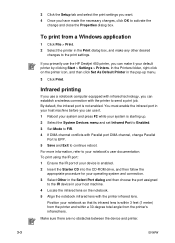
... your host machine. 4 Locate the infrared lens on the printer icon, and then click Set As Default Printer in the pop-up . 2 Select the System Devices menu and set Infrared Port to Enabled. 3 Set Mode to FIR. 4 If DMA channel conflicts with the printer to send a print job. If you primarily use the HP Deskjet 450 printer, you...
HP Deskjet 450 - User Guide - Page 24
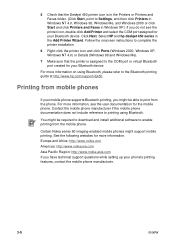
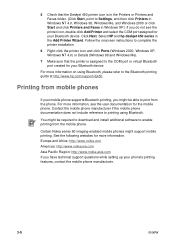
... the printer installation.
6 Right-click the printer icon and click Ports (Windows 2000, Windows XP, Windows NT 4.0) or Details (Windows 98 and Windows Me).
7 Make sure that the Deskjet 450 printer icon is assigned to the COM port or virtual Bluetooth port created for your Bluetooth device.
For more information on using Bluetooth. Printing from the mobile...
HP Deskjet 450 - User Guide - Page 87


... specifications B-3 error messages 3-2
F
Fast mode 7-12 FCC statement E-1 fonts, included B-1
H
help HP Instant Support D-1 online help 1-1 printer driver 3-2 Toolbox 5-1
High Resolution Photo 4-5 HP Deskjet 450 PDA Guide
description 1-1 installing 2-6 HP Digital Photography 3-2 HP Instant Support 5-2, D-1 HP PCL3 enhanced B-1 HP Photo Printing Software 2-6, 4-4, 4-5 HP Supplies and Accessories...
HP Deskjet 450 - User Guide - Page 88


... printing tips 7-2 troubleshooting 7-15 ink service module, replacing 6-7, C-4 installing documentation for 1-1 installing software 2-1 interfaces, I -2
P
paper jam avoiding 7-19 clearing 7-17
PDA Guide. See HP Deskjet 450 PDA Guide PDAs
BtPrint-hp 2-5 configure print settings 5-4 HP Deskjet 450 PDA Guide 2-6 installing software 2-5 troubleshooting 7-15 photo print cartridge calibrating color...
Similar Questions
Hp Deskjet 450 Mobile Printer Can't Match Usb Portal
Its says portal match USB doesn't match
Its says portal match USB doesn't match
(Posted by pricebuntyn500 7 months ago)
I Want To Install Hp Deskjet 1000 Without A Cd How Can I Do It?
(Posted by watasintin 11 years ago)
Printer Hp Dj 450
How Can I pair this printer with Pc via Bluetooth using a FC-2001
How Can I pair this printer with Pc via Bluetooth using a FC-2001
(Posted by Fadi4986 11 years ago)
Deskjet 450-only Magenta When Printing With New Calibrated And Cleansed Cartridg
Hello, I run with a macbook air 2. gen and a HP Deskjet 450 CBI. I just bought a completely new set...
Hello, I run with a macbook air 2. gen and a HP Deskjet 450 CBI. I just bought a completely new set...
(Posted by etvalg 12 years ago)

