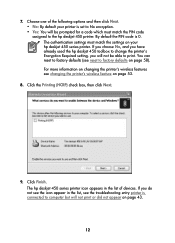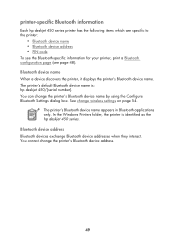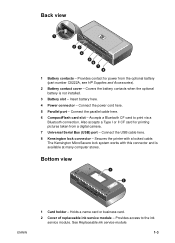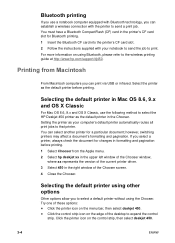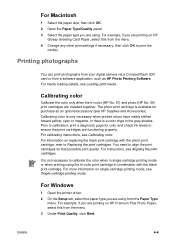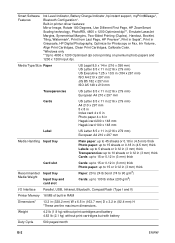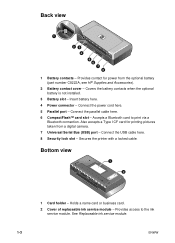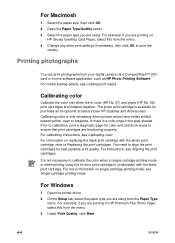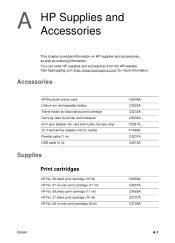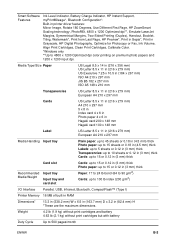HP Deskjet 450 Support Question
Find answers below for this question about HP Deskjet 450 - Mobile Printer.Need a HP Deskjet 450 manual? We have 6 online manuals for this item!
Question posted by betsboy4 on March 24th, 2012
Bluetooth Cf Cards
Where can I buy a Bl ue tooth CF Card. HP can only supply
ifI quote part Number which I haven't got
Current Answers
Related HP Deskjet 450 Manual Pages
Similar Questions
Hp Deskjet 450 Mobile Printer Can't Match Usb Portal
Its says portal match USB doesn't match
Its says portal match USB doesn't match
(Posted by pricebuntyn500 7 months ago)
How Can I Connect My Iphone To Hp Officejet 100 Mobile Printer Using Bluetooth?
Read more: How can I connect my iphone to HP Officejet 100 mobile printer using bluetooth? - How can...
Read more: How can I connect my iphone to HP Officejet 100 mobile printer using bluetooth? - How can...
(Posted by Patty957thekurge 10 years ago)
My Hp Officejet 100 Mobile Printer Catridge Cradle Is Jammed. Can This Be Repair
My HP Officejet 100 Mobile Printer cartridge cradle is jammed. Can this be repaired? It's not 5 mont...
My HP Officejet 100 Mobile Printer cartridge cradle is jammed. Can this be repaired? It's not 5 mont...
(Posted by lware8 11 years ago)
Printer Hp Dj 450
How Can I pair this printer with Pc via Bluetooth using a FC-2001
How Can I pair this printer with Pc via Bluetooth using a FC-2001
(Posted by Fadi4986 11 years ago)
Deskjet 450-only Magenta When Printing With New Calibrated And Cleansed Cartridg
Hello, I run with a macbook air 2. gen and a HP Deskjet 450 CBI. I just bought a completely new set...
Hello, I run with a macbook air 2. gen and a HP Deskjet 450 CBI. I just bought a completely new set...
(Posted by etvalg 12 years ago)