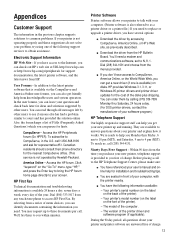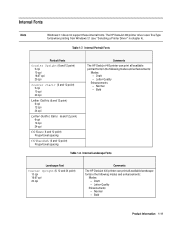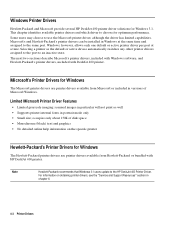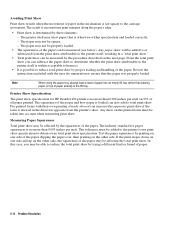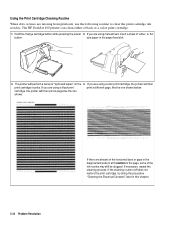HP Deskjet 400 Support Question
Find answers below for this question about HP Deskjet 400.Need a HP Deskjet 400 manual? We have 2 online manuals for this item!
Question posted by hdickerson on March 13th, 2013
Hp Desk Jet F4135f413 Trying To Scan To E-mail. Don't Know How. Windows Vista
The person who posted this question about this HP product did not include a detailed explanation. Please use the "Request More Information" button to the right if more details would help you to answer this question.
Current Answers
Related HP Deskjet 400 Manual Pages
Similar Questions
Windows 8 And Hp Desk Jet 3000 Printer J310 Series
How do I get my new laptop with Windows 8 to connect with my wireless printer?
How do I get my new laptop with Windows 8 to connect with my wireless printer?
(Posted by Djmlri 10 years ago)
How Do I Print In Grayscale On My Hp Desk Jet 1000 Series J110
(Posted by scapMart 10 years ago)
How Much Cost In Us$ Is Estimated For The Hp Desk Jet Printer 1180c.
I need to know the estimated price of Printer HP Desk Jet 1180c
I need to know the estimated price of Printer HP Desk Jet 1180c
(Posted by khatty2000 12 years ago)
My 970cse Hp Desk Jet Paper Jams
PLEASE: Can you suggest possible solutions or direct me to an authorised HP service center in Trinid...
PLEASE: Can you suggest possible solutions or direct me to an authorised HP service center in Trinid...
(Posted by rwexile04 12 years ago)