HP Deskjet 400 Support Question
Find answers below for this question about HP Deskjet 400.Need a HP Deskjet 400 manual? We have 2 online manuals for this item!
Current Answers
There are currently no answers that have been posted for this question.
Be the first to post an answer! Remember that you can earn up to 1,100 points for every answer you submit. The better the quality of your answer, the better chance it has to be accepted.
Be the first to post an answer! Remember that you can earn up to 1,100 points for every answer you submit. The better the quality of your answer, the better chance it has to be accepted.
Related HP Deskjet 400 Manual Pages
(US)DeskJet 400 Series User's Guide - C2642-90043 - Page 3
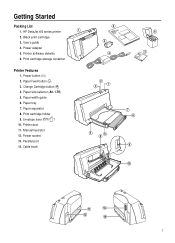
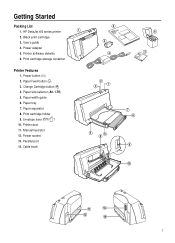
HP DeskJet 400 series printer 2. User's guide 4. Power button ( ) 2. Change Cartridge button ( ) 4. Envelope lever ( / ) 10. Power socket 13. Black print cartridge 3. Print cartridge storage container
Printer Features
1. Paper size selector (A4 / LTR) 5. Paper separator 8. Printer door 11. Printer software diskette 6. Power adapter 5. Paper tray 7. Manual feed slot 12. ...
(US)DeskJet 400 Series User's Guide - C2642-90043 - Page 4


..., envelopes, labels, and thick paper.
1. STEP 3: Loading Paper
The HP DeskJet 400 series printer prints on the printer, fit the power cable into the cable track so that it can use. Open the paper tray.
2.
Make sure the printer and the computer are loading letterheads or HP transparencies, insert them print side down , until it presses lightly...
(US)DeskJet 400 Series User's Guide - C2642-90043 - Page 5


... in your computer. Simultaneously press the Ctrl+Alt+Del keys. Gently remove the
tape(s) covering the ink nozzles. Close the printer door.
8. Press the Change Cartridge button ( ). Note: The HP DeskJet 400 series printer is not supported in until only the Explorer is tilted toward the inside of these steps until the print cartridge snaps...
(US)DeskJet 400 Series User's Guide - C2642-90043 - Page 6


... the following procedure:
1. Start Microsoft Windows and ensure no Windows applications are printing from your computer.
5. Insert the HP's PrintSmart for the HP DeskJet 400 series printer in the Start menu.
5. Until Windows 3.1 is restarted, the printer will not perform as expected. For more updated information on the screen.
8. Whenever you can invoke the online help...
(US)DeskJet 400 Series User's Guide - C2642-90043 - Page 8


... sure that is not currently being used in use the color print cartridge purchased separately (HP part no . 51625A). To store the black print cartridge, make sure the arrow on page 3. Changing Print Cartridges
The HP DeskJet 400 series printer takes any one time.
When removing a print cartridge from drying out while the print cartridge...
(US)DeskJet 400 Series User's Guide - C2642-90043 - Page 9


... "composite black," is a mixture of the composite black depends on the page - Printing in Color and Grayscale
The HP DeskJet 400 series printer is designed to purchase the color cartridge (HP part no. 51625A). See your printer software. In most cases, ColorSmart provides the best output, so you select Print from the options available in the...
(US)DeskJet 400 Series User's Guide - C2642-90043 - Page 10


... 210 mm x 297 mm.
Then insert the paper into the printer?
What print cartridges can I get the best print quality? Purchase the optional HP color cartridge (HP part no further.
To ensure the highest print quality from the HP DeskJet 400 series printer, use the HP black print cartridge (HP part no . 51626A) for the support and maintenance of...
(US)DeskJet 400 Series User's Guide - C2642-90043 - Page 20


... comply with the specifications in Subpart B of Part 15 of the Canadian Interference-Causing Equipment Regulations.
only)
The HP DeskJet 400 printer generates and uses radio frequency energy and may cause interference to the supplier. s Plug the printer into a different outlet so that interference will not occur in a residential installation. Regulatory Notices
Potential for a Class...
(US)DeskJet 400 Series User's Guide - C2642-90043 - Page 22


... the one of development standards. If you can sometimes use is not a printer driver available within your program for the HP DeskJet 400 series printer.
If you use ensures the best support for your printer when using one designed specifically for the HP DeskJet 400 series printer, select one of Support Most black or color printing features Most black or...
Solutions Guide - Page 6


..., it is not all inclusive. The purpose of this guide is to provide answers to frequently asked questions and solutions to end-users of the HP DeskJet 400 printer.
Solutions Guide - Page 9


...Safety Data Sheet 3-9 Print Cartridge Tips 3-10 Maintaining the Printer 3-10 Thermal Inkjet II Technology 3-11
Chapter 4
Printer Drivers Windows Printer Drivers 4-2 Microsoft's Printer Drivers for Windows 4-2 Hewlett-Packard's Printer Drivers for Windows 4-2 Printer Driver Features and Capabilities 4-3
HP DeskJet 400 Printer Driver for Windows 4-3 Minimum Configuration for Hewlett...
Solutions Guide - Page 11


... in the World 6-5 Service and Support Resources 6-6 Obtaining Printer Drivers 6-6 Obtaining Support Information 6-6 Additional Resource Information 6-7 Printer Repair Feedback Information 6-9 HP DeskJet 400 Printer Repair Sheet 6-10
Appendix A Index
HP PCL Printer Commands and Control Codes HP PCL Printer Command Summary A-1 Control Codes A-5
Contents-4 Chapter 6
Service and...
Solutions Guide - Page 12


... 1-21
Installation and Configuration 2-1 Table 2-1. HP DeskJet 400 Printer Supplies and Accessories 1-9 Table 1-6. Environmental Specifications 1-16 Table 1-16. HP DeskJet 400 Printer Options 1-7 Table 1-4. Product Safety Specifications 1-17 Table 1-17. Power AdapterInformation 2-3 Table 2-2. Available HP DeskJet 400 Printer's User Documentation Kits 1-10 Table 1-7. Performance...
Solutions Guide - Page 13


... 5-13 Avoiding Waitbanding 5-33
Service and Support Information 6-1 Table 6-1. Resource Information 6-7 Table 6-3. HP DeskJet 400 Series Printer Error Code Table 6-9
HP PCL Printer Commands and Control Codes A-1 Table A-1. HP PCL Printer Control Codes A-5
List of Printer Buttons and Lights 3-2 Table 3-2. Description of Tables-2 Increasing the Printing Speed 4-6
Problem Resolution...
Solutions Guide - Page 15


The HP DeskJet 400 Printer Model Numbers and Product Positioning
Printer
Model Number
Model Status
Product Positioning
HP DeskJet 400 Printer
C2642A C2642B
Available
Professional quality black printing and easy-to-add color printing option for supporting HP DeskJet 400 printer. • Dial caliper or accurate linear scale • Tissue paper • Cotton swabs • Clean lint-free ...
Solutions Guide - Page 16


...
Letter-quality output at the touch of a button. using the HP printer driver, included with the printer
The HP DeskJet 400 printer comes with major MS DOS applications
Good coverage of hard-copy output.... High-quality color graphics capability
Create high-quality color documents.
HP DeskJet 400 Printer Features and Benefits
Feature
Benefit
Black output resolution...
Solutions Guide - Page 17


... and Benefits (Continued)
Feature
Benefit
TrueType scalable fonts support in Windows using the HP printer driver included with the printer The HP DeskJet 400 also supports TrueType scalable fonts
Create any size text needed in Windows using the HP printer 256 levels of letter-quality output from black and color print
Color Kit
cartridges.
1-4 Product...
Solutions Guide - Page 18


... 1-5 The HP DeskJet 400 Printer (Internal View)
Note
• For physical dimensions, see "Physical Specifications" later in this chapter. Views
paper feed button
change cartridge button
power button
paper separator paper tray
paper size selector (A4/LTR) paper width guide
manual feed slot power socket
parallel port cable track
Figure 1-1. The HP DeskJet 400 Printer
print...
Solutions Guide - Page 19


C2642A #ABA 8120-6732
US English
1-6 Product Information Table 1-3.
HP DeskJet 400 Printer Options
Region or
Country
HP DeskJet 400 Printer
Option Number
Power Adapter Included
Language of User Documentation
Argentina
C2642A #AC8 9100-5129
US English/French/L.Spanish/B.Portuguese
Australia
C2642A #ABG 9100-5127
UK ...
Solutions Guide - Page 22


... Paper (US Letter, 50 sheets): 81/2 x 11 in . HP DeskJet 400 Printer Supplies and Accessories
Part Number
Supply/Accessory Description
51626A
Black print cartridge
51625A... 11 in . Premium InkJet Paper (A4, 200 sheets):
92296A 92296B 92296C 92296D 92296E 92296F 92296G 92296H 92296J 92296K
HP Labels: Addressing (1 x 25/8 in.) Addressing (11/3 x 4 in.) Addressing (1 x 4 in.) Addressing (2...
Similar Questions
Hp Deskjet 550c Printer Drivers For Win7...
Hi... Trying to install HP Deskjet 550c in Win7 PRO but no drivers are available. However clicking o...
Hi... Trying to install HP Deskjet 550c in Win7 PRO but no drivers are available. However clicking o...
(Posted by mrpauljf 9 years ago)
Hp Laserjet Printer Pro 400 Installation Problem
iam using dell optiplex 320 intel celeron 2.0 ghz, win 7 32 bits RAM 512 and i cant install laserjet...
iam using dell optiplex 320 intel celeron 2.0 ghz, win 7 32 bits RAM 512 and i cant install laserjet...
(Posted by paulouamba 10 years ago)
How Can I Print A Cutomize Size With Hp Deskjet 1000 J110 Series
How can I print a cutom size with HP Deskjet 1000 j110 series
How can I print a cutom size with HP Deskjet 1000 j110 series
(Posted by siaainc 10 years ago)
Hp Desk Jet F4135f413 Trying To Scan To E-mail. Don't Know How. Windows Vista
(Posted by hdickerson 10 years ago)
Windows 7 Drivers For Hp Deskjet 3420
How do I get Windows 7 drivers for hp deskjet 3420 ?
How do I get Windows 7 drivers for hp deskjet 3420 ?
(Posted by leonej68079 11 years ago)

