HP Deskjet 400 Support Question
Find answers below for this question about HP Deskjet 400.Need a HP Deskjet 400 manual? We have 2 online manuals for this item!
Current Answers
There are currently no answers that have been posted for this question.
Be the first to post an answer! Remember that you can earn up to 1,100 points for every answer you submit. The better the quality of your answer, the better chance it has to be accepted.
Be the first to post an answer! Remember that you can earn up to 1,100 points for every answer you submit. The better the quality of your answer, the better chance it has to be accepted.
Related HP Deskjet 400 Manual Pages
(US)DeskJet 400 Series User's Guide - C2642-90043 - Page 3
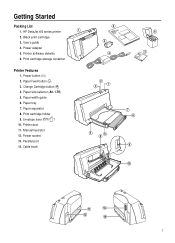
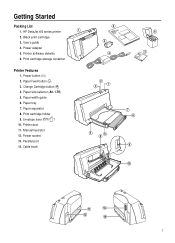
...
Packing List
1. Print cartridge storage container
Printer Features
1. Change Cartridge button ( ) 4. Envelope lever ( / ) 10. Black print cartridge 3. Power adapter 5. Paper tray 7. Paper separator 8. Print cartridge holder 9. Printer door 11. Parallel port 14. Cable track
3 1
2 4
2 1
3
4
5
8
6 5
7 6
9
10
11
13
12
14
1 HP DeskJet 400 series printer 2. Power button...
(US)DeskJet 400 Series User's Guide - C2642-90043 - Page 5


....
1. Make sure your computer. Gently remove the
tape(s) covering the ink nozzles. The arrow on your printer. Close the printer door.
8. Press the Change Cartridge button ( ). Note: If you .
Note: The HP DeskJet 400 series printer is not the responsibility of the printer.
7. Simultaneously press the Ctrl+Alt+Del keys. Repeat these steps: • For Windows 95 -
(US)DeskJet 400 Series User's Guide - C2642-90043 - Page 8


....
4. Note: Always store the print cartridge that the cartridge clip is disengaged, then lift the print cartridge out of the storage container.
2. Changing Print Cartridges
The HP DeskJet 400 series printer takes any one time.
This prolongs the life of the storage container.
3. When removing a print cartridge from drying out while the print cartridge is not currently being used...
(US)DeskJet 400 Series User's Guide - C2642-90043 - Page 9


... want to purchase the color cartridge (HP part no. 51625A). When you don't have to produce the "blackest" composite black.
In most cases, ColorSmart provides the best output, so you select Print from the options available in the printer software.
Printing in Color and Grayscale
The HP DeskJet 400 series printer is a mixture of the...
(US)DeskJet 400 Series User's Guide - C2642-90043 - Page 10


... cartridge (HP part no. 51625A) for black printing.
What do I do if I use original HP print cartridges together with your printer. What print cartridges can I get a paper path error?
The HP printer ...from the HP DeskJet 400 series printer, use with the printer? A4 paper is due to page 13, "Customer Support" for the support and maintenance of the printer.
If you print...
Solutions Guide - Page 9


... Cleaning the Print Cartridge 3-9 Material Safety Data Sheet 3-9 Print Cartridge Tips 3-10 Maintaining the Printer 3-10 Thermal Inkjet II Technology 3-11
Chapter 4
Printer Drivers Windows Printer Drivers 4-2 Microsoft's Printer Drivers for Windows 4-2 Hewlett-Packard's Printer Drivers for Windows 4-2 Printer Driver Features and Capabilities 4-3
HP DeskJet 400 Printer Driver for Windows...
Solutions Guide - Page 12


... and Benefits 1-3 Table 1-3. Product Safety Specifications 1-17 Table 1-17. Hewlett-Packard Print Cartridge Specifications 1-21
Installation and Configuration 2-1 Table 2-1. The HP DeskJet 400 Printer Model Numbers and Product Positioning . 1-2 Table 1-2. HP DeskJet 400 Printer Supplies and Accessories 1-9 Table 1-6. Reliability Specifications 1-13 Table 1-11. Graphics Resolution 1-13...
Solutions Guide - Page 13


... 3-3. Common Problems with Print Cartridges 3-8
Printer Driver Information 4-1 Table 4-1. Resource Information 6-7 Table 6-3. HP PCL Printer Control Codes A-5
List of Printer Buttons and Lights 3-2 Table 3-2. Increasing the Printing Speed 4-6
Problem Resolution 5-1 Table 5-1. HP DeskJet 400 Series Printer Error Code Table 6-9
HP PCL Printer Commands and Control Codes A-1 Table...
Solutions Guide - Page 17


... levels of letter-quality output from black and color print
Color Kit
cartridges.
1-4 Product Information Customer replaceable black print cartridge with the tri-chamber color print
Same convenient, clean, and easy to replace. HP DeskJet 400 Printer Features and Benefits (Continued)
Feature
Benefit
TrueType scalable fonts support in Windows using HP Premium Paper
Print...
Solutions Guide - Page 18


... View)
Note
• For physical dimensions, see "Physical Specifications" later in this chapter. Product Information 1-5 The HP DeskJet 400 Printer
print cartridge holder
envelope lever
printer door
Figure 1-2. Views
paper feed button
change cartridge button
power button
paper separator paper tray
paper size selector (A4/LTR) paper width guide
manual feed slot power socket...
Solutions Guide - Page 19


When replacing the power adapter, quote the power Adapter number listed below. C2642A #ABA 8120-6732
US English
1-6 Product Information
Printer Options
The HP DeskJet 400 printer uses a power adapter. HP DeskJet 400 Printer Options
Region or
Country
HP DeskJet 400 Printer
Option Number
Power Adapter Included
Language of User Documentation
Argentina
C2642A #AC8 9100-5129
US English/...
Solutions Guide - Page 22


... Transparency (US Letter, 20 sheets): 81/2 x 11 in . disk (23/4 x 23/4 in.) 51/4-in .)
Product Information 1-9 disk (11/2 x 4 in.) Full sheet (11 x 81/2 in . HP DeskJet 400 Printer Supplies and Accessories
Part Number
Supply/Accessory Description
51626A
Black print cartridge
51625A
Color print cartridge
C3280A C3281A C3282A
C2950A C2951A
Color Kit, including the color print...
Solutions Guide - Page 37


...through 1-9 for the part numbers of these HP DeskJet 400 printer accessories.
2-2 Installation and Configuration Items Included
Note
Items not included with the HP DeskJet 400 printer are listed below:
- Centronics Parallel Interface Cable
- Items Included
HP DeskJet 400 printer
user's Guide black print cartridge
Power adapter
pPowrinetreardapter
printer software
Figure 2-1.
Solutions Guide - Page 47


... or when printing. Loading Media
Notes
The HP DeskJet 400 printer is loaded into the printer.
Press and hold to turn the printer on ;
the printer will detect a paper jam error and will not operate properly. Power button
Press this button to eject paper
Change Cartridge light
Blinks when the printer is on or off. whether you to...
Solutions Guide - Page 54


... also make it in this line is staffed 24 hours per day. Print Cartridge Safety
Ink used cartridges out of the reach of children. Cleaning the Print Cartridge
HP DeskJet 400 printer automatically carry out "spits and wipes" to maintain optimum print quality, the printer automatically performs the operations of the ink, and precautions for the print...
Solutions Guide - Page 56
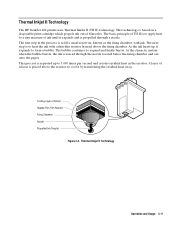
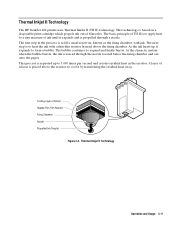
The next step is based on a disposable print cartridge which propels ink out of ink until it expands and is forced ... Silicon
Heated Thin-Film Resistor
Firing Chamber
Nozzle
2121614
Propelled Ink Droplet
Figure 2-3. Thermal Inkjet II Technology
The HP DeskJet 400 printer uses Thermal InkJet II (TIJ II) technology. Cooling Layer of silicon is placed above the firing chamber....
Solutions Guide - Page 70


...not match what you push the top of a new print cartridge have not been removed.
HP DeskJet 400 Printing Problems
Problem
Probable Cause
Solution
Printing is empty.
For ...forms.
First remove the print cartridge from the printer. See "Selecting a Printer Driver" in the software. Refer to printer fonts that you see "Installing/Replacing a Print Cartridge" in chapter 4.
The tape...
Solutions Guide - Page 90


... the Print Cartridge Expiration Date" in the printer or was refilled, replace it is running out of ink, replace the print cartridge. 5. Run the print cartridge cleaning routine to clear the nozzles. If you insert media print side up in this chapter.
3. Verify that the print cartridge is
recommended for use with HP DeskJet 400 printer. 4. Try
a different...
Solutions Guide - Page 91


... this chapter for an indication of the print side. If the print quality does not improve, replace the print cartridge. Black output appears greenish
The HP DeskJet 400 printer, when using a color print cartridge, produce composite black from the color print cartridge by problems with any of ink. you are printing from printouts; Adjust the intensity setting...
Solutions Guide - Page 123


... on computer, 5-29 removing
ink from the nozzles, 5-25 media from the paper tray, 3-3 print cartridge from printer, 3-6 repair error codes, 6-9 information, 6-9 of printer, strategy, 1-7, 1-8 repair sheet, 6-10 replacement supplies, 1-9 replacing print cartridge, 3-6 resistant to water, ink, 1-4 resolution, 1-3, 1-13 effect on printing speed, 4-6 graphics, 1-13 resolving problems, 5-1 resources...
Similar Questions
How To Replace Toner Cartridge In Hp Lj 300-400 Color Mfp Printer
(Posted by pwilst 9 years ago)
Why Is It So Hard To Replace Ink Cartridge Hp Deskjet 6980
(Posted by arejuCV_U 9 years ago)
How Do I Open Cartridge Tray To Replace Ink Cartridge For Hp Deskjet 1000
series
series
(Posted by xgwors 10 years ago)
My Hp Deskjet 5800 Is No Longer Printing In Color, I Just Replaced Ink Cartridge
Printer does not print in color, only black and white. I replaced the color ink, but still not print...
Printer does not print in color, only black and white. I replaced the color ink, but still not print...
(Posted by patneigh 11 years ago)

