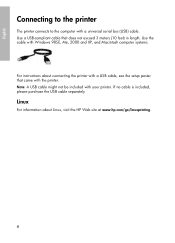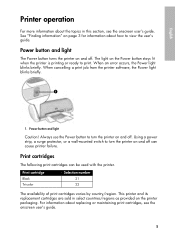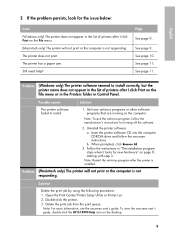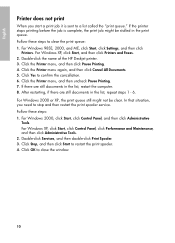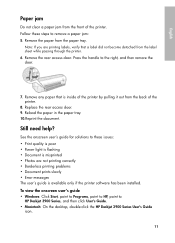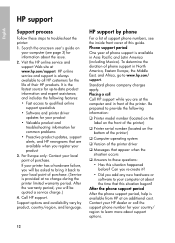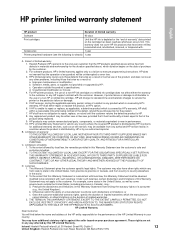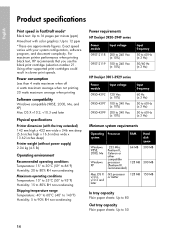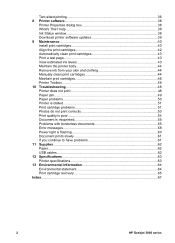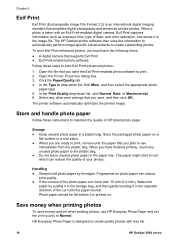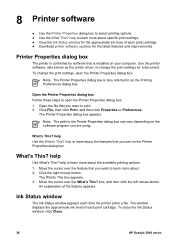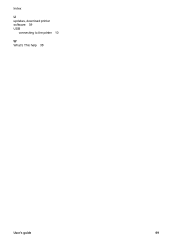HP Deskjet 3930 Support Question
Find answers below for this question about HP Deskjet 3930.Need a HP Deskjet 3930 manual? We have 5 online manuals for this item!
Question posted by aminrentals on February 16th, 2012
The Driver Software Is Not Working For My Window 7 Mini Laptop
The person who posted this question about this HP product did not include a detailed explanation. Please use the "Request More Information" button to the right if more details would help you to answer this question.
Current Answers
Related HP Deskjet 3930 Manual Pages
Similar Questions
Paper Won't Feed, Says Out Of Paper, Paper Tray Full
Printer has paper. Won't print, says out of paper. It is not out of paper. It will print a test shee...
Printer has paper. Won't print, says out of paper. It is not out of paper. It will print a test shee...
(Posted by bwhite38316 7 years ago)
Hp Deskjet D1500 Printer Driver Software Windows Vista What Does It Do
(Posted by itzswe 10 years ago)
Need A New Disk To Run My Printer
Need a new disk to run my printer HP3930
Need a new disk to run my printer HP3930
(Posted by rosestreet9 11 years ago)
Driver Software For Hp K010a & K109a
Is the driver software for HP k010a same with the driver software for HP k109a ?
Is the driver software for HP k010a same with the driver software for HP k109a ?
(Posted by Apurbanto 12 years ago)