HP Deskjet 3920 Support Question
Find answers below for this question about HP Deskjet 3920.Need a HP Deskjet 3920 manual? We have 5 online manuals for this item!
Question posted by bbsenfca on May 5th, 2012
Offline
My limited used 6.5 year old 3920/3940 is ready but on print command goes offline
Current Answers
There are currently no answers that have been posted for this question.
Be the first to post an answer! Remember that you can earn up to 1,100 points for every answer you submit. The better the quality of your answer, the better chance it has to be accepted.
Be the first to post an answer! Remember that you can earn up to 1,100 points for every answer you submit. The better the quality of your answer, the better chance it has to be accepted.
Related HP Deskjet 3920 Manual Pages
Reference Guide - (Windows/Macintosh OS X) - Page 15
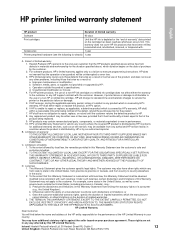
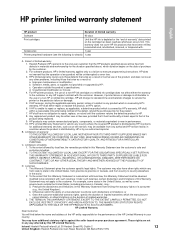
... modified to enforce such disclaimers or limitations; HP printer limited warranty statement
English
HP product
Duration of limited warranty
Software
90 days
Print cartridges
Until the HP ink is ...use of a non-HP or refilled ink cartridge, HP will find below the name and address of the HP entity responsible for details) 1 year
A. Under such local law, certain disclaimers and limitations...
User's Guide - (Macintosh OS X) - Page 3
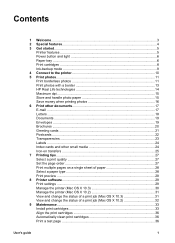
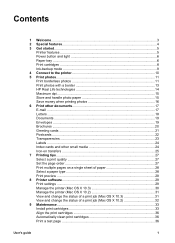
... small media 24 Iron-on transfers 25 7 Printing tips...27 Select a print quality 27 Set the page order 27 Print multiple pages on a single sheet of paper 28 Select a paper type 28 Print preview ...28 8 Printer software 29 Print settings ...29 Manage the printer (Mac OS X 10.3 30 Manage the printer (Mac OS X 10.2 31 View and change...
User's Guide - (Macintosh OS X) - Page 18


...Save money when printing photos
To save money and ink when printing photos, use
immediately from ...the plastic bag. When you plan to Normal. Photo paper should be flat before it in a cool place. ● When you are ready to print, remove only the paper that you have finished printing, return any unused photo paper to Best or maximum dpi.
16
HP Deskjet...
User's Guide - (Macintosh OS X) - Page 19


... and effort while maximizing the quality of your printouts with the side to print
1. Printer software: Learn about the printer software.
E-mail
To print e-mail, use the Paper Type/Quality pane in the tray, and then
push it into the printer until it stops. 6 Print other documents
E-mail
Letters
Documents
Envelopes
Brochures
Greeting cards
Postcards
Transparencies
Labels...
User's Guide - (Macintosh OS X) - Page 20


...print quality.
Open the Print dialog box. 3. Letters
To print letters, use the Paper Type/Quality pane in the tray, and then
push it into the printer until it stops.
Guidelines ● For help printing...options.
18
HP Deskjet 3900 series Slide the paper guide firmly against the edge of the tray.
3. Select any other print settings that you want, and then click Print. Print 1. Chapter 6
...
User's Guide - (Macintosh OS X) - Page 21


... pull-down menu, select the appropriate print quality. 6.
You can print a single envelope or multiple envelopes. Envelopes
To print envelopes, use the Paper Type/Quality pane in the Print dialog box to select the paper type and print quality. Documents
To print documents, use the Paper Type/Quality pane in the Print dialog box to select the paper type...
User's Guide - (Macintosh OS X) - Page 22


..., click Plain Paper. 5. Slide the paper guide to print 1. Slide the paper guide to the right.
Print 1. For great results, use the Paper Type/Quality pane in the paper tray. ● Do not exceed the paper tray capacity: 10 envelopes.
Push the envelopes into the printer until they stop.
3. Select the Paper Type/Quality...
User's Guide - (Macintosh OS X) - Page 23


... paper
tray. Slide the paper guide to select the paper type and print quality. Paper Type: The appropriate brochure paper type - Push the cards into the printer until they stop.
4. For great results, use the Paper Type/Quality pane in the Print dialog box to the left. 2.
Guidelines ● Unfold prefolded cards, and then...
User's Guide - (Macintosh OS X) - Page 24


... printer. Open the Print dialog box.
22
HP Deskjet 3900 series Chapter 6
Print 1. Quality: Normal or Best 5. Select any other print settings that came with the side to be printed on facing down and the short edge
pointing towards the printer, in the Print dialog box to the right.
Paper Size: The appropriate card size - Postcards
To print postcards, use...
User's Guide - (Macintosh OS X) - Page 25


... the left. 2. Carefully push the transparencies into the printer until they stop so that the cards are positioned correctly in the Print dialog box to be printed on one another.
4. Paper Type: The appropriate card type - Open the Print dialog box. 3. 4. If you want to use HP Premium Inkjet Transparency Film.
Note If an out...
User's Guide - (Macintosh OS X) - Page 26


.... 6. Click OK. 3. Prepare to the left. 2. Index cards and other small media
To print index cards and other print settings that are designed specifically for inkjet
printers. ● Use only full sheets of labels. ● Avoid using labels that you want, and then click Print.
Select the Paper Type/Quality pane. 5. Select any other small media...
User's Guide - (Macintosh OS X) - Page 27


... then select the following settings:
- Open the Print dialog box. 4.
Iron-on transfers
To print iron-on transfers, use HP Iron-on transfers. Print 1. Select any other print settings that came with the side to be printed on facing down and the short edge
pointing towards the printer, in the Print dialog box to the right. Slide the...
User's Guide - (Macintosh OS X) - Page 29


... Everyday Photo Paper to save money and ink when printing photos. User's guide
27 Open the Print dialog box. 2. Fast draft: Prints at a higher print quality than Best and uses a larger amount of ink.
- Maximum dpi: Provides the highest quality printing, but requires longer to select a print quality: 1. To set the page order, follow these steps to...
User's Guide - (Macintosh OS X) - Page 32
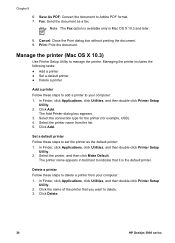
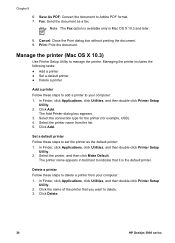
...name appears in Mac OS X 10.3 and later.
8.
Print: Print the document. Click Add. Set a default printer Follow these steps to add a printer to delete a printer from the list. 5. Delete a printer Follow these steps to your computer: 1.
Select the printer name from your computer: 1.
Manage the printer (Mac OS X 10.3)
Use Printer Setup Utility to Adobe PDF format. 7.
Cancel...
User's Guide - (Macintosh OS X) - Page 33
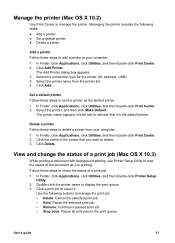
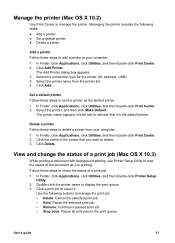
..., click Utilities, and then double-click Printer Setup
Utility. 2. Use the following tasks: ● Add a printer ● Set a default printer ● Delete a printer
Add a printer Follow these steps to delete a printer from the printer list. 5. Manage the printer (Mac OS X 10.2)
Use Print Center to manage the print job: - Select the printer, and then click Make Default. Click...
User's Guide - (Windows) - Page 18
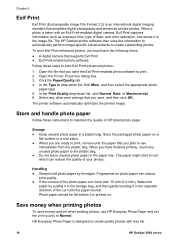
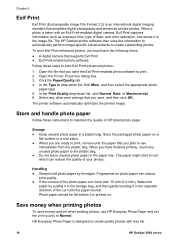
... photo paper in a cool place. ● When you are ready to use HP Everyday Photo Paper and set the print quality to create outstanding photos. Handling ● Always hold photo paper...of HP brand photo paper.
The HP Deskjet printer software then uses this information to automatically perform image-specific enhancements to Normal. In the Print Quality drop-down list, click More, ...
User's Guide - (Windows) - Page 35


... pages of a document on a single sheet of paper. Note The print quality options that are printing. Open the Printer Properties dialog box. 2. Click the Advanced tab. 3. Print multiple pages on a single sheet of paper
Use the printer software to
print than FastDraft.
- Open the Printer Properties dialog box. 2. This is the appropriate setting for most documents.
- Note Maximum...
User's Guide - (Windows) - Page 36


... document again. Do one of measurement: Inches or Millimeters. 7. Click File and then click Print to HP Deskjet to print on a special paper size. Set a custom paper size
Use the Custom paper size dialog box to print the document. - Open the Printer Properties dialog box. 2. Click the unit of the following:
- Click OK to cancel the...
User's Guide - (Windows) - Page 37


... click OK. Note To restore default print settings, click Default Print Settings in the new print task. 3. Print task quick sets
Use print task quick sets to print with or save up to include in the Print Task Quick Sets drop-down list appears at the top of the print settings separately. Open the Printer Properties dialog box. 2. Go to...
User's Guide - (Windows) - Page 48
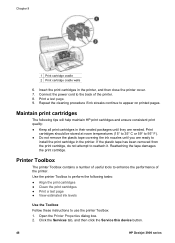
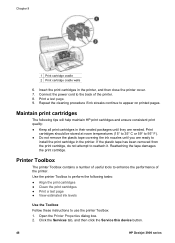
...; F). ● Do not remove the plastic tape covering the ink nozzles until they are ready to
install the print cartridge in the printer, and then close the printer cover. 7. Printer Toolbox
The printer Toolbox contains a number of useful tools to the back of the printer. Print
cartridges should be stored at room temperatures (15° to 35° C or...
Similar Questions
How Can I Use Hp Printer Deskjet 1000 Without Adapter In Japan
(Posted by praseyiuqw 10 years ago)
What Size Paper Does The Hp Deskjet 1000 J110 Use?
what Size Paper Does The Deskjet 1000 J110 Use? Paper Size 8.5x11 Inch Will Not Feed In The Printer
what Size Paper Does The Deskjet 1000 J110 Use? Paper Size 8.5x11 Inch Will Not Feed In The Printer
(Posted by NBROWN423 10 years ago)
Tolong
minta bantuan untuk driver printer hp 3920 yang digunakan untuk windows 7 ultimate
minta bantuan untuk driver printer hp 3920 yang digunakan untuk windows 7 ultimate
(Posted by deogratias11 11 years ago)
Hp Deskjet 3920/3940
myHP Deskjet 3920/3940 printer just says its out of paper. How do i get that to come off so i can pr...
myHP Deskjet 3920/3940 printer just says its out of paper. How do i get that to come off so i can pr...
(Posted by bergon5710 12 years ago)

