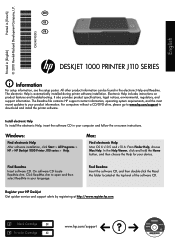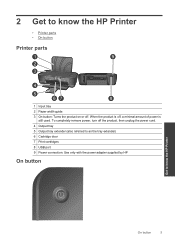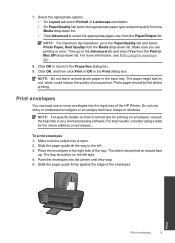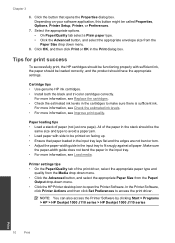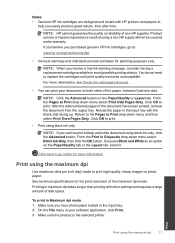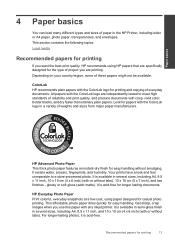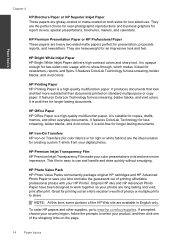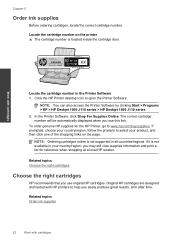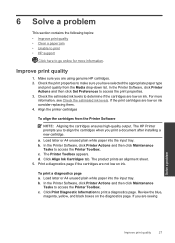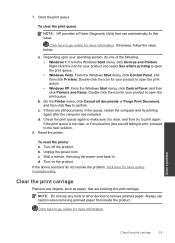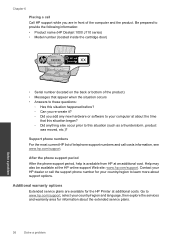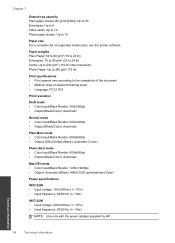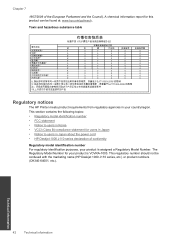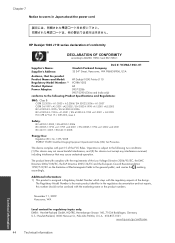HP Deskjet 1000 Support Question
Find answers below for this question about HP Deskjet 1000 - Printer - J110.Need a HP Deskjet 1000 manual? We have 2 online manuals for this item!
Question posted by NBROWN423 on June 11th, 2013
What Size Paper Does The Hp Deskjet 1000 J110 Use?
what Size Paper Does The Deskjet 1000 J110 Use? Paper Size 8.5x11 Inch Will Not Feed In The Printer
Current Answers
Related HP Deskjet 1000 Manual Pages
Similar Questions
Is The Hp Deskjet 1000 J110 Series Wifi
(Posted by pilad 10 years ago)
How Do You Print Transfer Paper On Hp Deskjet 1000 J110
(Posted by rbsckiju 10 years ago)
How Can I Print A Cutomize Size With Hp Deskjet 1000 J110 Series
How can I print a cutom size with HP Deskjet 1000 j110 series
How can I print a cutom size with HP Deskjet 1000 j110 series
(Posted by siaainc 11 years ago)
Can The Hp Deskjet 1000 J110 Printer Print 2-sided? If So, Instructions?
Bcrx
Bcrx
(Posted by mohara 11 years ago)
My Hp Deskjet 1000 J110 Does Not Print Black, Only Colour
My hp Deskjet 1000 J110 Does Not Print Black, only colour. New printer and cartridges, hardly used.
My hp Deskjet 1000 J110 Does Not Print Black, only colour. New printer and cartridges, hardly used.
(Posted by Ken29891 11 years ago)